Django REST Framework for API Development
Django REST Framework (DRF) is a powerful toolkit for building Web APIs in Python using the Django framework. It provides a comprehensive set of tools and libraries that simplify the process of creating RESTful APIs, enabling developers to build robust and scalable web services with ease.
Introduction to Django REST Framework
What is Django REST Framework?
Django REST Framework (DRF) is a powerful toolkit for building Web APIs in Python using the Django framework. It provides a set of tools and libraries that make it easy to create RESTful APIs quickly and efficiently.
Why Django REST Framework?
DRF simplifies the process of building APIs by providing built-in tools for serialization, authentication, authorization, and more. It leverages Django’s features and conventions to create a seamless experience for developers, making it an ideal choice for building APIs in Django projects.
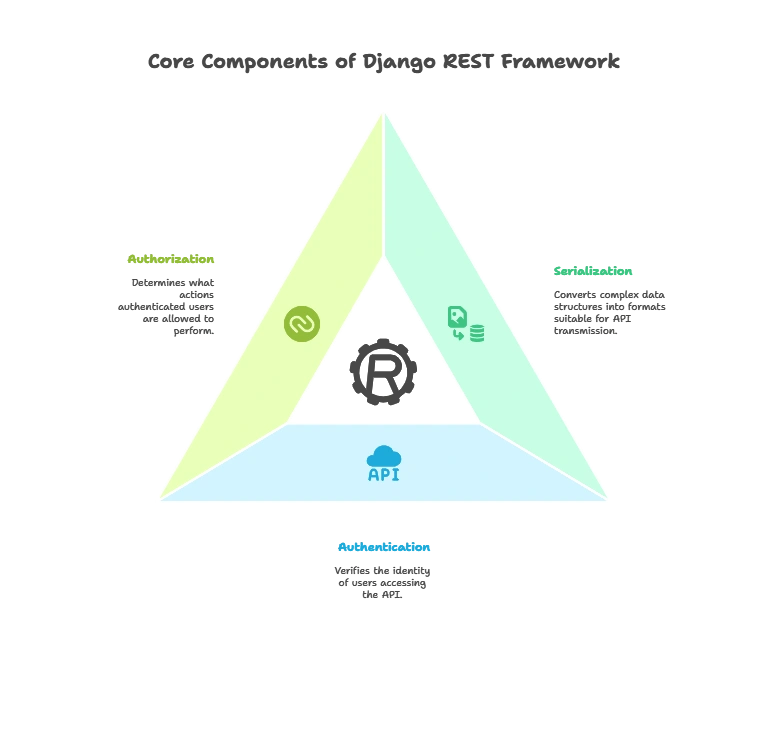
Basics of Django REST Framework
Installing Django REST Framework
You can install Django REST Framework using pip:
pip install djangorestframework
Creating a Simple API View
Let’s create a simple API view using DRF:
from rest_framework.views import APIView
from rest_framework.response import Response
class HelloAPIView(APIView):
def get(self, request):
return Response({'message': 'Hello, World!'})
Explanation:
- We import the
APIViewclass fromrest_framework.viewsand theResponseclass fromrest_framework.response. - We define a class
HelloAPIViewthat inherits fromAPIView. - We define a
getmethod that returns aResponseobject with a JSON payload containing a greeting message.
URL Configuration
You can configure URLs for your API views in Django’s urls.py file:
from django.urls import path
from .views import HelloAPIView
urlpatterns = [
path('hello/', HelloAPIView.as_view(), name='hello'),
]
Serializers and Model Serializers
Serializers
Serializers in DRF are used to convert complex data types like querysets and model instances into native Python datatypes that can be easily rendered into JSON, XML, or other content types.
Model Serializers
Model serializers in DRF provide a shortcut for creating serializers for Django model instances. They automatically generate fields based on the model’s fields and handle creating and updating instances.
Example: Creating a Model Serializer
Let’s create a model serializer for a simple Django model:
from rest_framework import serializers
from .models import Book
class BookSerializer(serializers.ModelSerializer):
class Meta:
model = Book
fields = '__all__'
Explanation:
- We import the
serializersmodule fromrest_frameworkand theBookmodel. - We define a class
BookSerializerthat inherits fromModelSerializer. - We specify the model class and the fields to include in the serializer using the
Metaclass.
Authentication and Permissions
Authentication
DRF provides built-in support for various authentication methods such as token authentication, session authentication, and OAuth authentication.
Permissions
DRF allows you to control access to your API views using permissions classes. You can define custom permissions or use built-in permissions like IsAuthenticated and IsAdminUser.
Advanced Features of Django REST Framework
ViewSets and Routers
ViewSets in DRF provide an abstraction for grouping together related views, such as CRUD operations for a particular model. Routers help in automatically configuring URL patterns for ViewSets.
Pagination
DRF provides built-in support for paginating API responses, allowing you to control the number of items returned in each page of the response.
In this topic, we've explored the Django REST Framework (DRF) and its role in facilitating the development of robust and scalable Web APIs in Python. DRF provides a comprehensive toolkit that simplifies the process of building RESTful APIs, allowing developers to focus on building great web services without getting bogged down by repetitive tasks. Happy coding! ❤️
