Dictionary Methods in Python
We'll explore the world of dictionary methods in Python. Dictionaries are powerful data structures that allow us to store key-value pairs, providing efficient lookup and manipulation of data. Understanding dictionary methods is essential for effective dictionary manipulation and data processing in Python. We'll cover a wide range of dictionary methods, from basic operations like get() and update() to more advanced techniques for dictionary manipulation and merging.
Understanding Dictionaries in Python
In this section, we’ll cover the basics of dictionaries in Python and understand their significance in programming.
What are Dictionaries?
Dictionaries in Python are unordered collections of key-value pairs. Each key is unique and maps to a corresponding value. Dictionaries are mutable, meaning their contents can be changed after creation.
Why Dictionaries are Important?
Dictionaries are fundamental data structures in Python and are widely used for mapping relationships between items. They provide fast and efficient lookup capabilities, making them ideal for tasks such as data retrieval and storage.
Dictionary Methods vs. Dictionary Functions
Dictionary methods are functions that belong to the dictionary object and are called using dot notation (dict.method()), while dictionary functions are standalone functions that operate on dictionaries and are called with the dictionary as an argument (function(dict)).
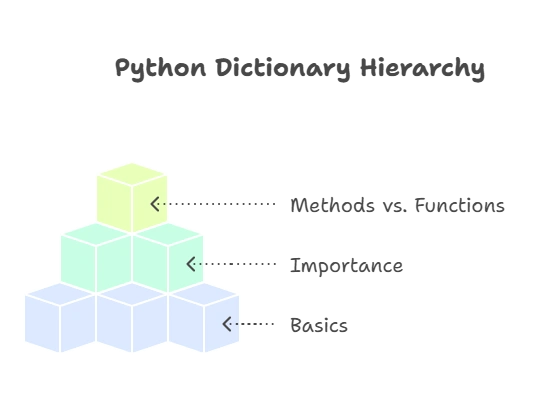
Basic Dictionary Methods
In this section, we’ll explore some of the most commonly used basic dictionary methods in Python.
get() Method
The get() method returns the value for a specified key in the dictionary. If the key is not found, it returns a default value (or None if not specified).
my_dict = {'name': 'John', 'age': 30}
print(my_dict.get('name')) # Output: John
print(my_dict.get('gender')) # Output: None
print(my_dict.get('gender', 'Unknown')) # Output: Unknown
Explanation:
- The
get('name')method returns the value associated with the key'name'in the dictionarymy_dict. - The
get('gender')method returnsNonebecause the key'gender'is not present in the dictionary. - The
get('gender', 'Unknown')method returns the default value'Unknown'because the key'gender'is not present in the dictionary.
keys(), values(), and items() Methods
The keys(), values(), and items() methods are used to retrieve the keys, values, and key-value pairs of a dictionary, respectively.
my_dict = {'name': 'John', 'age': 30}
print(my_dict.keys()) # Output: dict_keys(['name', 'age'])
print(my_dict.values()) # Output: dict_values(['John', 30])
print(my_dict.items()) # Output: dict_items([('name', 'John'), ('age', 30)])
Explanation:
- The
keys()method returns a view object containing the keys of the dictionarymy_dict. - The
values()method returns a view object containing the values of the dictionarymy_dict. - The
items()method returns a view object containing the key-value pairs of the dictionarymy_dict.
Advanced Dictionary Methods
In this section, we’ll explore advanced dictionary methods that offer powerful functionalities for dictionary manipulation and merging.
update() Method
The update() method updates the dictionary with the key-value pairs from another dictionary or an iterable of key-value pairs.
my_dict = {'name': 'John', 'age': 30}
my_dict.update({'gender': 'Male'})
print(my_dict) # Output: {'name': 'John', 'age': 30, 'gender': 'Male'}
Explanation:
- The
update()method adds the key-value pair'gender': 'Male'to the dictionarymy_dict.
pop() and popitem() Methods
The pop() method removes and returns the value associated with the specified key from the dictionary. The popitem() method removes and returns the last inserted key-value pair as a tuple.
my_dict = {'name': 'John', 'age': 30, 'gender': 'Male'}
age = my_dict.pop('age')
print(age) # Output: 30
print(my_dict) # Output: {'name': 'John', 'gender': 'Male'}
key, value = my_dict.popitem()
print(key, value) # Output: gender Male
print(my_dict) # Output: {'name': 'John'}
Explanation:
- The
pop('age')method removes the key'age'and returns its corresponding value (30) from the dictionarymy_dict. - The
popitem()method removes the last inserted key-value pair ('gender': 'Male') and returns it as a tuple.
clear() Method
The clear() method removes all key-value pairs from the dictionary, leaving it empty.
my_dict = {'name': 'John', 'age': 30}
my_dict.clear()
print(my_dict) # Output: {}
Explanation:
- The
clear()method removes all key-value pairs from the dictionarymy_dict, resulting in an empty dictionary.
Dictionary Searching and Testing Methods
In this section, we’ll explore dictionary methods for searching keys, values, and testing for key existence.
keys() and values() Methods
The keys() method returns a view object that displays a list of all the keys in the dictionary. Similarly, the values() method returns a view object that displays a list of all the values in the dictionary.
my_dict = {'name': 'John', 'age': 30, 'gender': 'Male'}
print(my_dict.keys()) # Output: dict_keys(['name', 'age', 'gender'])
print(my_dict.values()) # Output: dict_values(['John', 30, 'Male'])
Explanation:
- The
keys()method returns a view object containing all the keys in the dictionarymy_dict. - The
values()method returns a view object containing all the values in the dictionarymy_dict.
items() Method
The items() method returns a view object that displays a list of tuples containing key-value pairs of the dictionary.
my_dict = {'name': 'John', 'age': 30, 'gender': 'Male'}
print(my_dict.items()) # Output: dict_items([('name', 'John'), ('age', 30), ('gender', 'Male')])
Explanation:
- The
items()method returns a view object containing tuples of key-value pairs in the dictionarymy_dict.
in Operator
The in operator can be used to check if a key exists in the dictionary.
my_dict = {'name': 'John', 'age': 30, 'gender': 'Male'}
print('age' in my_dict) # Output: True
print('city' in my_dict) # Output: False
Explanation:
- The expression
'age' in my_dictchecks if the key'age'exists in the dictionarymy_dict. - Similarly,
'city' in my_dictchecks if the key'city'exists in the dictionarymy_dict.
We've explored a comprehensive range of dictionary methods in Python, covering basic operations, advanced manipulation, merging, searching, and testing functionalities. Dictionaries are versatile data structures that play a crucial role in Python programming, offering efficient mapping between keys and values.
Mastering dictionary methods allows you to efficiently handle various tasks involving dictionary manipulation, data retrieval, and storage. Whether you're adding or removing key-value pairs, updating dictionaries, searching for specific keys or values, or testing for key existence, Python's rich set of dictionary methods provides powerful tools to accomplish your programming goals. Happy Coding!❤️
