Deleting Data in MySQL
We'll explore the process of deleting data from MySQL databases using Python. Deleting data is a critical operation in database management, allowing us to remove unwanted or outdated records from our tables. We'll cover the basics of deleting data using the DELETE statement and then delve into more advanced techniques such as deleting data based on specific criteria and handling errors.
Introduction to Deleting Data
Understanding Data Deletion
Data deletion is the process of removing records from a database table based on specified criteria. It helps in maintaining data integrity and keeping the database clean and up-to-date.
Importance of Data Deletion
Deleting unnecessary or obsolete data is essential for optimizing database performance, conserving storage space, and ensuring accurate analysis and reporting.
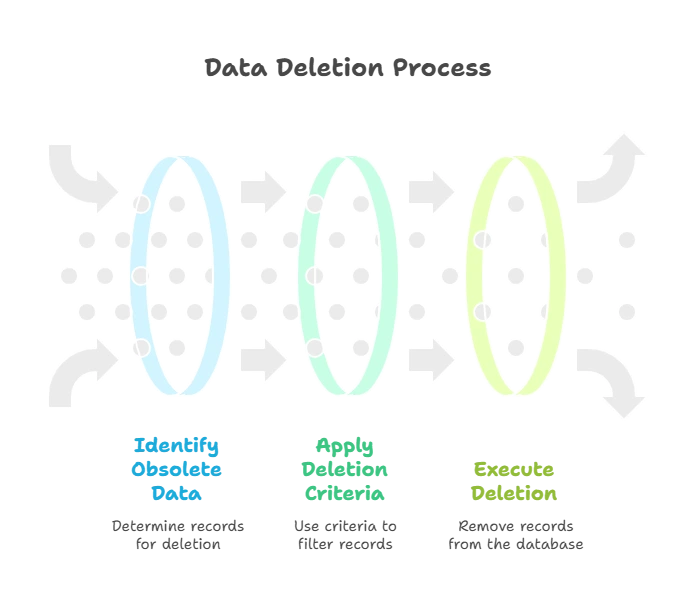
Basics of Data Deletion with DELETE Statement
Syntax of DELETE Statement
The DELETE statement is used to remove records from a table based on specified conditions.
DELETE FROM table_name
WHERE condition;
Example: Deleting Data from a Table
Let’s delete records from the “students” table where the age is less than 18.
import mysql.connector
# Connect to MySQL database
conn = mysql.connector.connect(
host="localhost",
user="username",
password="password",
database="mydatabase"
)
# Create a cursor
cursor = conn.cursor()
# Execute DELETE query with WHERE clause
cursor.execute("DELETE FROM students WHERE age < 18")
# Commit changes
conn.commit()
# Close cursor and connection
cursor.close()
conn.close()
Explanation:
- We establish a connection to the MySQL database where the “students” table is located.
- We create a cursor object to execute SQL queries.
- We execute a
DELETEquery with aWHEREclause specifying the conditionage < 18. - This removes records from the “students” table where the age is less than 18.
Advanced Data Deletion Techniques
Deleting All Records from a Table
You can delete all records from a table without specifying any conditions in the DELETE statement.
Example: Deleting All Records from a Table
Let’s delete all records from the “students” table.
# Execute DELETE query without WHERE clause (delete all records)
cursor.execute("DELETE FROM students")
# Commit changes
conn.commit()
Explanation:
- We execute a
DELETEquery without aWHEREclause, which deletes all records from the “students” table. - This effectively removes all data from the table, resetting it to an empty state.
Handling Errors in Data Deletion
Introduction to Error Handling
When performing data deletion operations, it’s important to handle potential errors gracefully to prevent unexpected behavior and ensure data integrity.
Error Handling in Python
In Python, we can use try-except blocks to catch and handle exceptions that may occur during data deletion operations.
Example: Error Handling in Data Deletion
Let’s enhance our previous example with error handling to handle any potential exceptions that may occur during the deletion process.
try:
# Execute DELETE query with WHERE clause
cursor.execute("DELETE FROM students WHERE age < 18")
# Commit changes
conn.commit()
print("Data deletion successful.")
except Exception as e:
# Rollback changes if an error occurs
conn.rollback()
print("Error:", e)
finally:
# Close cursor and connection
cursor.close()
conn.close()
Explanation:
- We use a
try-exceptblock to attempt the data deletion operation. - If an exception occurs during the deletion process, we roll back the changes using the
rollback()method to maintain data integrity. - Finally, we close the cursor and connection to release resources.
We've explored the basics and advanced techniques of deleting data from MySQL databases using Python. We learned how to use the DELETE statement to remove records from a table based on specified conditions and how to delete all records from a table.
Understanding how to delete data effectively is essential for maintaining database integrity and optimizing performance. Happy Coding!❤️
