Deleting Data in MongoDB
We will delve into the process of deleting data in MongoDB using Python. Deleting data is a fundamental operation in database management, allowing us to remove unnecessary or outdated information from our collections. We'll cover various methods and techniques for deleting documents, from basic deletion to more advanced scenarios.
Understanding Deletion in MongoDB
In this section, we’ll cover the basics of deleting data in MongoDB and understand the implications of deletion operations.
Understanding Document Deletion
In MongoDB, data is stored as documents within collections. Deleting a document removes it from the collection, effectively eliminating the associated data.
Impact of Deletion
Deleting data can have significant consequences, especially if done incorrectly. It’s essential to understand the effects of deletion operations on the database and plan accordingly.
Deletion Methods
MongoDB provides several methods for deleting data, including the delete_one() and delete_many() methods. These methods offer flexibility in deleting individual documents or multiple documents based on specified criteria.
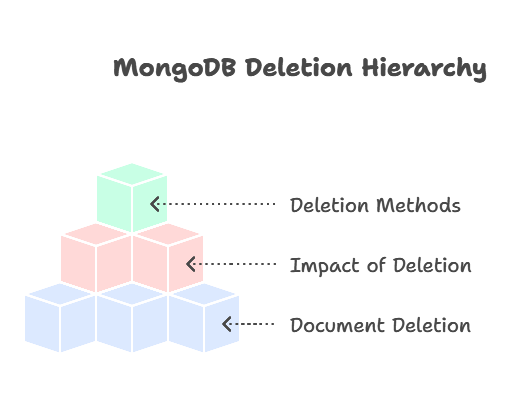
Basic Deletion Operations
In this section, we’ll explore basic deletion operations for removing documents from MongoDB collections.
Deleting a Single Document
Let’s start by deleting a single document from a collection using the delete_one() method.
import pymongo
# Connect to MongoDB
client = pymongo.MongoClient("mongodb://localhost:27017/")
db = client["mydatabase"]
collection = db["mycollection"]
# Deleting a single document
query = { "name": "John" }
collection.delete_one(query)
Explanation:
- We establish a connection to the MongoDB server and select the database and collection we want to work with.
- We define a query to specify the criteria for deleting a document. In this case, we want to delete a document where the “name” field is “John”.
- We use the
delete_one()method to delete a single document that matches the specified query.
Deleting Multiple Documents
We can also delete multiple documents from a collection using the delete_many() method.
# Deleting multiple documents
query = { "age": { "$gte": 30 } }
collection.delete_many(query)
Explanation:
- We define a query to specify the criteria for deleting multiple documents. In this case, we want to delete documents where the “age” field is greater than or equal to 30.
- We use the
delete_many()method to delete all documents that match the specified query.
Advanced Deletion Techniques
In this section, we’ll explore advanced deletion techniques for more complex scenarios.
Bulk Deletion
MongoDB allows bulk deletion of documents for improved performance when deleting large numbers of documents.
# Bulk deletion of documents
bulk = collection.initialize_unordered_bulk_op()
bulk.find({ "status": "inactive" }).remove()
bulk.execute()
Explanation:
- We initialize a bulk operations object using
initialize_unordered_bulk_op(). This allows us to perform multiple deletion operations efficiently. - We define a deletion operation using the
find().remove()method chain, specifying the criteria for deleting documents. In this case, we want to delete documents where the “status” field is “inactive”. - We execute the bulk operations using
execute().
Cascading Deletion
In some cases, we may need to delete documents along with their related documents in other collections. This is known as cascading deletion.
# Cascading deletion of related documents
collection.delete_many({ "user_id": user_id })
related_collection.delete_many({ "user_id": user_id })
Explanation:
- We delete documents from the primary collection (
collection) and related collection (related_collection) that have a specificuser_id. - This ensures that related documents are also deleted when necessary, preventing orphaned data.
We've explored various methods and techniques for deleting data in MongoDB using Python. From basic deletion operations to advanced techniques like bulk deletion and cascading deletion, you now have a comprehensive understanding of how to manage data deletion effectively in MongoDB. Remember to exercise caution when deleting data to avoid unintended consequences, and always backup your data before performing deletion operations. Happy Coding!❤️
