Data Manipulation with Pandas
"Advanced Data Manipulation with Pandas" delves into more sophisticated techniques for working with data in Python using the Pandas library. From merging and reshaping DataFrames to performing time series analysis, readers will gain a deeper understanding of Pandas' capabilities and how to leverage them for more intricate data manipulation tasks.
Data Manipulation with Pandas
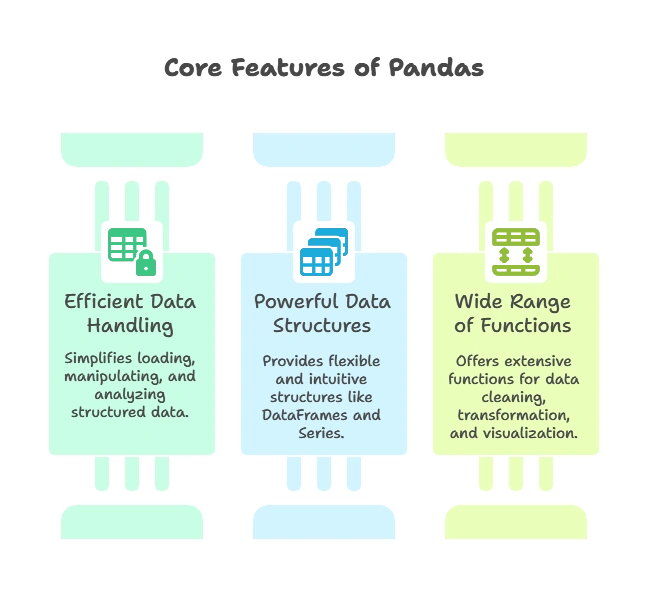
Installing Pandas
You can install Pandas using pip, the Python package manager:
pip install pandas
Importing Pandas
Once installed, you can import Pandas into your Python scripts or interactive sessions using:
import pandas as pd
Explaination:
Here,
pdis a commonly used alias for Pandas, making it easier to reference Pandas functions and objects.
Adding and Removing Columns
You can add new columns to a DataFrame or remove existing ones using simple assignment or the drop() method.
# Adding a new column
df['Gender'] = ['Male', 'Female', 'Male', 'Female']
print(df)
# Removing a column
df.drop(columns=['Gender'], inplace=True)
print(df)
Explaination:
- We use simple assignment to add a new column to the DataFrame
df. - We use the
drop()method to remove the ‘Gender’ column from the DataFrame. Thecolumnsparameter specifies the columns to drop, andinplace=Truemodifies the DataFrame in place.
Data Cleaning and Handling Missing Values
Pandas provides methods like fillna() and dropna() to handle missing values in DataFrames.
# Filling missing values with a specified value
df.fillna(0, inplace=True)
# Dropping rows with missing values
df.dropna(inplace=True)
Explaination:
- We use the
fillna()method to fill missing values in the DataFramedfwith a specified value (in this case, 0). - We use the
dropna()method to drop rows with missing values from the DataFramedf. Theinplace=Trueparameter modifies the DataFrame in place.
Grouping and Aggregation
You can group data in a DataFrame based on one or more columns and perform aggregation operations.
# Grouping data by 'City' and computing mean age
grouped_df = df.groupby('City')['Age'].mean()
print(grouped_df)
Explaination:
- We use the
groupby()method to group the DataFramedfby the ‘City’ column. - We then apply the
mean()function to compute the average age within each group. - The resulting
grouped_dfis a Series containing the mean age for each city.
Advanced Data Manipulation with Pandas
Merging and Joining DataFrames
Pandas allows you to merge or join multiple DataFrames based on common columns or indices.
# Creating two DataFrames
df1 = pd.DataFrame({'ID': [1, 2, 3], 'Name': ['John', 'Emma', 'Ryan']})
df2 = pd.DataFrame({'ID': [2, 3, 4], 'Age': [30, 35, 28]})
# Inner join based on 'ID'
merged_df = pd.merge(df1, df2, on='ID', how='inner')
print(merged_df)
Explaination:
- We create two DataFrames
df1anddf2with different sets of data, each containing a common column ‘ID’. - Using
pd.merge(), we merge these DataFrames on the common column ‘ID’ with an inner join (how='inner'). This means only rows with matching ‘ID’ values in both DataFrames will be included in the merged DataFrame. - The resulting DataFrame
merged_dfcontains columns from bothdf1anddf2, with rows where the ‘ID’ values match in both DataFrames.
Reshaping DataFrames
You can reshape DataFrames using methods like pivot() and melt().
# Reshaping DataFrame using pivot
pivot_df = merged_df.pivot(index='ID', columns='Name', values='Age')
print(pivot_df)
Explaination:
- We use the
pivot()function to reshape the DataFramemerged_df. - We specify the index as ‘ID’, the columns as ‘Name’, and the values to fill the DataFrame as ‘Age’.
- The resulting
pivot_dfDataFrame has ‘ID’ as the index, ‘Name’ as the columns, and ‘Age’ as the values. It reshapes the data into a pivot table format, with ‘Name’ as the column headers and ‘Age’ as the cell values.
Time Series Analysis
Pandas provides robust support for time series data, including date/time indexing, resampling, and rolling window operations.
# Creating a DataFrame with time series data
dates = pd.date_range('2022-01-01', periods=5)
ts_df = pd.DataFrame({'Date': dates, 'Value': [10, 20, 30, 40, 50]})
ts_df.set_index('Date', inplace=True)
# Resampling data to monthly frequency
monthly_data = ts_df.resample('M').mean()
print(monthly_data)
Explaination:
- We create a DataFrame
ts_dfwith time series data, consisting of dates and corresponding values. - We set the ‘Date’ column as the index using
set_index(), indicating that it represents time series data. - Using
resample('M'), we resample the time series data to a monthly frequency, aggregating values to the end of each month. - The resulting
monthly_dataDataFrame contains the mean value for each month, providing a monthly summary of the original time series data.
Throughout the topic, "Advanced Data Manipulation with Pandas" has equipped readers with powerful tools and techniques to handle complex data challenges in Python. We explored the versatility of Pandas through advanced operations such as merging and joining DataFrames, reshaping data, and conducting time series analysis. Happy coding! ❤️
