Comments in Python
Comments play a crucial role in any programming language as they help in understanding the code, making it more readable, and explaining its functionality. In this topic, we'll explore everything you need to know about comments in Python, from basic syntax to advanced usage.
Basics of Comments
What are Comments?
Comments are lines of text in your code that are ignored by the Python interpreter. They are used to provide explanations, documentations, or to temporarily disable certain parts of the code.
Syntax of Comments
In Python, comments start with the # symbol and continue until the end of the line. Anything written after the # symbol on the same line is considered a comment and is not executed by Python
# This is a comment
print("Hello, Python!") # This is also a comment
Types of Comments
Single-line Comments
Single-line comments are used to add explanations or annotations on a single line.
# This is a single-line comment
Multi-line Comments
Although Python does not have a built-in syntax for multi-line comments, you can use triple quotes (""" or ''') to create multi-line strings, which are often used as multi-line comments.
"""
This is a multi-line comment.
It spans across multiple lines.
"""
Best Practices for Using Comments
Be Clear and Concise
Comments should be clear and concise, explaining the purpose of the code without unnecessary details.
Update Comments Regularly
As your code evolves, make sure to update the comments to reflect any changes in functionality or logic.
Avoid Over-commenting
While comments are helpful, avoid over-commenting by writing self-explanatory code whenever possible. Comments should complement the code, not duplicate it.
Use Comments for Troubleshooting
Comments can also be used for troubleshooting purposes, such as temporarily disabling parts of the code to isolate issues.
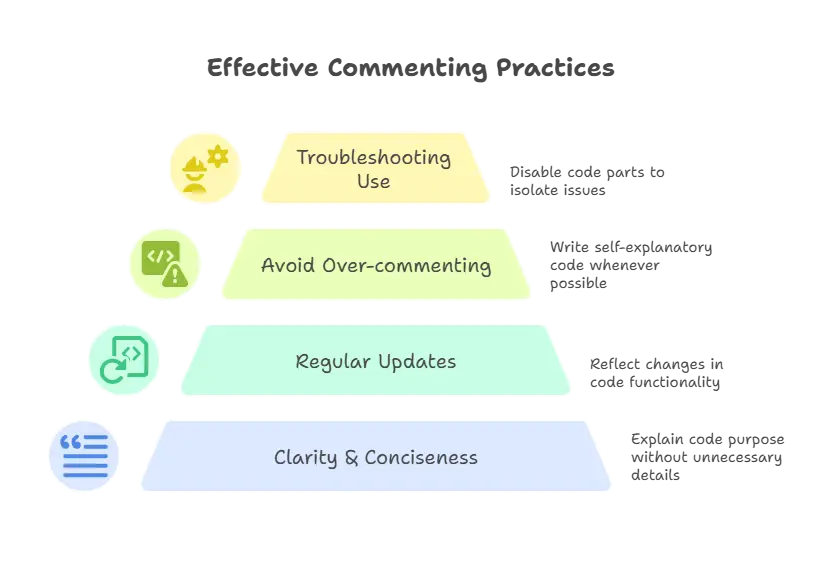
Advanced Commenting Techniques
Docstrings
Docstrings are a special type of comment used to document functions, classes, and modules. They are enclosed in triple quotes and can span multiple lines.
def my_function():
"""
This function does something.
"""
# Function body
Inline Comments
Inline comments are used to explain specific parts of the code inline with the statement.
x = 10 # Initialize variable x
Comments are an essential aspect of Python programming, aiding in code comprehension, maintenance, and collaboration. By understanding the basics of comments, types, best practices, and advanced techniques like docstrings, you can enhance the readability and maintainability of your Python code. Remember to use comments judiciously and keep them up-to-date as your code evolves. Happy coding!❤️
