Building Desktop Applications
Building Desktop applications play a crucial role in modern software development, providing users with intuitive and interactive interfaces to access a wide range of functionalities. Python, with its simplicity, versatility, and extensive ecosystem, has emerged as a popular choice for building desktop applications.
Introduction to Desktop Applications
What are Desktop Applications?
Desktop applications are software programs that run locally on a user’s computer, providing functionality and services directly to the user through a graphical user interface (GUI).
Why Build Desktop Applications in Python?
Python offers a variety of libraries and frameworks for building desktop applications, making it a versatile choice for developers. Building desktop applications in Python allows for rapid development, cross-platform compatibility, and access to a large ecosystem of libraries and tools.
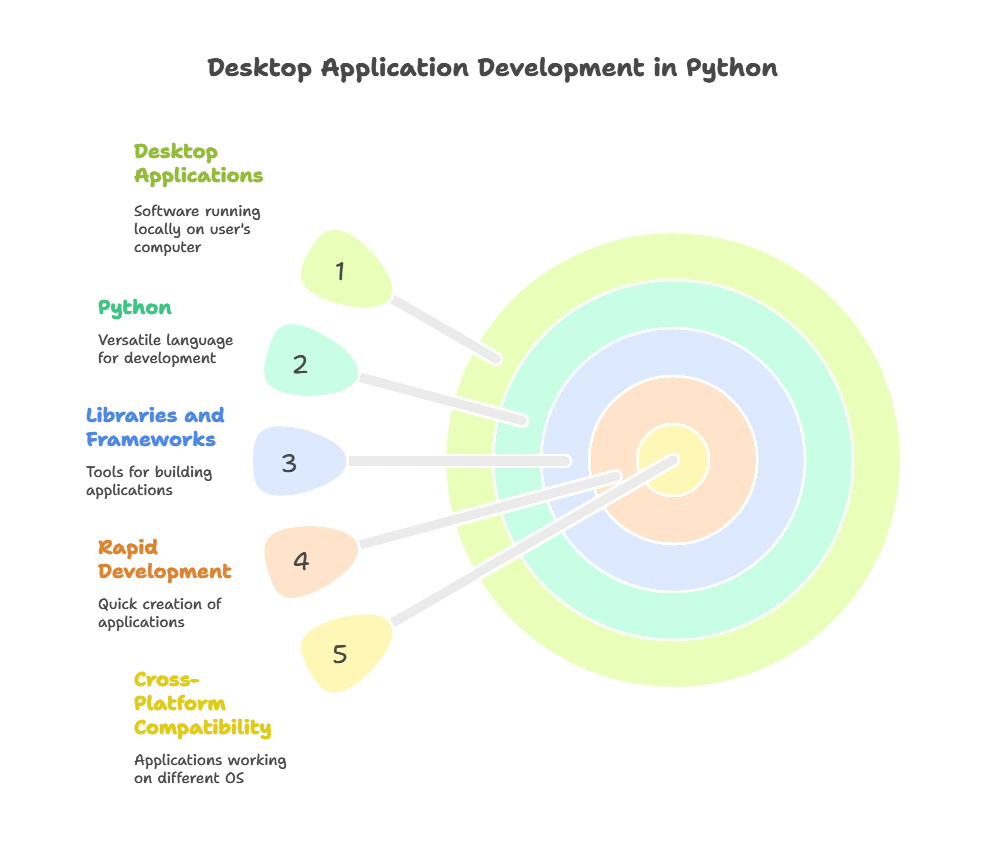
Basic Concepts of Desktop Application Development
GUI Toolkits
Python offers several GUI toolkits for building desktop applications, including Tkinter, PyQt, PySide, wxPython, and Kivy. Each toolkit has its own strengths and capabilities, catering to different requirements and preferences.
Event-Driven Programming
Desktop applications are typically event-driven, meaning they respond to user actions and system events such as button clicks, mouse movements, and key presses. Understanding event-driven programming is essential for building responsive and interactive applications.
Getting Started with Tkinter
Introduction to Tkinter
Tkinter is Python’s standard GUI toolkit, providing a simple and easy-to-use interface for building desktop applications. It offers a wide range of widgets and layouts for creating graphical user interfaces.
Creating a Simple Tkinter Application
Let’s create a simple Tkinter application that displays a window with a label:
import tkinter as tk
root = tk.Tk()
root.title("Hello Tkinter")
label = tk.Label(root, text="Hello, Tkinter!")
label.pack()
root.mainloop()
Explanation:
- We import the
tkintermodule and create an instance of theTk()class to create the main window. - We set the title of the window using the
title()method. - We create a
Labelwidget with the text “Hello, Tkinter!” and pack it into the window. - Finally, we start the GUI event loop with the
mainloop()method.
Advanced Techniques in Desktop Application Development
Model-View-Controller (MVC) Architecture
MVC is a design pattern commonly used in desktop application development to separate the application’s data, presentation, and logic. Understanding MVC can help organize and manage complex desktop applications effectively.
Data Persistence
Desktop applications often need to store and retrieve data from external sources such as files, databases, or web services. Implementing data persistence allows applications to maintain state and provide a seamless user experience.
Packaging and Distribution
Packaging Desktop Applications
Packaging desktop applications involves bundling all necessary files and resources into a single distributable package for easy installation and distribution. Tools like PyInstaller and cx_Freeze can automate the packaging process for Python applications.
Distribution Platforms
There are various platforms for distributing desktop applications, including traditional software distribution channels, app stores, and package managers. Choosing the right distribution platform depends on factors such as target audience, licensing requirements, and marketing strategy.
Building desktop applications in Python offers developers a powerful platform to create versatile, user-friendly, and feature-rich software solutions. Python's simplicity, versatility, and extensive ecosystem of libraries and tools make it an ideal choice for desktop application development. Whether you're building simple utilities, data visualization tools, or complex enterprise applications, Python provides the flexibility and resources you need to bring your ideas to life. Happy coding! ❤️
