AsyncIO and Asynchronous Programming
AsyncIO is a Python library that provides support for asynchronous programming, allowing developers to write concurrent code that efficiently handles I/O-bound tasks without blocking. In this section, we'll explore the basics of AsyncIO and its key concepts.
Introduction to AsyncIO
What is Asynchronous Programming?
Asynchronous programming is a programming paradigm that allows tasks to run concurrently, enabling efficient use of resources by performing I/O operations concurrently without waiting for each operation to complete.
Understanding AsyncIO
AsyncIO, introduced in Python 3.4, is a library that implements asynchronous programming using coroutines, event loops, and asynchronous I/O operations. It enables developers to write asynchronous code in a sequential, easy-to-read manner.
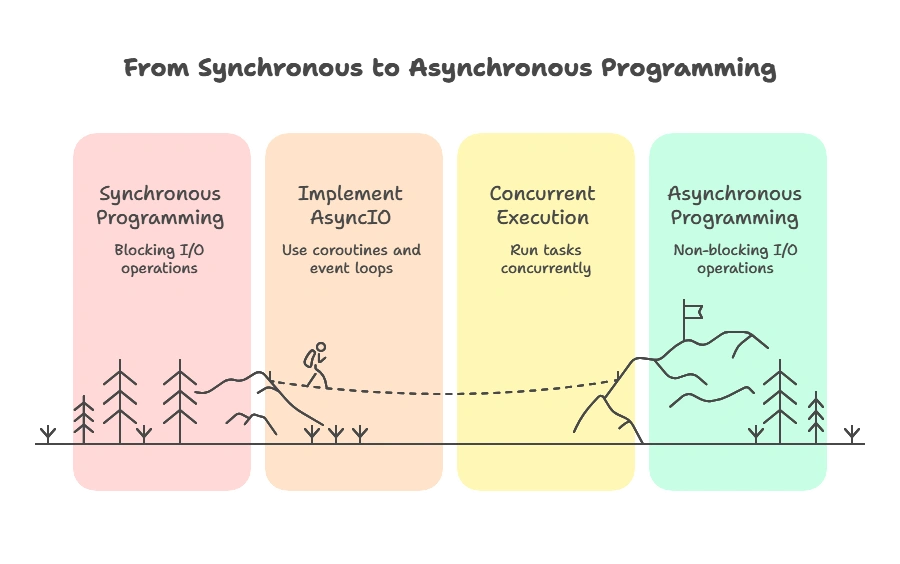
Coroutines and Event Loops
Coroutines
Coroutines are special functions in Python that can pause execution at certain points and yield control back to the event loop. They are defined using the async def syntax and are invoked using await.
Event Loops
The event loop is the central component of AsyncIO that coordinates the execution of coroutines and manages asynchronous I/O operations. It continuously runs, processing events and executing coroutines as necessary.
Asynchronous I/O Operations
Using AsyncIO for I/O Operations
AsyncIO provides a set of asynchronous I/O operations for working with files, sockets, and other resources. These operations allow developers to perform I/O-bound tasks efficiently without blocking the event loop.
Example: Asynchronous File I/O
import asyncio
async def read_file(filename):
async with open(filename, 'r') as file:
content = await file.read()
return content
async def main():
content = await read_file('example.txt')
print(content)
if __name__ == "__main__":
asyncio.run(main())
Explanation:
- We define an asynchronous coroutine
read_filethat reads the content of a file asynchronously. - The
maincoroutine is defined to callread_fileand print the content of the file.
Concurrency with AsyncIO
Concurrent Execution of Coroutines
AsyncIO allows multiple coroutines to run concurrently, enabling parallel execution of asynchronous tasks. Coroutines can be scheduled to run concurrently using the asyncio.gather() function or by awaiting multiple coroutines simultaneously.
Example: Concurrent Execution
import asyncio
async def task1():
await asyncio.sleep(1)
print("Task 1 completed")
async def task2():
await asyncio.sleep(2)
print("Task 2 completed")
async def main():
await asyncio.gather(task1(), task2())
if __name__ == "__main__":
asyncio.run(main())
Explanation:
- We define two asynchronous coroutines
task1andtask2, each performing a sleep operation. - The
maincoroutine gathers both tasks for concurrent execution usingasyncio.gather().
In the above topic, we have explored the concept of asynchronous programming in Python using the AsyncIO library. We began by understanding the basics of asynchronous programming, including its benefits and how it differs from synchronous programming. We then delved into the AsyncIO library, which provides a powerful framework for writing asynchronous code in Python.. We demonstrated various use cases, including asynchronous file I/O, concurrent execution of coroutines, and asynchronous network programming. Happy coding! ❤️
