Pandas DataFrames and Series
"Pandas DataFrames and Series" in Python introduces fundamental concepts and practical techniques for working with Pandas, a powerful library for data manipulation and analysis. Pandas provides intuitive data structures like DataFrames and Series, along with a rich set of functions for data cleaning, exploration, and transformation.
Introduction to Pandas
What is Pandas?
Pandas is a powerful Python library used for data manipulation and analysis. It provides data structures like DataFrame and Series, along with a wide range of functions for data cleaning, exploration, and transformation.
Why Use Pandas?
Pandas offers several advantages:
- Efficient data handling: Pandas simplifies the process of loading, manipulating, and analyzing structured data.
- Powerful data structures: DataFrames and Series provide flexible and intuitive data structures for working with tabular and time-series data.
- Wide range of functions: Pandas offers a vast array of functions for data cleaning, transformation, aggregation, and visualization, making it suitable for various data analysis tasks.
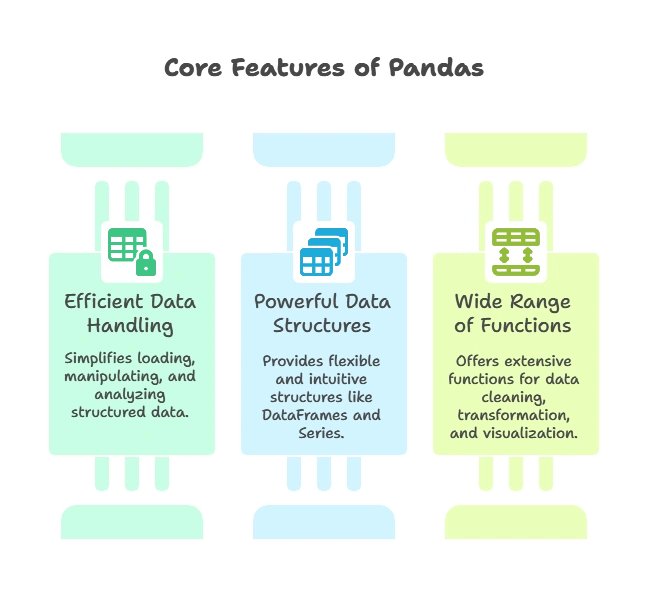
Getting Started with Pandas
Installing Pandas
You can install Pandas using pip, the Python package manager:
pip install pandas
Importing Pandas
Once installed, you can import Pandas into your Python scripts or interactive sessions using:
import pandas as pd
Explaination:
Here,
pdis a commonly used alias for Pandas, making it easier to reference Pandas functions and objects.
Creating Pandas Series
Pandas Series are one-dimensional labeled arrays capable of holding any data type. You can create a Series from a Python list, array, or dictionary.
import pandas as pd
# Creating a Series from a list
data = [1, 2, 3, 4, 5]
series = pd.Series(data)
print(series)
Output:
0 1
1 2
2 3
3 4
4 5
dtype: int64
Explaination:
- We import Pandas as
pd. - We create a DataFrame
dffrom a dictionarydata. - The DataFrame is printed, displaying the data in tabular format.
Pandas DataFrames
What is a DataFrame?
A DataFrame is a two-dimensional labeled data structure with columns of potentially different types. It is similar to a spreadsheet or SQL table, where each column represents a different variable, and each row represents a different observation.
Creating Pandas DataFrames
You can create DataFrames from various data sources such as dictionaries, lists, NumPy arrays, or external files like CSV or Excel.
import pandas as pd
# Creating a DataFrame from a dictionary
data = {'Name': ['John', 'Emma', 'Ryan', 'Emily'],
'Age': [25, 30, 35, 28],
'City': ['New York', 'Los Angeles', 'Chicago', 'Houston']}
df = pd.DataFrame(data)
print(df)
Output:
Name Age City
0 John 25 New York
1 Emma 30 Los Angeles
2 Ryan 35 Chicago
3 Emily 28 Houston
Explaination:
- We select the ‘Name’ column of the DataFrame using
df['Name']. - We filter rows where the ‘Age’ is greater than 28 using
df[df['Age'] > 28].
Basic DataFrame Operations
You can perform various operations on DataFrames, such as selecting columns, filtering rows, and computing summary statistics.
# Selecting a column
print(df['Name'])
# Filtering rows based on a condition
print(df[df['Age'] > 28])
# Computing summary statistics
print(df.describe())
Output:
0 John
1 Emma
2 Ryan
3 Emily
Name: Name, dtype: object
Name Age City
1 Emma 30 Los Angeles
2 Ryan 35 Chicago
3 Emily 28 Houston
Age
count 4.000000
mean 29.500000
std 4.041452
min 25.000000
25% 27.250000
50% 29.000000
75% 31.250000
max 35.000000
Explaination:
- We select the ‘Name’ column of the DataFrame using
df['Name']. - We filter rows where the ‘Age’ is greater than 28 using
df[df['Age'] > 28]. - We compute summary statistics (count, mean, std, min, 25%, 50%, 75%, max) for numerical columns using df.describe().
Indexing and Selecting Data in Pandas
Indexing with DataFrame
Pandas provides several ways to index and select data in a DataFrame, including using column names, row indices, and boolean conditions.
# Selecting a single column
print(df['Name'])
# Selecting multiple columns
print(df[['Name', 'Age']])
# Selecting rows by index
print(df.loc[1])
# Selecting rows and columns by index
print(df.loc[1, 'Age'])
# Selecting rows based on a condition
print(df[df['Age'] > 28])
Explaination:
- We use square brackets
[]to select a single column or multiple columns by their names. - We use the
loc[]accessor to select rows by their index labels. - We can select specific rows and columns by passing both row and column labels to
loc[]. - We can also filter rows based on a condition using boolean indexing.
Setting Index
You can set one of the columns as the index of the DataFrame using the set_index() method.
# Setting 'Name' column as index
df.set_index('Name', inplace=True)
print(df)
Explaination:
- We use the
set_index()method to set the ‘Name’ column as the index of the DataFrame. - The
inplace=Trueparameter modifies the DataFrame in place, without returning a new DataFrame.
Resetting Index
If you have set an index and want to reset it back to the default integer index, you can use the reset_index() method.
# Resetting index
df.reset_index(inplace=True)
print(df)
Explaination:
- We use the
reset_index()method to reset the index of the DataFrame back to the default integer index. - The
inplace=Trueparameter modifies the DataFrame in place, without returning a new DataFrame.
Data Manipulation with Pandas
Adding and Removing Columns
You can add new columns to a DataFrame or remove existing ones using simple assignment or the drop() method.
# Adding a new column
df['Gender'] = ['Male', 'Female', 'Male', 'Female']
print(df)
# Removing a column
df.drop(columns=['Gender'], inplace=True)
print(df)
Explaination:
- We use simple assignment to add a new column to the DataFrame
df. - We use the
drop()method to remove the ‘Gender’ column from the DataFrame. Thecolumnsparameter specifies the columns to drop, andinplace=Truemodifies the DataFrame in place.
Data Cleaning and Handling Missing Values
Pandas provides methods like fillna() and dropna() to handle missing values in DataFrames.
# Filling missing values with a specified value
df.fillna(0, inplace=True)
# Dropping rows with missing values
df.dropna(inplace=True)
Explaination:
- We use the
fillna()method to fill missing values in the DataFramedfwith a specified value (in this case, 0). - We use the
dropna()method to drop rows with missing values from the DataFramedf. Theinplace=Trueparameter modifies the DataFrame in place.
Grouping and Aggregation
You can group data in a DataFrame based on one or more columns and perform aggregation operations.
# Grouping data by 'City' and computing mean age
grouped_df = df.groupby('City')['Age'].mean()
print(grouped_df)
Explaination:
- We use the
groupby()method to group the DataFramedfby the ‘City’ column. - We then apply the
mean()function to compute the average age within each group. - The resulting
grouped_dfis a Series containing the mean age for each city.
Throughout the topic, we embarked on a journey into the world of Pandas DataFrames and Series, exploring fundamental concepts and practical techniques for data manipulation and analysis in Python. Moving forward, we delved into advanced topics such as indexing and selecting data, data manipulation operations like adding and removing columns, cleaning missing values, and handling data aggregation through grouping. Happy coding! ❤️
