Web Security Best Practices (Input Validation, XSS Prevention, CSRF Protection)
Security is a crucial aspect of building web applications, particularly for backend systems like Node.js that handle sensitive data, manage user authentication, and provide APIs.
Introduction to Web Security in Node.js
Node.js is widely used for backend applications, which often manage sensitive data and user authentication. This makes security practices critical for ensuring that data remains protected from unauthorized access or malicious attacks.
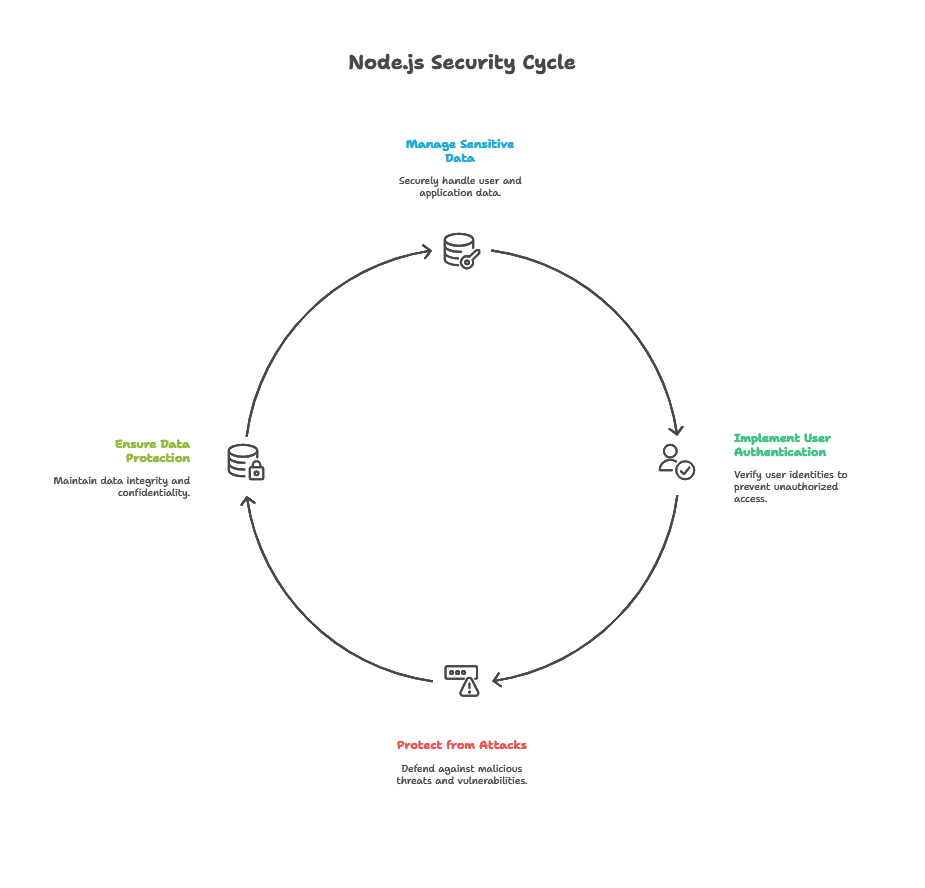
Importance of Web Security
Securing your Node.js application ensures:
- Data Integrity: Prevent unauthorized access to sensitive data.
- User Trust: Secures user information, increasing confidence in the application.
- System Uptime: Mitigates attacks that could crash or compromise the server.
Input Validation in Node.js
Input validation is the process of verifying that incoming data meets specified criteria before processing it. This prevents malicious input, which could lead to vulnerabilities such as SQL injection or script injection.
Importance of Input Validation
Unvalidated input can lead to attacks that exploit the backend logic of your application. By validating inputs:
- You ensure that only acceptable data enters the application.
- You avoid many potential security issues from the start.
Implementing Input Validation
Libraries like validator or Joi in Node.js can be used to validate inputs effectively.
Example: Using validator for Input Validation
First, install validator:
npm install validator
Code Example: Basic Input Validation
const validator = require('validator');
function validateUserInput(input) {
// Check if the input is an email
if (validator.isEmail(input.email)) {
console.log("Valid Email");
} else {
console.log("Invalid Email");
}
// Validate age (example: age should be a number)
if (validator.isNumeric(input.age.toString())) {
console.log("Valid Age");
} else {
console.log("Invalid Age");
}
}
const input = {
email: "test@example.com",
age: "25"
};
validateUserInput(input);
Explanation:
isEmail(input.email): Checks if theemailfield is in the correct email format.isNumeric(input.age.toString()): Ensures the age field is numeric.
Output:
Valid Email
Valid Age
Cross-Site Scripting (XSS) Prevention
XSS is a security vulnerability that allows attackers to inject malicious scripts into a web page viewed by other users.
What is XSS?
XSS attacks involve injecting client-side scripts into web pages. These scripts can steal session cookies, redirect users, or display harmful content.
XSS Attack Types
- Stored XSS: Malicious script is stored on the server (e.g., in a database) and is displayed to users.
- Reflected XSS: Script is immediately reflected off the server (e.g., via URL parameters).
- DOM-based XSS: Script is injected directly into the page’s DOM.
Preventing XSS in Node.js
To prevent XSS, sanitize user inputs before they are rendered on the client side. Libraries such as xss-clean can help sanitize data.
Example: Using xss-clean
Install xss-clean:
npm install xss-clean
Code Example: Implementing XSS Prevention
const express = require("express");
const xss = require("xss-clean");
const app = express();
// Apply xss-clean middleware
app.use(xss());
app.get("/display", (req, res) => {
const userInput = req.query.input;
res.send(`User input: ${userInput}`);
});
app.listen(3000, () => console.log("App running on port 3000"));
Explanation:
xss-cleanmiddleware automatically sanitizes incoming requests to remove harmful scripts.- When a user accesses
/display?input=<script>alert('XSS');</script>, the script tags will be removed.
Output:
User input: [sanitized input]
Cross-Site Request Forgery (CSRF) Protection
CSRF is an attack that forces a user to execute unwanted actions on a web application in which they are authenticated.
What is CSRF?
CSRF attacks involve tricking users into submitting requests that they didn’t intend, often using their existing credentials (e.g., cookies).
How CSRF Attacks Work
- User logs into their bank account (session cookie is set).
- Attacker tricks user into clicking a malicious link that initiates an unwanted fund transfer request.
- The application processes the request using the user’s session cookie, as it appears legitimate.
Implementing CSRF Protection
To prevent CSRF, generate unique tokens for each session or request, ensuring only legitimate requests from the user are processed.
Example: Using csurf for CSRF Protection
Install csurf:
npm install csurf
Code Example: Implementing CSRF Protection
const express = require("express");
const csrf = require("csurf");
const cookieParser = require("cookie-parser");
const app = express();
app.use(cookieParser());
// Set up CSRF protection middleware
const csrfProtection = csrf({ cookie: true });
app.get("/form", csrfProtection, (req, res) => {
res.send(`<form action="/submit" method="POST">
<input type="hidden" name="_csrf" value="${req.csrfToken()}">
<button type="submit">Submit</button>
</form>`);
});
app.post("/submit", csrfProtection, (req, res) => {
res.send("Form submitted successfully");
});
app.listen(3000, () => console.log("App running on port 3000"));
Explanation:
csrf({ cookie: true })creates a CSRF token for each request, which is required for form submission.req.csrfToken()provides the token that must be included in form submissions.
Output:
- When the form is submitted with the correct CSRF token, the request is processed; otherwise, it’s blocked.
Additional Security Practices
- Use HTTPS: Encrypt data in transit to prevent man-in-the-middle attacks.
- Limit Payload Size: Use
body-parserto restrict request size and mitigate denial-of-service (DoS) attacks. - Secure HTTP Headers: Use the
helmetpackage to set secure headers.
Implementing web security best practices in Node.js is vital for protecting user data and maintaining a secure application. By validating inputs, preventing XSS, and protecting against CSRF attacks, you can safeguard your application from some of the most common security threats. Happy Coding!❤️
