Serverless Orchestration and Workflow (AWS Step Functions & Azure Logic Apps)
In the world of cloud computing, serverless orchestration allows you to build, run, and manage application workflows without the need to provision or manage any servers. AWS Step Functions and Azure Logic Apps are two popular tools that simplify serverless orchestration by enabling the creation of workflows that integrate various services and functions.This chapter will guide you from the basics of serverless orchestration to more advanced concepts, with hands-on examples to help you understand the entire process.
Introduction to Serverless Orchestration
What is Serverless Orchestration?
Serverless orchestration refers to the process of coordinating and managing multiple services or serverless functions to achieve a desired workflow without managing the underlying infrastructure. It allows developers to focus on defining business logic, while the cloud provider takes care of scaling, availability, and monitoring.
Key Benefits:
- No server management required.
- Pay only for what you use.
- Automatic scaling.
- Built-in monitoring and error handling.
Why Use Serverless Orchestration for Node.js Applications?
Node.js applications, often built using microservices or serverless functions, can benefit greatly from orchestration tools like AWS Step Functions and Azure Logic Apps. These services allow you to create complex workflows without managing the individual components, which makes the entire process easier to maintain, monitor, and scale.
Use cases:
- Multi-step workflows (e.g., order processing, user registration).
- Event-driven architectures.
- Coordinating microservices and serverless functions.
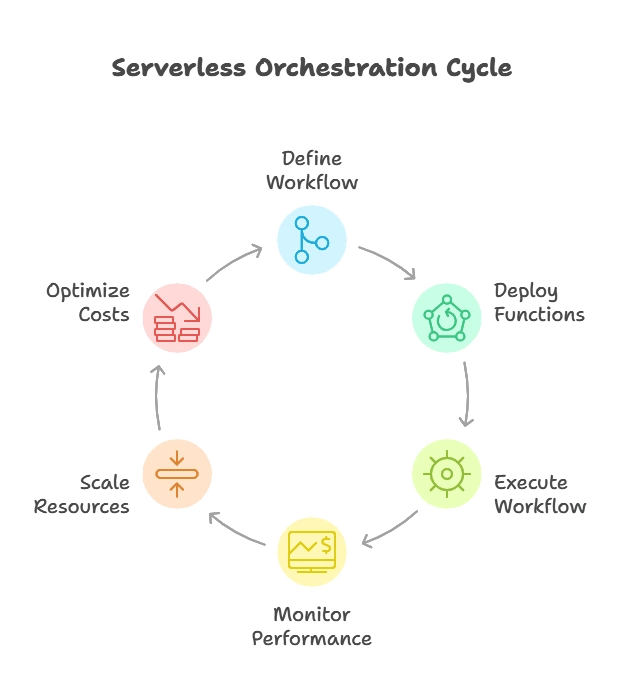
AWS Step Functions
What is AWS Step Functions?
AWS Step Functions is a fully managed service that enables you to coordinate multiple AWS services into serverless workflows. With Step Functions, you can define state machines that trigger and manage various AWS Lambda functions, API calls, and more.
Basic Concepts
- State Machine: The workflow you define using AWS Step Functions, consisting of states and transitions.
- State: Each step in the workflow. There are several types of states, including task states (e.g., Lambda function calls), wait states, and choice states (for branching).
- Transitions: The flow from one state to another based on success or failure.
Setting Up a Simple Workflow with AWS Step Functions
Example: Order Processing Workflow
Imagine a simple order processing system with the following steps:
- Validate the order.
- Charge the customer.
- Send a confirmation email.
Here’s how you can define this in a Step Function using JSON (State Machine Definition):
{
"Comment": "Order Processing Workflow",
"StartAt": "ValidateOrder",
"States": {
"ValidateOrder": {
"Type": "Task",
"Resource": "arn:aws:lambda:us-west-2:123456789012:function:validateOrder",
"Next": "ChargeCustomer"
},
"ChargeCustomer": {
"Type": "Task",
"Resource": "arn:aws:lambda:us-west-2:123456789012:function:chargeCustomer",
"Next": "SendConfirmation"
},
"SendConfirmation": {
"Type": "Task",
"Resource": "arn:aws:lambda:us-west-2:123456789012:function:sendConfirmationEmail",
"End": true
}
}
}
Explanation:
- ValidateOrder, ChargeCustomer, and SendConfirmation are the Lambda functions executed in sequence.
- Type: Task indicates that these states execute tasks (in this case, Lambda functions).
- The Next field defines the state to transition to upon successful execution.
Error Handling and Retries
AWS Step Functions offer built-in error handling and retry mechanisms. You can define retries using the Retry field in your state definition
{
"Type": "Task",
"Resource": "arn:aws:lambda:us-west-2:123456789012:function:chargeCustomer",
"Retry": [
{
"ErrorEquals": ["Lambda.ServiceException"],
"IntervalSeconds": 5,
"MaxAttempts": 3,
"BackoffRate": 2.0
}
],
"Next": "SendConfirmation"
}
- Retry specifies that if the Lambda function fails due to a
Lambda.ServiceException, it will retry after 5 seconds, up to 3 times, doubling the delay each time.
Azure Logic Apps
What is Azure Logic Apps?
Azure Logic Apps is a cloud-based service that enables you to build and automate workflows that integrate various Azure services and third-party applications. It allows you to define workflows using a graphical user interface (GUI), making it easy to orchestrate services without writing code.
Basic Concepts
- Triggers: Logic Apps start with a trigger (e.g., an HTTP request, a timer, or an event in a service like Azure Storage).
- Actions: Each step in the workflow performs an action, such as calling an API, sending an email, or running an Azure Function.
- Connectors: Logic Apps provide built-in connectors to Azure services, third-party APIs, and even on-premises systems.
Building a Workflow with Azure Logic Apps
Example: User Registration Workflow
Let’s create a workflow that:
Receives user registration data (triggered by an HTTP request).
Stores the data in a database.
Sends a welcome email to the user.
Create the Logic App: In the Azure portal, create a new Logic App, and select Blank Logic App.
Define the Trigger: Choose the HTTP Request trigger and specify the expected data (e.g., user name and email).
Add an Action to Store Data: Add an action to connect to Azure Cosmos DB or Azure SQL Database to store the registration data.
Send a Welcome Email: Use the built-in connector for SendGrid or Office 365 to send an email to the user.
Here’s an example of the workflow in JSON format (exported from the Azure portal):
{
"definition": {
"$schema": "https://schema.management.azure.com/providers/Microsoft.Logic/schemas/2016-06-01/workflowDefinition.json",
"actions": {
"StoreUserData": {
"inputs": {
"database": "CosmosDB",
"collection": "Users",
"data": "@triggerBody()"
},
"type": "ApiConnection"
},
"SendWelcomeEmail": {
"inputs": {
"host": {
"connectionName": "sendgrid",
"operationId": "SendEmail"
},
"parameters": {
"to": "@triggerBody()?['email']",
"subject": "Welcome to Our Service!",
"body": "Hello @triggerBody()?['name'], welcome to our service!"
}
},
"type": "ApiConnection"
}
},
"triggers": {
"ReceiveUserData": {
"inputs": {
"schema": {
"properties": {
"email": {
"type": "string"
},
"name": {
"type": "string"
}
},
"type": "object"
}
},
"type": "Request"
}
}
}
}
Long-Running Workflows
In scenarios where workflows may take several minutes or hours to complete, AWS Step Functions and Azure Logic Apps can handle long-running tasks by using services like Amazon SQS (Simple Queue Service) or Azure Queue Storage.
Monitoring and Debugging Workflows
Monitoring in AWS Step Functions
AWS Step Functions provide detailed logs and dashboards to monitor workflow execution. You can view:
- Execution history.
- Error states.
- Time taken by each state.
Monitoring in Azure Logic Apps
Azure Logic Apps offer built-in monitoring, allowing you to track the status of each workflow execution. You can view:
- Execution history.
- Triggered actions.
- Errors or failures.
Serverless orchestration with AWS Step Functions and Azure Logic Apps offers powerful, scalable, and maintainable solutions for automating workflows. Whether you're coordinating multiple services, managing complex state transitions, or handling errors gracefully, both tools provide the features necessary to build resilient serverless applications. This chapter covered the basic concepts, examples, and advanced patterns to help you master serverless orchestration for your Node.js applications.With this knowledge, you're well-equipped to start building and deploying sophisticated workflows that can handle real-world business logic with ease.Happy coding !❤️
