What is Node.js and Why is it Important?
Overview of Node.js Node.js is a JavaScript runtime built on Chrome's V8 JavaScript engine. It allows developers to run JavaScript on the server side, making it a powerful tool for building scalable and fast applications, especially web applications.
Why Node.js Matters in the Industry?
- Scalability: Node.js excels in handling concurrent requests, which makes it ideal for applications with high traffic (e.g., social media platforms, real-time messaging, etc.).
- Single Language Full-Stack Development: Using JavaScript for both client and server development simplifies the stack.
- Performance: Non-blocking, event-driven architecture makes Node.js applications fast and lightweight.
- Community and Ecosystem: The Node Package Manager (NPM) provides access to millions of reusable packages, making development faster and more efficient.
// Load the http module to create an HTTP server.
const http = require('http');
// Configure our HTTP server to respond with Hello World to all requests.
const server = http.createServer((req, res) => {
res.statusCode = 200;
res.setHeader('Content-Type', 'text/plain');
res.end('Hello World\n');
});
// Listen on port 3000
server.listen(3000, () => {
console.log('Server running at http://localhost:3000/');
});
Explanation:
- We import the
httpmodule. - A simple HTTP server is created that listens on port 3000.
- When a request comes in, it responds with “Hello World” and a status code of 200 (success).
- We import the
Career Paths in Node.js
Node.js has a wide range of career opportunities due to its flexibility and growing popularity. Some of the key roles that require Node.js expertise include:
1. Node.js Developer
- Job Description: Node.js developers write server-side logic using Node.js, often working with databases, APIs, and microservices.
- Key Skills: JavaScript, Node.js, Express.js, RESTful APIs, databases (MongoDB, MySQL), asynchronous programming.
2. Full-Stack Developer (Node.js + Frontend Frameworks)
- Job Description: A full-stack developer works on both the front-end and back-end of an application. They use Node.js for server-side development and frameworks like React or Angular for the client side.
- Key Skills: JavaScript, Node.js, frontend frameworks (React, Angular, Vue), database management, API integration.
3. Backend Developer
- Job Description: Backend developers specialize in building the server side of applications, including APIs, databases, and server logic.
- Key Skills: Node.js, API design, databases (NoSQL and SQL), security, microservices.
4. DevOps Engineer
- Job Description: DevOps engineers manage the infrastructure and deployment pipelines for Node.js applications. They ensure that applications are scalable, maintainable, and easily deployable.
- Key Skills: Node.js, Docker, Kubernetes, cloud services (AWS, Azure), CI/CD pipelines.
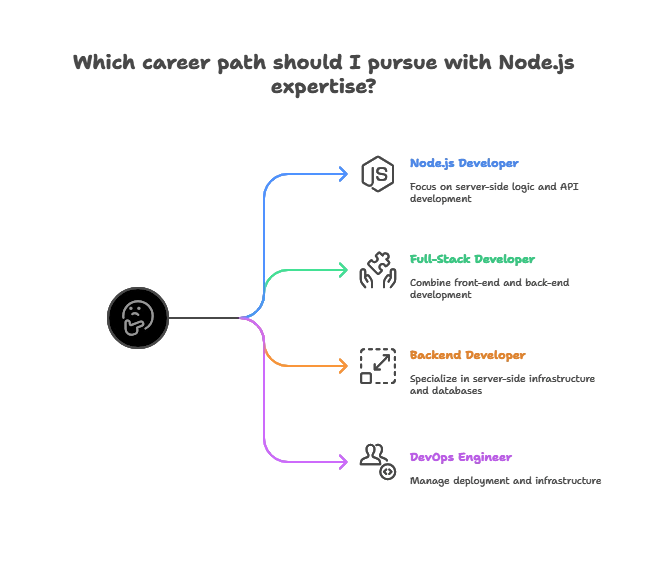
Key Skills and Tools for Node.js Developers
JavaScript and ES6+ Features
To work with Node.js, you must be proficient in JavaScript and its modern features introduced in ES6 and later versions (such as arrow functions, promises, async/await, destructuring, etc.).
Example: Using Promises and Async/Await
// Example using Promises
function fetchData() {
return new Promise((resolve, reject) => {
setTimeout(() => resolve('Data fetched'), 1000);
});
}
fetchData().then(data => {
console.log(data); // Outputs: Data fetched
});
// Example using Async/Await
async function fetchDataAsync() {
const data = await fetchData();
console.log(data); // Outputs: Data fetched
}
fetchDataAsync();
Node.js Frameworks (Express.js, Koa, NestJS)
Express.js is the most widely used framework for building web applications in Node.js. It simplifies handling routing, middleware, and HTTP requests.
Example: Basic Express.js Application
const express = require('express');
const app = express();
// Define a route
app.get('/', (req, res) => {
res.send('Hello from Express!');
});
// Start the server
app.listen(3000, () => {
console.log('Server is running on http://localhost:3000');
});
Koa and NestJS are other popular Node.js frameworks offering more structure and modularity for complex applications.
Asynchronous Programming and Event-Driven Architecture
Node.js uses an event-driven, non-blocking I/O model. Understanding asynchronous programming (e.g., using callbacks, promises, and async/await) is crucial for optimizing performance in Node.js applications.
Working with Databases (SQL/NoSQL)
SQL Databases (MySQL, PostgreSQL) and NoSQL Databases (MongoDB) are commonly used with Node.js. Developers should know how to integrate Node.js applications with these databases.
Example: Connecting Node.js to MongoDB Using Mongoose
const mongoose = require('mongoose');
// Connect to MongoDB
mongoose.connect('mongodb://localhost/test', { useNewUrlParser: true, useUnifiedTopology: true });
// Define a schema
const UserSchema = new mongoose.Schema({
name: String,
age: Number
});
// Create a model
const User = mongoose.model('User', UserSchema);
// Create and save a user
const user = new User({ name: 'John', age: 30 });
user.save().then(() => console.log('User saved'));
Industry Trends in Node.js
1. Microservices Architecture
Microservices are becoming increasingly popular, allowing developers to break down applications into smaller, independent services that can be deployed and maintained separately.
Why Node.js is Ideal for Microservices: Node.js is lightweight, fast, and perfect for microservices that need to communicate via APIs.
2. Serverless Architectures
Serverless platforms like AWS Lambda and Azure Functions are becoming popular for deploying Node.js applications without managing infrastructure. Node.js is a preferred runtime for these platforms due to its speed and scalability.
3. GraphQL with Node.js
GraphQL is a query language for APIs that is gaining popularity over REST. Many developers are using Node.js to build GraphQL APIs because of its simplicity and efficiency.
Example: Simple GraphQL Server in Node.js
const { graphqlHTTP } = require('express-graphql');
const { buildSchema } = require('graphql');
const express = require('express');
const app = express();
// Define schema
const schema = buildSchema(`
type Query {
hello: String
}
`);
// Define root resolver
const root = {
hello: () => {
return 'Hello, GraphQL!';
},
};
// Set up GraphQL endpoint
app.use('/graphql', graphqlHTTP({
schema: schema,
rootValue: root,
graphiql: true,
}));
app.listen(4000, () => console.log('GraphQL server running on http://localhost:4000/graphql'));
4. Real-Time Applications (WebSockets and Socket.io)
Real-time communication (e.g., for chat applications, gaming, and live updates) is growing. Node.js, along with libraries like Socket.io, makes it easy to implement real-time applications.
Example: Basic Chat Application with Socket.io
const express = require('express');
const http = require('http');
const socketIo = require('socket.io');
const app = express();
const server = http.createServer(app);
const io = socketIo(server);
io.on('connection', (socket) => {
console.log('a user connected');
socket.on('chat message', (msg) => {
io.emit('chat message', msg);
});
});
server.listen(3000, () => {
console.log('Server is running on http://localhost:3000');
});
Salaries and Job Market for Node.js Developers
Node.js developers are in high demand due to the growing popularity of JavaScript and the need for scalable, fast back-end solutions. Salaries for Node.js developers vary depending on location, experience, and the specific technologies involved.
Junior Node.js Developer: $60,000 – $80,000 per year
Mid-Level Node.js Developer: $80,000 – $110,000 per year
Senior Node.js Developer: $110,000 – $150,000 per year
Full-Stack Developer (Node.js): $90,000 – $130,000 per year
Future Trends in Node.js
1. Growth of Deno
Deno, created by the same author of Node.js, is a new runtime for JavaScript and TypeScript. It addresses some of the limitations of Node.js, such as security concerns and package management issues. While Deno is still new, it is important to keep an eye on its growth.
2. Increased Focus on Performance Optimization
As applications become more complex, there is a growing demand for optimization in Node.js applications. Tools like worker_threads and WebAssembly are helping developers build more efficient Node.js applications.
Node.js is an incredibly versatile and powerful tool that continues to shape the future of web development. Whether you're just starting out or looking to advance your career, Node.js offers various career opportunities, from backend development to full-stack roles. By mastering the core skills, understanding industry trends, and keeping up with future developments, you can ensure a successful career in Node.js. Happy coding !❤️
