Microservices Architecture with Node.js
Microservices architecture is a design pattern that structures an application as a collection of loosely coupled services. Each service represents a small, self-contained unit of the application that performs a specific function.
Introduction to Microservices Architecture
Microservices architecture is an approach that breaks down an application into smaller, independent services. Each microservice handles a single, specific functionality, such as user management, order processing, or notification handling. Unlike monolithic architecture, where all functionality resides in a single codebase, microservices are modular and can operate independently.
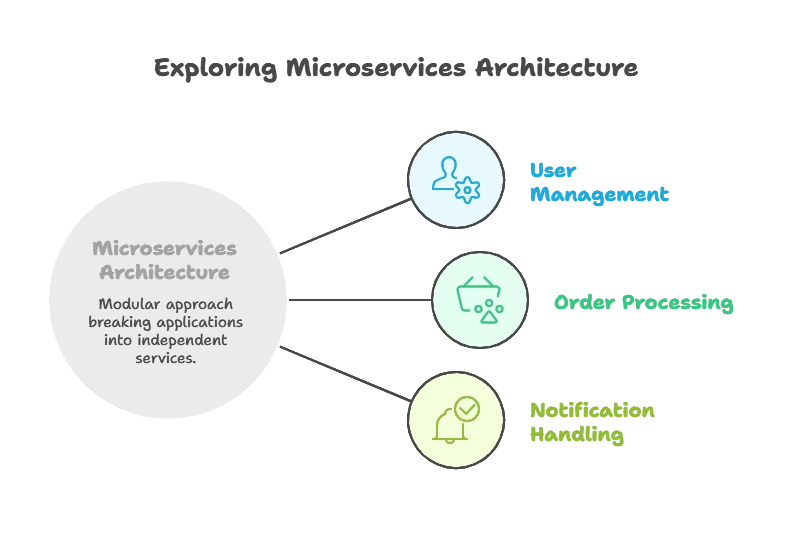
Advantages of Microservices
- Scalability: Each microservice can be scaled independently, allowing more efficient use of resources.
- Fault Isolation: A failure in one service does not affect the others, enhancing the resilience of the application.
- Improved Developer Productivity: Teams can work independently on different services without interfering with each other’s work.
- Technology Diversity: Each service can use different technologies, allowing flexibility in choosing the best tools for each function.
Challenges of Microservices Architecture
- Complexity in Communication: Managing the communication between services can become challenging.
- Data Consistency: Ensuring consistency across services that use their own databases can be complex.
- Deployment and Testing Complexity: Requires a more sophisticated setup for deployment and testing.
- Monitoring: More granular monitoring is needed to track and manage individual services effectively.
Core Concepts of Microservices in Node.js
To design microservices in Node.js effectively, understanding the following concepts is essential:
- Service Independence: Each microservice operates independently with its own codebase, database, and dependencies.
- Single Responsibility: Each microservice focuses on a single functionality.
- Inter-Service Communication: Services interact using network calls, often through REST APIs or message queues.
- Data Decentralization: Each microservice may maintain its own database, reducing dependency on a single data source.
Building a Basic Microservice in Node.js
Example: Building a User Service
The User Service will handle user registration and fetching user details.
1. Create the Project Structure:
mkdir user-service
cd user-service
npm init -y
npm install express
2. Setting Up Express Server:
// user-service/index.js
const express = require("express");
const app = express();
const PORT = 3001;
app.use(express.json());
const users = [];
app.post("/register", (req, res) => {
const user = { id: users.length + 1, ...req.body };
users.push(user);
res.status(201).json(user);
});
app.get("/users/:id", (req, res) => {
const user = users.find(u => u.id === parseInt(req.params.id));
if (!user) return res.status(404).send("User not found");
res.json(user);
});
app.listen(PORT, () => console.log(`User service running on port ${PORT}`));
Explanation:
- The
/registerendpoint registers a new user, storing it in an in-memoryusersarray. - The
/users/:idendpoint retrieves a user by their ID.
Output:
POST /registerwith JSON{"name": "Alice"}would create and return the user.GET /users/1would fetch the user with ID 1.
Communication Between Microservices
Microservices often need to communicate with each other. In Node.js, common communication methods include:
REST API Communication
Each microservice exposes RESTful APIs to communicate with others. For example, the order-service may need to communicate with the user-service to fetch user details.
Example of API Request
// order-service/index.js
const axios = require("axios");
async function getUser(userId) {
try {
const response = await axios.get(`http://localhost:3001/users/${userId}`);
console.log(response.data);
} catch (error) {
console.error("User service unavailable");
}
}
Explanation
- Here,
order-serviceuses Axios to make a GET request touser-service.
Message Queue Communication
In larger systems, a message queue (like RabbitMQ or Kafka) is often used to enable asynchronous communication.
Data Management in Microservices
Each service can have its own database, known as a database-per-service pattern. This allows services to operate independently without interfering with each other’s data.
Example: Separate Databases for User and Order Services
- User Service: Uses a MongoDB database to store user information.
- Order Service: Uses a PostgreSQL database for order management.
Advantages:
- Data Isolation: Service-specific data can be stored and optimized according to that service’s needs.
- Reduced Coupling: Allows for updates in data structure without affecting other services.
Implementing API Gateway for Microservices
An API Gateway is a single entry point for all client requests, which then routes requests to the appropriate microservice.
Example: Setting Up a Basic API Gateway
1. Project Setup:
mkdir api-gateway
cd api-gateway
npm init -y
npm install express http-proxy-middleware
2. API Gateway Code:
const express = require("express");
const { createProxyMiddleware } = require("http-proxy-middleware");
const app = express();
app.use("/user-service", createProxyMiddleware({
target: "http://localhost:3001",
changeOrigin: true,
}));
app.use("/order-service", createProxyMiddleware({
target: "http://localhost:3002",
changeOrigin: true,
}));
app.listen(3000, () => console.log("API Gateway running on port 3000"));
Explanation:
- Requests to
/user-serviceare proxied to the User Service. - Requests to
/order-serviceare proxied to the Order Service.
Output: All client requests go through the API Gateway on port 3000, which then directs them to the appropriate microservice.
Microservices Deployment and Scaling
Docker for Containerization
Microservices are typically deployed as containers. Docker is a popular tool for creating and managing containers.
Kubernetes for Orchestration
Kubernetes is used to manage the scaling and deployment of microservices. It ensures high availability and allows dynamic scaling of services based on load.
Best Practices in Microservices with Node.js
- Use API Gateways: For simplified routing and load balancing.
- Implement Service Discovery: Allows services to find each other dynamically.
- Centralized Logging and Monitoring: Tools like ELK Stack and Prometheus help track individual service performance.
- Circuit Breakers and Retry Logic: Handle failed requests gracefully with tools like
opossum.
Microservices architecture in Node.js allows developers to build scalable, modular, and fault-tolerant applications. By breaking down functionality into small, independent services, microservices enable greater agility and efficiency in development and deployment. Although microservices come with added complexity in terms of inter-service communication and data consistency, careful design and the right tools, like Docker, Kubernetes, and API Gateways, can mitigate these challenges. Happy Coding!❤️
