IoT (Internet of Things) Development with Node.js: From Basic to Advanced
The Internet of Things (IoT) involves connecting physical devices to the internet, enabling them to collect, send, and receive data. With Node.js, an asynchronous, event-driven JavaScript runtime, developers can efficiently create IoT applications that run on low-resource devices and handle real-time data transfer.This chapter will provide an in-depth explanation of IoT development using Node.js, starting with the basics and moving to advanced topics. Each section will include clear explanations and code examples to help you understand how to implement IoT solutions.
Introduction to IoT and Node.js
What is IoT? The Internet of Things (IoT) refers to the network of physical objects or “things” embedded with sensors, software, and other technologies to connect and exchange data with other devices and systems over the internet.
Why Use Node.js for IoT? Node.js is highly suitable for IoT development because of its:
- Event-driven nature: Perfect for handling real-time data.
- Non-blocking I/O model: Great for handling concurrent requests.
- Lightweight footprint: Makes it ideal for IoT devices, which often have limited hardware resources.
- Broad ecosystem: Thousands of libraries are available for IoT device communication, data processing, and cloud integration.
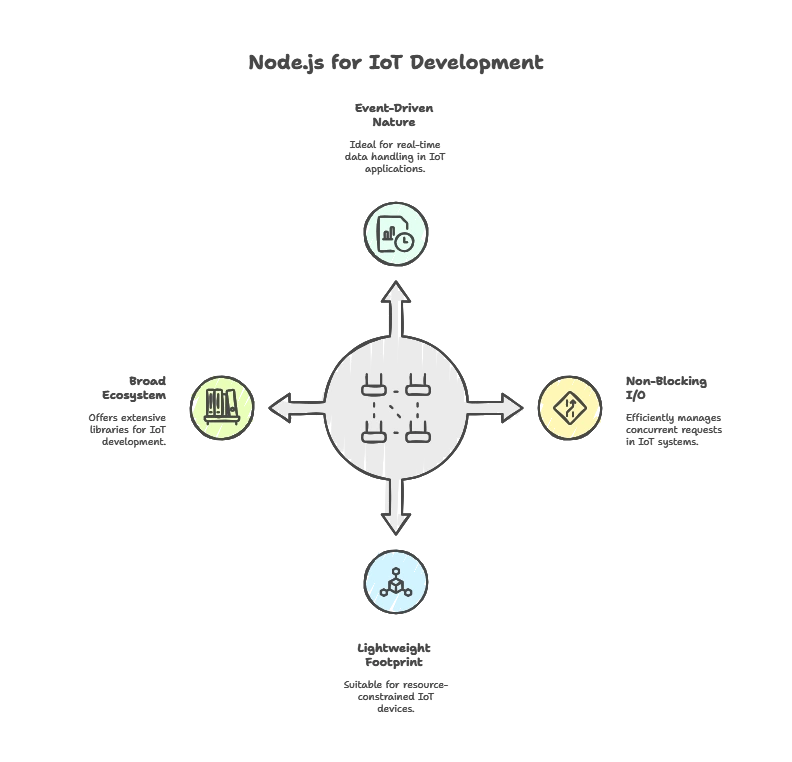
Setting Up Node.js for IoT Development
Step 1: Install Node.js
Before starting IoT development, ensure you have Node.js installed. You can download it from the official Node.js website.
node -v
npm -v
Check if Node.js and npm (Node Package Manager) are properly installed.
Step 2: Install Required Libraries
For IoT development, some popular Node.js libraries include:
- Johnny-Five: For controlling hardware devices.
- MQTT.js: For MQTT communication (a protocol used for IoT).
- Socket.IO: For real-time communication.
To install Johnny-Five:
$ npm install johnny-five
To install MQTT.js:
$ npm install mqtt
Connecting and Controlling Devices Using Node.js
In this section, we’ll explore how to control physical devices like LEDs and motors using Node.js.
Example: Controlling an LED Using Johnny-Five
Johnny-Five is a popular library for working with Arduino and other microcontroller platforms. Let’s use Johnny-Five to control an LED connected to an Arduino.
In this section, we'll explore how to control physical devices like LEDs and motors using Node.js.
Example: Controlling an LED Using Johnny-Five
Johnny-Five is a popular library for working with Arduino and other microcontroller platforms. Let's use Johnny-Five to control an LED connected to an Arduino.
- five.Board(): Initializes the board (Arduino, for example).
- led.blink(): Controls the LED, making it blink every 500ms.
Data Collection and Sensors with Node.js
IoT applications often involve collecting data from sensors. Let’s see how we can read sensor data using Node.js.
Example: Reading Temperature Data
Suppose you have a temperature sensor connected to your IoT device. You can read the data from the sensor and send it to your Node.js application.
const five = require("johnny-five");
const board = new five.Board();
board.on("ready", function() {
const temperature = new five.Thermometer({
controller: "LM35",
pin: "A0" // Analog pin 0
});
temperature.on("change", function() {
console.log(`Temperature: ${this.celsius}°C`);
});
});
- five.Thermometer(): Initializes the temperature sensor.
- temperature.on(“change”): Detects changes in temperature and logs the value to the console.
Real-time Communication in IoT Using WebSockets
For real-time updates, WebSockets are an excellent choice. Let’s see how you can set up WebSocket communication between IoT devices and a server using Socket.IO.
Example: Real-time Sensor Data with WebSocket
const io = require('socket.io')(3000);
io.on('connection', socket => {
console.log('New client connected');
socket.on('sensorData', data => {
console.log(`Received data: ${data}`);
});
});
On the client-side (running on an IoT device):
const socket = require('socket.io-client')('http://localhost:3000');
socket.emit('sensorData', 'Temperature: 25°C');
- io.on(‘connection’): Listens for new connections.
- socket.emit(): Sends real-time data from the client (IoT device) to the server.
IoT Protocols: MQTT and CoAP
IoT devices commonly communicate using lightweight protocols like MQTT and CoAP. Let’s focus on the MQTT protocol, which is widely used in IoT due to its low bandwidth requirement.
Example: Using MQTT in Node.js
const mqtt = require('mqtt');
const client = mqtt.connect('mqtt://broker.hivemq.com');
client.on('connect', () => {
client.subscribe('sensor/temperature');
});
client.on('message', (topic, message) => {
console.log(`Received message from ${topic}: ${message.toString()}`);
});
- mqtt.connect(): Connects to the MQTT broker.
- client.subscribe(): Subscribes to a topic, in this case,
sensor/temperature. - client.on(‘message’): Listens for incoming messages on the subscribed topic.
Cloud Integration with Node.js for IoT
IoT devices often send data to the cloud for further processing and analysis. Let’s see how to integrate IoT devices with cloud services like AWS IoT or Google Cloud IoT using Node.js.
Example: AWS IoT Integration
To use AWS IoT with Node.js, install the AWS SDK:
$ npm install aws-iot-device-sdk
Here’s an example of connecting an IoT device to AWS IoT Core:
const awsIot = require('aws-iot-device-sdk');
const device = awsIot.device({
keyPath: 'path/to/private.pem.key',
certPath: 'path/to/certificate.pem.crt',
caPath: 'path/to/rootCA.pem',
clientId: 'myIoTDevice',
host: 'your-iot-endpoint'
});
device.on('connect', () => {
console.log('Connected to AWS IoT');
device.publish('myTopic', JSON.stringify({ temperature: 25 }));
});
Building an IoT Dashboard with Node.js
Visualizing data is a crucial part of IoT applications. You can use libraries like Express and Chart.js to create dashboards that display real-time IoT data.
Example: Real-time Dashboard with Express and Socket.IO
Setting Up a Basic Electron + React Application
Visualizing data is a crucial part of IoT applications. You can use libraries like Express and Chart.js to create dashboards that display real-time IoT data.
Example: Real-time Dashboard with Express and Socket.IO
const express = require('express');
const app = express();
const server = require('http').Server(app);
const io = require('socket.io')(server);
app.use(express.static('public'));
io.on('connection', socket => {
socket.on('sensorData', data => {
io.emit('updateChart', data);
});
});
server.listen(3000, () => {
console.log('Dashboard running on http://localhost:3000');
});
On the client-side (HTML/JavaScript):
<canvas id="chart"></canvas> <script type="litespeed/javascript">const socket=io.connect('http://localhost:3000');socket.on('updateChart',data=>{updateChart(data)})</script>
Edge Computing and Node.js
Edge computing allows IoT devices to process data locally instead of sending it all to the cloud, reducing latency. With Node.js, you can perform real-time analytics directly on IoT devices.
Advanced IoT Use Cases with Node.js
- Smart Home Automation: Control lights, thermostats, and appliances using IoT devices powered by Node.js.
- Industrial IoT: Monitor equipment, detect anomalies, and optimize processes in industrial settings.
- Healthcare: Use wearable IoT devices to collect patient data and send it to healthcare providers.
Node.js provides an efficient and versatile platform for developing IoT applications, leveraging its event-driven architecture, non-blocking I/O model, and extensive library ecosystem. From controlling hardware with Johnny-Five to implementing real-time communication using WebSockets and MQTT, Node.js enables seamless device integration and data handling. Its compatibility with cloud services and edge computing further enhances IoT scalability and performance. With Node.js, developers can build advanced IoT solutions for smart homes, industries, and healthcare, driving innovation across domains. The possibilities with IoT and Node.js are boundless, empowering a connected future.Happy coding !❤️
