GraphQL in Node.js
GraphQL is a query language for APIs and a runtime for executing those queries by using your existing data. It provides an efficient, powerful, and flexible alternative to REST by enabling clients to request exactly the data they need. In this chapter, we will explore GraphQL in the context of Node.js, covering everything from basic concepts to advanced features, along with real-world examples and deep-dive explanations.
What is GraphQL?
GraphQL is a specification developed by Facebook, which allows you to:
- Query exactly what you need: Clients can specify what data they require and nothing more.
- Get multiple resources in a single request: Unlike REST, which might require multiple API calls, GraphQL can retrieve related data in a single request.
- Schema-driven: Clients can understand what data is available via a schema, and this schema is strictly enforced.
Key Features of GraphQL:
- Declarative Data Fetching: Clients can ask for specific data they need.
- Strongly Typed: The schema is strongly typed, making APIs self-documenting.
- Real-time Data: Supports subscriptions for real-time updates.
- Efficient Data Fetching: Reduces over-fetching or under-fetching of data common in REST.
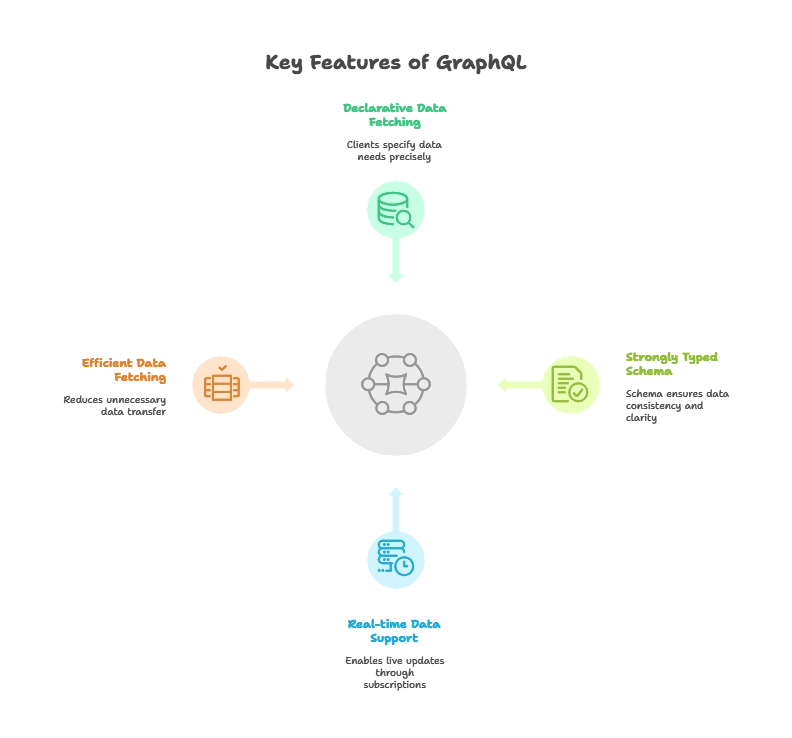
Setting Up GraphQL in Node.js
To implement GraphQL in Node.js, we will use the following tools:
- Express: For creating an API server.
- GraphQL: To define a schema and resolve queries.
- Apollo Server: A popular GraphQL server for Node.js.
Step 1: Install Dependencies
npm install express apollo-server-express graphql
Step 2: Set Up a Basic GraphQL Server
In this example, we will create a GraphQL API that handles basic queries and mutations for a user object.
const express = require('express');
const { ApolloServer, gql } = require('apollo-server-express');
// Sample data
let users = [
{ id: '1', name: 'John Doe', email: 'john@example.com' },
{ id: '2', name: 'Jane Smith', email: 'jane@example.com' }
];
// Define the GraphQL schema
const typeDefs = gql`
type User {
id: ID!
name: String!
email: String!
}
type Query {
users: [User]
user(id: ID!): User
}
type Mutation {
createUser(name: String!, email: String!): User
deleteUser(id: ID!): Boolean
}
`;
// Define the resolvers
const resolvers = {
Query: {
users: () => users,
user: (parent, args) => users.find(user => user.id === args.id),
},
Mutation: {
createUser: (parent, args) => {
const newUser = { id: String(users.length + 1), name: args.name, email: args.email };
users.push(newUser);
return newUser;
},
deleteUser: (parent, args) => {
const userIndex = users.findIndex(user => user.id === args.id);
if (userIndex === -1) return false;
users.splice(userIndex, 1);
return true;
}
}
};
// Create an Express app and apply Apollo middleware
const app = express();
const server = new ApolloServer({ typeDefs, resolvers });
server.start().then(() => {
server.applyMiddleware({ app });
app.listen(4000, () => {
console.log('Server is running on http://localhost:4000/graphql');
});
});
Understanding GraphQL Queries
Queries in GraphQL
Queries are used to fetch data. Each query specifies exactly the data the client needs. In the previous example, we have two queries:
users: Fetches a list of all users.user(id): Fetches a single user by ID.
Example Query: Fetch all users
query {
users {
id
name
email
}
}
Example Query: Fetch a single user by ID
query {
user(id: "1") {
id
name
email
}
}
Mutations in GraphQL
Mutations are used to modify data (similar to POST, PUT, DELETE in REST). They also return data, typically the object that was created, updated, or deleted.
Example Mutation: Create a new user
mutation {
deleteUser(id: "1")
}
GraphQL Schema and Resolvers
Schema in GraphQL
The schema defines the structure of the API. It describes the types of data available and the possible operations (queries and mutations).
- Types: Define the shape of data (e.g., User, Post, etc.).
- Query Type: Defines the operations for retrieving data.
- Mutation Type: Defines the operations for modifying data.
In our example, the schema defines the User type, along with the Query and Mutation types.
Resolvers in GraphQL
Resolvers are the functions that handle how each operation behaves. When a query or mutation is executed, its corresponding resolver runs.
const resolvers = {
Query: {
users: () => users, // Fetches all users
user: (parent, args) => users.find(user => user.id === args.id), // Fetches a user by ID
},
Mutation: {
createUser: (parent, args) => {
const newUser = { id: String(users.length + 1), name: args.name, email: args.email };
users.push(newUser);
return newUser;
},
deleteUser: (parent, args) => {
const userIndex = users.findIndex(user => user.id === args.id);
if (userIndex === -1) return false;
users.splice(userIndex, 1);
return true;
}
}
};
Advanced Topics
1. GraphQL Subscriptions for Real-time Data
Subscriptions in GraphQL allow you to get real-time updates, such as receiving notifications when data changes. Subscriptions use WebSockets for communication.
subscription {
userCreated {
id
name
email
}
}
Setting up subscriptions requires a bit more setup with a WebSocket server. For advanced real-time applications, tools like Apollo Server and GraphQL subscriptions can help.
2. GraphQL and Authentication
To secure your GraphQL API, you can add authentication and authorization using middlewares.
For example, adding authentication using a JWT token:
const { ApolloServer } = require('apollo-server-express');
const jwt = require('jsonwebtoken');
const context = ({ req }) => {
const token = req.headers.authorization || '';
const user = jwt.verify(token, 'your-secret-key');
return { user };
};
const server = new ApolloServer({
typeDefs,
resolvers,
context
});
Now, you can use the user object inside your resolvers for authorization:
const resolvers = {
Query: {
users: (parent, args, context) => {
if (!context.user) throw new Error('Not authenticated');
return users;
}
}
};
3. GraphQL Fragments
Fragments allow you to reuse parts of your query to avoid repetition. They are particularly useful when querying the same set of fields in different places.
fragment userFields on User {
id
name
email
}
query {
user(id: "1") {
...userFields
}
}
4. Error Handling in GraphQL
GraphQL provides a standard way of handling errors. If something goes wrong during query execution, the errors array is returned in the response.
Example:
const resolvers = {
Query: {
user: (parent, args) => {
const user = users.find(u => u.id === args.id);
if (!user) throw new Error('User not found');
return user;
}
}
};
GraphQL provides a flexible, efficient, and powerful way to build APIs with Node.js. By defining a schema, writing resolvers, and setting up queries and mutations, you can easily implement complex APIs that allow clients to fetch exactly the data they need. Advanced topics like subscriptions, authentication, and fragments help to build robust, real-time, and secure applications.This chapter has provided a deep dive into every aspect of GraphQL in Node.js, from basics to advanced concepts, empowering you to create efficient and scalable APIs without relying on additional resources. Happy coding !❤️
