Error Monitoring and Reporting (Sentry, Rollbar)
Errors are inevitable in any application, and effective error monitoring and reporting are essential to ensure smooth functioning and high reliability in Node.js applications.
Introduction to Error Monitoring and Reporting
Error monitoring and reporting involves tracking errors in real-time and receiving notifications when an error occurs. This allows developers to take quick action, identify bugs, and improve user experience by minimizing downtime and application crashes.
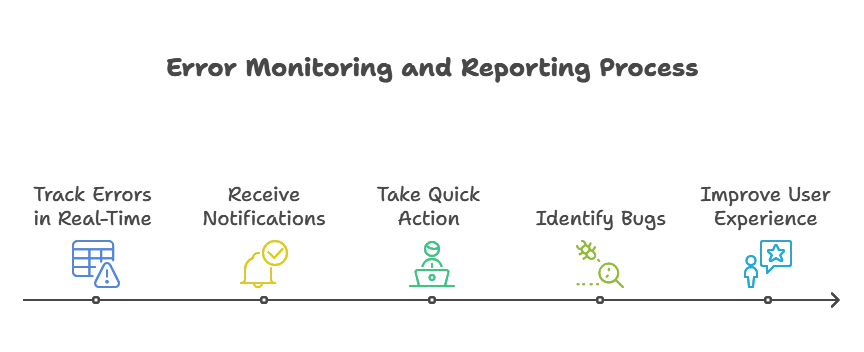
Why Error Monitoring is Essential in Node.js
Node.js applications, particularly those deployed as backend services, need robust error monitoring for several reasons:
- Prevent Downtime: Detect errors early and respond quickly to minimize service disruption.
- Optimize Performance: Identify performance bottlenecks and memory leaks.
- Enhance User Experience: Fixing issues promptly improves user trust and satisfaction.
Types of Errors in Node.js
Understanding the types of errors can help you set up effective monitoring and pinpoint the root cause when issues arise.
Syntax Errors
Syntax errors occur during code compilation. They prevent the program from running and are generally caught by linting tools and IDEs.
Runtime Errors
Runtime errors occur while the application is running. They are often unexpected and require tools like Sentry or Rollbar for tracking and alerting.
Logical Errors
Logical errors do not crash the application but lead to incorrect behavior. They are challenging to detect and often require thorough testing.
Introduction to Sentry for Error Monitoring
Sentry is a popular open-source error tracking tool that helps developers identify, diagnose, and fix production errors in real-time.
Key Features of Sentry
- Real-time error reporting: Instant error tracking and alerting.
- Breadcrumbs: Record the events leading up to an error, giving insights into what caused it.
- Error grouping: Groups similar errors, making it easier to prioritize fixes.
- Release tracking: Track issues by release, linking errors to specific code changes.
Setting Up Sentry in a Node.js Application
1. Create a Sentry account and a project for your Node.js application.
2. Install the Sentry package:
npm install @sentry/node
3. Configure Sentry in your application by initializing it in your main app file, such as app.js or index.js:
const Sentry = require("@sentry/node");
Sentry.init({
dsn: "https://your-dsn@sentry.io/project-id",
tracesSampleRate: 1.0, // Adjust sample rate for performance monitoring
});
// Example route with Sentry monitoring
const express = require("express");
const app = express();
app.get("/error", function mainHandler(req, res) {
throw new Error("Sample error!");
});
app.use(Sentry.Handlers.errorHandler());
app.listen(3000, () => console.log("App running on port 3000"));
Explanation
Here, Sentry.init() initializes Sentry with your DSN (Data Source Name), and Sentry.Handlers.errorHandler() captures any errors that occur.
Configuring Alerts and Notifications
In Sentry, you can configure alerts based on severity, error frequency, or specific events. You can also integrate Sentry with email, Slack, or other services to receive real-time notifications.
Using Rollbar for Error Tracking
Rollbar is another robust tool for error monitoring in Node.js, offering real-time tracking and error aggregation.
Key Features of Rollbar
- Instant error tracking: Real-time notifications for errors and exceptions.
- Automated error grouping: Groups similar errors, making it easier to handle and prioritize them.
- Deployment tracking: Correlates errors with specific deployments to pinpoint which code changes introduced issues.
- User tracking: Identifies the users affected by an error for better insights.
Setting Up Rollbar in a Node.js Application
1. Create a Rollbar account and a new project for your Node.js application.
2. Install the Rollbar package:
npm install rollbar
3. Configure Rollbar by adding the following code to your main app file:
const Rollbar = require("rollbar");
const rollbar = new Rollbar({
accessToken: "your-access-token",
captureUncaught: true,
captureUnhandledRejections: true,
});
// Example route with Rollbar error tracking
const express = require("express");
const app = express();
app.get("/error", function mainHandler(req, res) {
rollbar.error("Sample error!");
res.send("Error logged to Rollbar");
});
app.listen(3000, () => console.log("App running on port 3000"));
Explanation:
Here, Rollbar captures uncaught exceptions and unhandled rejections automatically. By calling rollbar.error(), any custom errors can be logged as well.
Configuring Alerts and Notifications
Rollbar allows you to set up custom alerts based on error type, severity, or frequency. It also integrates with various tools like Slack, email, and PagerDuty for alerts.
Comparing Sentry and Rollbar
| Feature | Sentry | Rollbar |
|---|---|---|
| Setup Complexity | Simple to set up | Slightly more configuration |
| Real-time Monitoring | Yes | Yes |
| Error Grouping | Grouping based on similar errors | Automated error grouping |
| User Tracking | Available | Available |
| Deployment Tracking | Available | Available |
| Integrations | Many integrations available | Many integrations available |
Best Practices for Error Monitoring and Reporting
- Set up alerts with context: Track only necessary errors, avoiding alert fatigue.
- Prioritize errors based on impact: Focus on errors affecting the most users.
- Use error grouping: This simplifies handling large volumes of similar errors.
- Test before deploying: Regularly test and monitor your error tracking setup in a development or staging environment.
- Integrate monitoring tools in your CI/CD pipeline: Track issues specific to new deployments.
Performance monitoring and profiling are essential components in maintaining a healthy, high-performing Node.js application. New Relic and AppDynamics are powerful tools that provide real-time visibility and actionable insights into application performance. By monitoring CPU, memory, and response times, and by setting up alerts and monitoring business transactions, developers can ensure that their applications meet performance expectations and remain resilient as they scale. Happy Coding!❤️
