Database Scaling Techniques (Sharding, Replication)
Database scaling is a fundamental requirement for applications that handle increasing loads and large amounts of data. In Node.js applications, the demand for scaling databases effectively is crucial as it directly impacts performance, availability, and reliability.
Introduction to Database Scaling in Node.js
Scaling databases effectively ensures that applications can handle growing data volumes and user traffic without compromising speed and performance. In Node.js applications, integrating scaling techniques can prevent slow query responses and downtime, crucial for modern web applications. The two main techniques, sharding and replication, provide complementary approaches to database scaling.
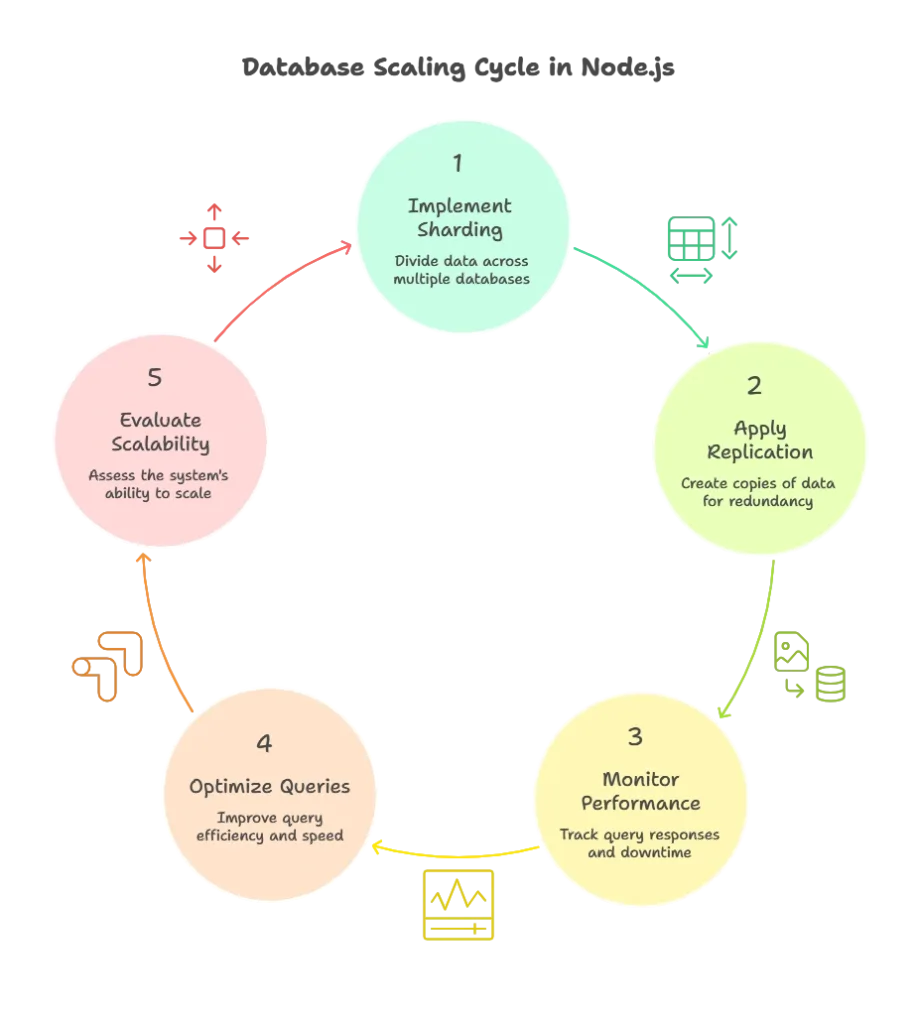
Understanding Sharding
What is Sharding?
Sharding is a method of distributing data across multiple servers or instances, known as shards. This enables a database to handle large data sets and improves read and write performance by distributing the load across various nodes.
Horizontal vs. Vertical Scaling:
- Vertical Scaling adds resources (CPU, RAM) to a single server but has limitations.
- Horizontal Scaling, or sharding, distributes data across multiple servers, making it more scalable and fault-tolerant.
Sharding Architecture and Key Design
Sharding requires choosing a shard key that dictates how data is distributed across shards. A good shard key should distribute data evenly and minimize query routing across multiple shards.
Example shard keys for a MongoDB database:
- User ID: For applications where users are distributed globally.
- Location ID: For geographic-based sharding.
Implementing Sharding in MongoDB with Node.js
Step 1: Connect to a sharded MongoDB cluster in Node.js:
const { MongoClient } = require('mongodb');
async function connectShardedCluster() {
const uri = 'mongodb://username:password@shard0.mongodb.net,shard1.mongodb.net,shard2.mongodb.net/dbname?replicaSet=rs0';
const client = new MongoClient(uri, { useNewUrlParser: true, useUnifiedTopology: true });
try {
await client.connect();
console.log("Connected to the sharded MongoDB cluster.");
} finally {
await client.close();
}
}
connectShardedCluster().catch(console.error);
Output: If connected successfully, it outputs Connected to the sharded MongoDB cluster.
Step 2: Define collections with sharding enabled:
In MongoDB, to shard a collection:
# Enable sharding for the database
sh.enableSharding("dbname")
# Shard the collection
sh.shardCollection("dbname.collection", { userId: 1 })
Understanding Replication
What is Replication?
Replication in databases refers to the process of copying data across multiple servers to enhance redundancy and availability. In MongoDB, replication ensures that data is available even if one or more servers go down.
Primary-Secondary Replication Models
- Primary-Secondary Model: The primary node handles all write operations, while secondary nodes replicate data from the primary. Secondary nodes can handle read operations to balance the load.
Synchronous vs. Asynchronous Replication
- Synchronous Replication: Changes are confirmed on all nodes before acknowledging the operation, ensuring consistency.
- Asynchronous Replication: Changes are made to the primary node first, with updates propagated to secondaries later.
Implementing Replication in MongoDB with Node.js
Replication setup is managed within MongoDB’s server configuration, but Node.js can be connected to a replica set with a connection string.
Example Code:
const uri = 'mongodb://primary:port,secondary1:port,secondary2:port/dbname?replicaSet=myReplicaSet';
const client = new MongoClient(uri, { useNewUrlParser: true, useUnifiedTopology: true });
async function connectReplicaSet() {
try {
await client.connect();
console.log("Connected to MongoDB replica set.");
} finally {
await client.close();
}
}
connectReplicaSet().catch(console.error);
Output:
On successful connection, it outputs Connected to MongoDB replica set.
Combining Sharding and Replication
Sharding and replication can be combined to achieve high availability and scalability. In this setup:
- Shards store distributed portions of data.
- Replica Sets for each shard ensure redundancy.
For Node.js, managing such a setup requires connecting to a MongoDB cluster with both sharding and replication configured in the MongoDB Atlas or local environment.
Best Practices for Database Scaling in Node.js
- Use Effective Shard Keys: A good shard key avoids creating “hot” spots.
- Implement Read and Write Concerns: Configure write concerns for reliable writes and read preferences for load balancing.
- Monitor and Scale: Regularly monitor the performance of your shards and replica sets, scaling as needed.
Common Pitfalls and How to Avoid Them
- Incorrect Shard Key Selection: Poor choice of shard keys can lead to uneven data distribution and poor performance.
- Network Latency: Use databases hosted near your application servers to reduce latency.
- Replica Lag: In asynchronous replication, ensure secondaries do not lag far behind to maintain up-to-date data.
Scaling databases in Node.js applications with sharding and replication helps manage large data volumes and high user loads. Sharding distributes data across servers, improving write scalability, while replication provides redundancy, enhancing data availability and reliability. Combining both approaches ensures a robust and scalable database structure for production-grade Node.js applications. Happy Coding!❤️
