CORS (Cross-Origin Resource Sharing) Handling
In modern web development, applications often need to interact with resources on different domains. However, browsers have security restrictions called the Same-Origin Policy, which limits how documents or scripts loaded from one origin can interact with resources from another. Cross-Origin Resource Sharing (CORS) is a mechanism that allows web servers to control which resources can be shared across different origins safely.
Introduction to CORS
CORS stands for Cross-Origin Resource Sharing. It is a protocol that enables a web server to specify if and how web applications running at a different origin can access its resources. CORS allows web developers to configure server-side rules that determine which front-end requests are safe and should be allowed.
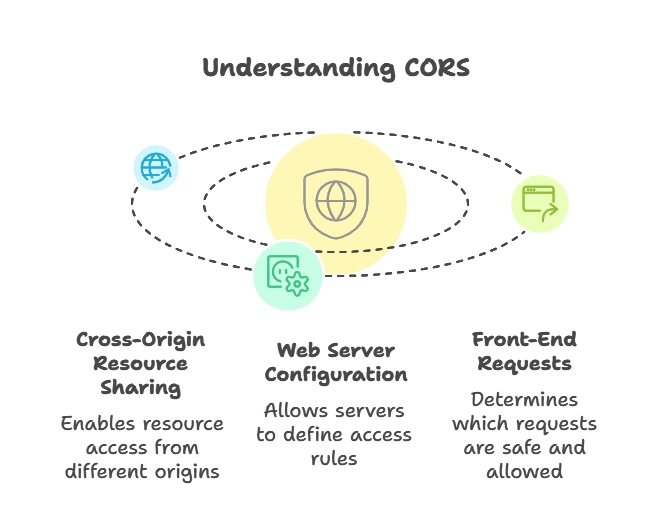
Understanding the Same-Origin Policy
The Same-Origin Policy is a security measure implemented in browsers that restricts interactions between resources from different origins. An origin consists of three parts: the protocol, domain, and port. For example:
- Origin A:
https://example.com:3000 - Origin B:
http://example.com:3000
Even if both origins are the same domain (example.com) and port (3000), the protocols (https and http) make them different origins.
How CORS Works
When a web application tries to access resources from another origin, the browser sends a CORS request. Based on the CORS settings on the server, the browser decides whether the response should be accessible to the front-end application or not.
There are two main types of CORS requests:
- Simple Requests: Requests that use only safe HTTP methods (GET, POST, or HEAD) and don’t require custom headers.
- Preflight Requests: For HTTP methods like PUT, DELETE, and POST with custom headers, the browser sends an initial OPTIONS request to ask the server if it allows the request.
Setting Up CORS in Node.js
In Node.js, the cors package is commonly used to enable CORS. This package allows you to configure which origins, methods, and headers should be accepted for cross-origin requests.
Using the cors Middleware
First, install the cors package:
npm install cors
Next, set up a basic server using the cors middleware in an Express application:
Code Example: Basic CORS Setup
const express = require('express');
const cors = require('cors');
const app = express();
app.use(cors());
app.get('/data', (req, res) => {
res.json({ message: "CORS-enabled response from server" });
});
app.listen(3000, () => console.log("Server running on port 3000"));
Explanation:
app.use(cors())enables CORS for all routes.- The
/dataroute sends a response that can be accessed from any origin.
Output: The /data endpoint is accessible from any front-end application without any CORS restrictions.
Configuring CORS with Options
To make CORS more secure, configure options to specify which origins, methods, and headers are allowed.
Code Example: Configuring CORS with Options
const corsOptions = {
origin: 'https://trustedwebsite.com', // only allow this origin
methods: ['GET', 'POST'], // only allow GET and POST requests
allowedHeaders: ['Content-Type', 'Authorization'] // only allow specific headers
};
app.use(cors(corsOptions));
Explanation:
origin: Specifies that onlyhttps://trustedwebsite.comis allowed to make requests.methods: Restricts cross-origin requests to only GET and POST methods.allowedHeaders: Limits the headers to onlyContent-TypeandAuthorization.
CORS Headers Explained
Understanding the CORS headers is critical for properly configuring them.
Access-Control-Allow-Origin
This header specifies which origin(s) are allowed to access the resource.
Example:
app.use(cors({ origin: 'https://trustedwebsite.com' }));
If you set origin to '*', any origin can access the resource, which is not recommended for sensitive data.
Access-Control-Allow-Methods
Specifies the allowed HTTP methods for cross-origin requests.
Example:
app.use(cors({ methods: ['GET', 'POST'] }));
Access-Control-Allow-Headers
Defines which headers are allowed in the request.
Example:
app.use(cors({ allowedHeaders: ['Content-Type', 'Authorization'] }));
Access-Control-Allow-Credentials
Enables credentials like cookies, authorization headers, and TLS client certificates in cross-origin requests. This setting should be enabled with caution, as it may expose sensitive data to untrusted origins.
Example:
app.use(cors({ credentials: true, origin: 'https://trustedwebsite.com' }));
CORS Preflight Requests
For certain requests, browsers will send a preflight request (an HTTP OPTIONS request) to check if the server allows the main request. This is typically required for:
- HTTP methods like PUT, DELETE
- Requests with custom headers
- Requests that use the
application/jsoncontent type
To handle preflight requests, the cors middleware automatically configures the server to respond to OPTIONS requests.
Example:
app.options('*', cors()); // handles preflight requests
Handling CORS Errors
Common CORS errors occur due to misconfiguration or when the front end tries to access a restricted resource.
Example: Fixing CORS Error in a Restricted Endpoint
If only https://trustedwebsite.com is allowed access, any request from a different origin will result in a CORS error.
Code Solution:
app.use(cors({ origin: 'https://trustedwebsite.com' }));
Advanced CORS Configuration
For advanced use cases, configure dynamic CORS options based on the incoming request.
Example: Dynamic Origin Control
const dynamicCorsOptions = (req, callback) => {
const allowedOrigins = ['https://trustedwebsite.com', 'https://anothertrustedwebsite.com'];
const origin = allowedOrigins.includes(req.header('Origin')) ? req.header('Origin') : false;
callback(null, { origin });
};
app.use(cors(dynamicCorsOptions));
Explanation: This checks if the incoming request’s origin is in the allowedOrigins list. If yes, the request proceeds; if not, it’s blocked.
From understanding the Same-Origin Policy and CORS headers to configuring and troubleshooting CORS, these best practices can help you control cross-origin requests securely and efficiently. Happy Coding!❤️
