Continuous Integration and Continuous Deployment (CI/CD) for Node.js
Implementing CI/CD in a Node.js project can streamline development and delivery, ensuring code changes are automatically tested, merged, and deployed without manual intervention. CI/CD enhances software quality, reduces deployment risk, and accelerates the release cycle, making it crucial for modern application development.
Introduction to CI/CD
Continuous Integration (CI) is the practice of automating code integration from multiple contributors into a shared repository, enabling early detection of integration issues. Continuous Deployment (CD) automates the release of the latest code to production environments, providing a smooth path from development to deployment.
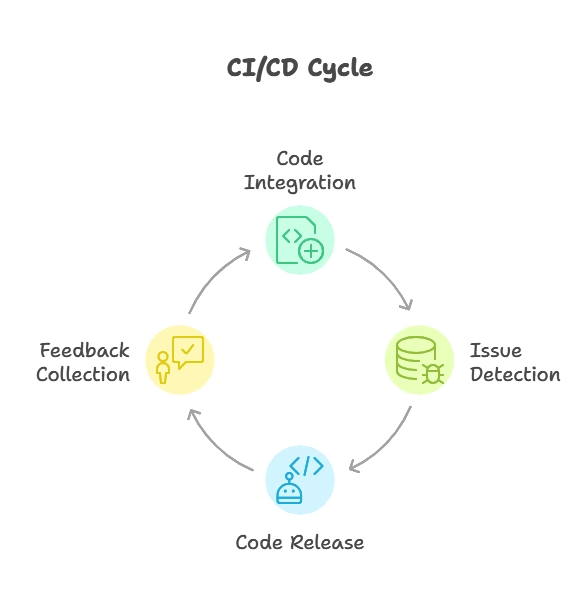
Benefits of CI/CD in Node.js Projects
- Rapid Deployment: Automates deployment to speed up the release process.
- Error Detection: Early detection and resolution of integration issues.
- Consistency: Ensures the application behaves consistently across environments.
- Feedback: Provides quick feedback to developers on changes and potential issues.
- Scalability: Supports multiple contributors working on the same codebase efficiently.
Key Concepts of CI/CD
Version Control
Version control, usually through Git, is essential for tracking code changes. Platforms like GitHub, GitLab, and Bitbucket integrate well with CI/CD pipelines.
Build Automation
Build automation is used to compile, package, and prepare the code for deployment, verifying that it can run successfully in target environments.
Testing Automation
Automated testing (unit, integration, and end-to-end) ensures that each change to the codebase functions correctly.
Deployment Automation
Automated deployment allows for fast, consistent releases to staging or production environments, reducing manual errors and effort.
Setting Up a CI/CD Pipeline for Node.js
Setting up a CI/CD pipeline involves several steps:
- Selecting a CI/CD Platform: Popular options include GitHub Actions, GitLab CI/CD, Travis CI, and Jenkins.
- Defining Workflow Steps: Specify stages like installation, testing, building, and deploying.
- Configuring CI/CD Files: Define steps in configuration files (e.g.,
.ymlfiles) compatible with the chosen platform. - Automating Deployment: Set up automation scripts for deployment in cloud services like AWS, Azure, or DigitalOcean.
Continuous Integration (CI) in Depth
Continuous Integration focuses on automatically testing and validating code changes before merging.
Installing Dependencies and Running Tests
A typical CI setup includes commands to install dependencies, run tests, and report results.
# Example GitHub Actions CI Workflow for Node.js
name: CI Workflow
on:
push:
branches: [ main ]
pull_request:
branches: [ main ]
jobs:
build:
runs-on: ubuntu-latest
steps:
- name: Checkout Code
uses: actions/checkout@v2
- name: Set up Node.js
uses: actions/setup-node@v2
with:
node-version: '14'
- name: Install Dependencies
run: npm install
- name: Run Tests
run: npm test
In this example:
- name: Specifies the workflow name, “CI Workflow.”
- on: Defines the events that trigger the workflow (e.g.,
pushtomain). - jobs: Specifies tasks (
checkout,setup-node,install, andtest).
Output
Upon pushing to main, GitHub Actions will:
- Checkout the code.
- Set up Node.js version 14.
- Install dependencies.
- Run the tests.
Success or failure feedback is immediately available to developers.
Linting Code
Linting enforces consistent style across codebases. Adding a lint job to the CI workflow helps enforce coding standards.
- name: Lint Code
run: npm run lint
Continuous Deployment (CD) in Depth
Continuous Deployment aims to automate releases to production or staging environments.
Using Environment Variables for Secrets
Environment variables store credentials securely for deployment. Secrets like API keys can be securely configured in CI/CD platforms, accessed through process.env.
- name: Deploy to Production
run: npm run deploy
env:
AWS_ACCESS_KEY: ${{ secrets.AWS_ACCESS_KEY }}
AWS_SECRET_KEY: ${{ secrets.AWS_SECRET_KEY }}
Deployment Strategies
- Rolling Deployment: Gradually deploys new code to servers.
- Blue-Green Deployment: Runs two environments (blue and green) to switch between production and staging.
- Canary Deployment: Deploys to a small percentage of users to verify functionality before full rollout.
CI/CD Tools for Node.js
- GitHub Actions: CI/CD platform built into GitHub, integrates directly with GitHub repositories.
- GitLab CI/CD: Native CI/CD for GitLab with excellent integration for version control and DevOps pipelines.
- Jenkins: A powerful, extensible CI/CD server that requires setup and configuration.
- Travis CI: Hosted CI/CD for open-source and private repositories, integrates well with GitHub.
Example CI/CD Pipeline Setup with GitHub Actions
Step-by-Step Example
Create a Node.js Project with Tests: Set up a Node.js application with a sample test using
Jest.
// app.js
function add(a, b) {
return a + b;
}
module.exports = add;
// app.test.js
const add = require('./app');
test('adds 1 + 2 to equal 3', () => {
expect(add(1, 2)).toBe(3);
});
2. Configure the GitHub Actions Workflow:
Create .github/workflows/ci.yml.
name: Node.js CI/CD
on:
push:
branches: [ main ]
jobs:
build-and-deploy:
runs-on: ubuntu-latest
steps:
- name: Checkout Repository
uses: actions/checkout@v2
- name: Setup Node.js
uses: actions/setup-node@v2
with:
node-version: '14'
- name: Install Dependencies
run: npm install
- name: Run Tests
run: npm test
- name: Deploy to Production
if: success()
run: npm run deploy
env:
AWS_ACCESS_KEY: ${{ secrets.AWS_ACCESS_KEY }}
AWS_SECRET_KEY: ${{ secrets.AWS_SECRET_KEY }}
In this example:
- The pipeline installs dependencies and runs tests.
- If tests pass, the application is deployed.
Output
After pushing to the main branch, GitHub Actions:
- Checks out the code.
- Sets up Node.js.
- Installs dependencies and runs tests.
- Deploys to production if tests pass.
Incorporating CI/CD into Node.js applications enhances development speed, consistency, and quality. From basic automated testing to deploying production-ready applications, CI/CD pipelines streamline the software lifecycle, reduce human errors, and allow developers to focus on building features. Happy Coding!❤️
