Collaborative Coding and Pair Programming Technique for Node.js Teams
Collaborative coding and pair programming are modern techniques used in software development, particularly in teams working with Node.js, to improve code quality, knowledge sharing, and overall productivity. This chapter will take you through the entire spectrum of collaborative coding and pair programming, from basic concepts to advanced techniques, supported by practical examples. We will also discuss the tools and practices that can make these techniques successful for Node.js teams.
Introduction to Collaborative Coding
Collaborative coding refers to a practice where developers work together on the same piece of code or project. Instead of individual work, multiple developers contribute in real-time, either through pair programming or using shared code repositories. The essence of collaboration in coding is communication, peer reviews, and leveraging multiple brains to solve problems efficiently.
In Node.js development, which is often used for building scalable applications, collaboration helps prevent bottlenecks, bugs, and inefficient designs early in the process.
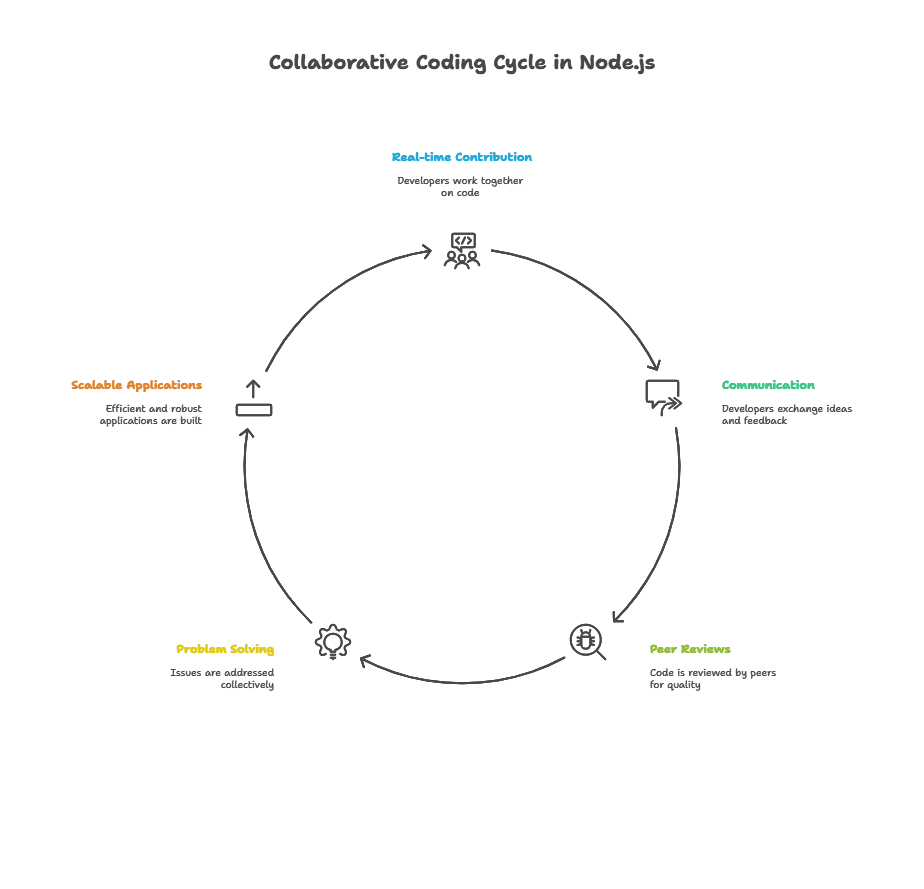
What is Pair Programming?
Pair programming is a specific type of collaborative coding where two developers work together on the same piece of code. One person, called the driver, writes the code, while the other, called the navigator, reviews the work, provides guidance, and thinks about the bigger picture, such as future issues or best practices.
Basic Structure of Pair Programming:
- Driver: Writes the actual code.
- Navigator: Focuses on strategy, detects bugs, and offers suggestions.
Pair programming can happen physically or remotely via online tools that enable screen sharing or collaborative code editing.
Benefits of Collaborative Coding for Node.js Teams
Collaborative coding, especially pair programming, offers many benefits:
- Improved Code Quality: Having two developers work on the same code reduces bugs and promotes clean, well-structured code.
- Knowledge Sharing: Junior developers get to learn from more experienced ones, spreading knowledge within the team.
- Faster Problem-Solving: With two sets of eyes on the problem, bugs are found and fixed faster.
- Code Consistency: Multiple developers working together ensures that coding standards and styles remain consistent.
- Better Communication: Team members interact more, which improves collaboration and team cohesion.
The Roles in Pair Programming: Driver and Navigator
Driver:
The driver writes the code and focuses on the mechanics of programming. They are responsible for implementing the solution discussed with the navigator.
Navigator:
The navigator does not write code but focuses on reviewing the code, considering edge cases, and making sure the code is aligned with the overall design and coding standards. The navigator also helps keep the bigger picture in mind, ensuring that the current implementation does not break other parts of the codebase.
Setting Up Collaborative Environments for Node.js
For Node.js teams, setting up a collaborative coding environment requires:
- Version Control Systems: Use Git or other version control systems to ensure that code changes are tracked and can be reviewed.
- Collaborative IDEs: Tools like Visual Studio Code Live Share allow two or more developers to code together in real-time.
- Remote Tools: For remote pair programming, tools like Zoom, Microsoft Teams, or Slack with screen-sharing capabilities are commonly used.
Here’s how to start a shared coding session using Visual Studio Code Live Share:
# Step 1: Install Live Share extension in VS Code.
# Step 2: Share the session with your partner by using the "Share" button in the Live Share panel.
# Step 3: Your partner can now view and edit the code in real-time.
Best Practices for Effective Pair Programming
- Frequent Role Switching: The driver and navigator should switch roles frequently, around every 15-30 minutes, to keep both parties engaged and productive.
- Communicate Openly: Make sure both parties share their thoughts. The navigator should frequently offer feedback and suggestions.
- Use Proper Code Formatting: Consistent code formatting makes it easier for the navigator to review the driver’s code. Use tools like ESLint and Prettier in your Node.js project to enforce these styles.
Here’s how to set up ESLint in a Node.js project:
# Install ESLint in your Node.js project:
npm install eslint --save-dev
# Initialize ESLint:
npx eslint --init
# Configure it to your liking, and add the following script in your package.json:
{
"scripts": {
"lint": "eslint ."
}
}
# Now you can lint your code with:
npm run lint
Advanced Collaborative Coding Techniques
As your Node.js team grows in skill and size, more advanced techniques like mob programming or continuous pair programming can be adopted.
Mob Programming:
In mob programming, the entire team works together on the same piece of code. One person is the driver, and the rest of the team acts as navigators. Mob programming is useful for tackling particularly difficult bugs or complex designs.
Continuous Pair Programming:
In continuous pair programming, pairs are formed on a daily or weekly basis, and these pairs continuously switch partners throughout the project lifecycle. This ensures that no single person becomes a bottleneck, and the entire team stays up to date on the project’s status.
Examples of Pair Programming in Node.js
Let’s walk through a pair programming example where two developers are working on building an API endpoint in Node.js using Express.
Scenario: Create a User API Endpoint
Driver’s Code (Basic Implementation):
// Importing necessary libraries
const express = require('express');
const app = express();
app.use(express.json());
app.post('/user', (req, res) => {
const { name, email } = req.body;
// Simulating user creation
const newUser = { id: Date.now(), name, email };
res.status(201).json({
message: 'User created successfully',
user: newUser
});
});
app.listen(3000, () => {
console.log('Server running on port 3000');
});
Navigator’s Suggestions:
- Validation: We should add validation to ensure that both
nameandemailare present. - Error Handling: Add error handling to handle cases where input data is missing or invalid.
Updated Code:
app.post('/user', (req, res) => {
const { name, email } = req.body;
// Basic validation
if (!name || !email) {
return res.status(400).json({
message: 'Name and email are required'
});
}
const newUser = { id: Date.now(), name, email };
res.status(201).json({
message: 'User created successfully',
user: newUser
});
});
Output:
When a user is successfully created, the response is:
{
"message": "User created successfully",
"user": {
"id": 1696548746123,
"name": "Suryansh",
"email": "suryansh@example.com"
}
}
If the input data is missing, the response is:
{
"message": "Name and email are required"
}
Tools to Support Collaborative Coding
There are several tools that help facilitate collaborative coding and pair programming:
- Visual Studio Code Live Share: Real-time code sharing.
- GitHub and GitLab: For managing code repositories and conducting code reviews.
- Slack, Zoom, Microsoft Teams: For video conferencing and remote collaboration.
- Trello or Jira: For managing tasks and progress.
Challenges and Solutions in Collaborative Coding
Common Challenges:
- Different Coding Styles: Developers may have different coding preferences, which can cause friction.
- Time Zone Differences: For remote teams, time zone differences can hinder real-time collaboration.
- Fatigue: Continuous collaboration may cause mental fatigue, especially during intense debugging sessions.
Solutions:
- Use Style Guides: Establish a common coding style using ESLint or Prettier.
- Set Schedules: For remote teams, set up overlapping work hours for real-time collaboration.
- Take Breaks: Schedule breaks to avoid fatigue and ensure developers stay productive.
Working with Smart Contracts
After deploying the smart contract, you can interact with it using Node.js and Web3.js.
Example:
const contractAddress = '0x...'; // Deployed contract address
const simpleStorage = new web3.eth.Contract(abi, contractAddress);
// Setting a value
await simpleStorage.methods.set(42).send({ from: accounts[0] });
// Getting the value
const value = await simpleStorage.methods.get().call();
console.log('Stored Value:', value);
Challenges and Solutions in Collaborative Coding
Common Challenges:
- Different Coding Styles: Developers may have different coding preferences, which can cause friction.
- Time Zone Differences: For remote teams, time zone differences can hinder real-time collaboration.
- Fatigue: Continuous collaboration may cause mental fatigue, especially during intense debugging sessions.
Solutions:
- Use Style Guides: Establish a common coding style using ESLint or Prettier.
- Set Schedules: For remote teams, set up overlapping work hours for real-time collaboration.
- Take Breaks: Schedule breaks to avoid fatigue and ensure developers stay productive.
Collaborative coding and pair programming can significantly boost productivity, code quality, and knowledge sharing in Node.js teams. By following the best practices and adopting the right tools, these techniques can be integrated smoothly into the development workflow. Overcoming the challenges and utilizing the benefits of collaboration will lead to more efficient and high-quality Node.js applications.Happy coding !❤️
