Caching Strategies (Client-Side, Server-Side, CDN)
Efficient caching is essential for building fast, scalable applications. Caching reduces the load on databases and servers, minimizes latency, and improves user experience by delivering content more quickly.
Introduction to Caching in Node.js
Caching is a method of storing copies of files or data in temporary storage for faster access. When implemented correctly, caching can reduce latency, improve performance, and handle more traffic without overloading servers. In a Node.js application, caching can be managed at multiple levels, including client, server, and content delivery networks (CDNs).
Types of Caching Strategies
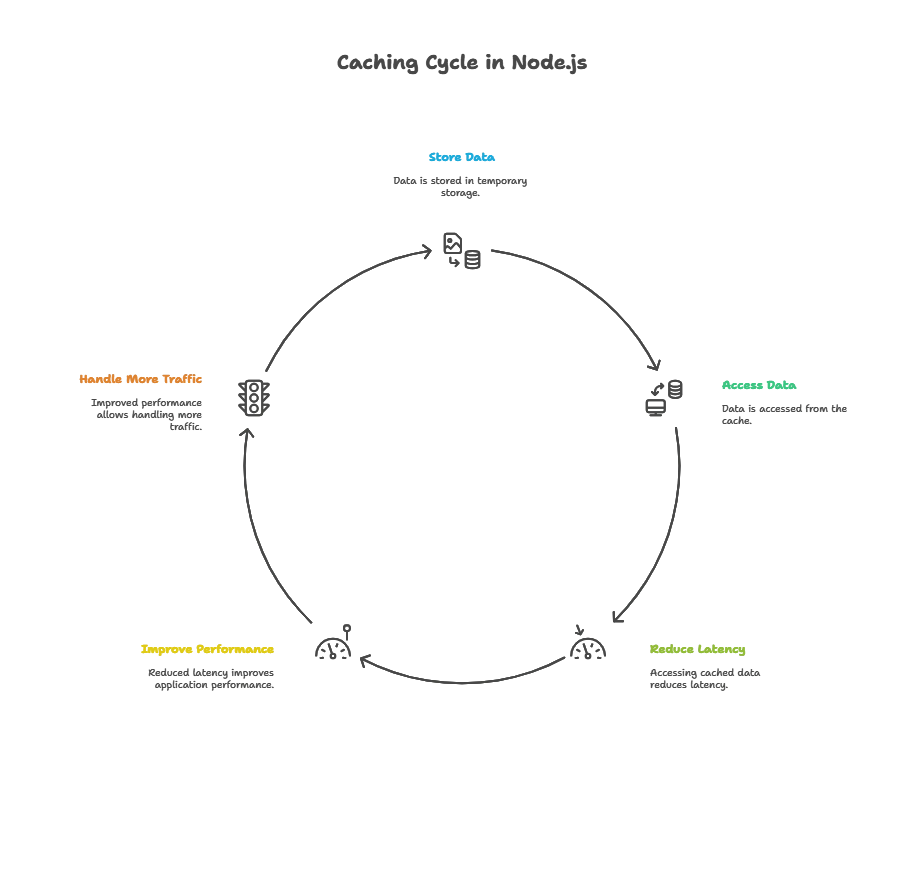
- Client-Side Caching: Stores data on the client’s device.
- Server-Side Caching: Saves data on the server to reduce redundant calculations and database requests.
- CDN Caching: Uses geographically distributed servers to deliver content to users faster.
Client-Side Caching
Client-side caching is managed by the browser, which caches data, images, and other resources on the client’s device.
HTTP Caching Headers
HTTP Headers control client-side caching behavior. Key headers include Cache-Control, Expires, and ETag.
- Cache-Control: Specifies caching policies (e.g.,
public,private,max-age,no-cache). - ETag: A unique identifier for the version of a resource. Changes in the ETag signify content changes, invalidating the cache.
Example of Setting Cache-Control Headers in Node.js:
const express = require("express");
const app = express();
app.get("/", (req, res) => {
res.set("Cache-Control", "public, max-age=3600");
res.send("Hello, this content is cached for 1 hour.");
});
app.listen(3000, () => console.log("Server running on port 3000"));
Explanation:
- The
Cache-Controlheader tells the client’s browser to cache the response for 3600 seconds (1 hour).
Output: The client will receive “Hello, this content is cached for 1 hour” and the page will not refresh from the server until one hour has passed.
Service Workers
Service workers provide advanced caching by intercepting network requests and serving cached responses when offline or with a slow network.
Example of Registering a Service Worker:
1. In index.js:
if ('serviceWorker' in navigator) {
navigator.serviceWorker.register('/service-worker.js')
.then(reg => console.log("Service Worker registered!", reg))
.catch(err => console.error("Service Worker registration failed", err));
}
2. In service-worker.js:
const CACHE_NAME = "my-app-cache";
const urlsToCache = ["/", "/index.html", "/style.css"];
self.addEventListener("install", event => {
event.waitUntil(
caches.open(CACHE_NAME).then(cache => cache.addAll(urlsToCache))
);
});
self.addEventListener("fetch", event => {
event.respondWith(
caches.match(event.request).then(response => response || fetch(event.request))
);
});
Explanation:
- This service worker caches
index.htmlandstyle.css. If offline, the cached files will be served instead.
Local Storage and IndexedDB
- Local Storage: Useful for storing small amounts of non-sensitive data (e.g., user settings).
- IndexedDB: A more robust client-side database for complex data structures.
Example of Local Storage in Node.js:
localStorage.setItem("userName", "John Doe");
console.log(localStorage.getItem("userName"));
Server-Side Caching
Server-side caching stores data on the server to reduce database calls and computation.
In-Memory Caching with Redis
Redis is a popular in-memory data structure store that works well with Node.js for caching purposes.
Setting Up Redis Caching:
1. Install Redis and the Redis package for Node.js:
npm install redis
2. Code Implementation:
const redis = require("redis");
const client = redis.createClient();
app.get("/data", (req, res) => {
client.get("data", (err, data) => {
if (data) {
res.send(JSON.parse(data));
} else {
const newData = { name: "Node.js", type: "JavaScript runtime" };
client.setex("data", 3600, JSON.stringify(newData));
res.send(newData);
}
});
});
Explanation:
- If the data is in the cache (
client.get), it serves it immediately. - Otherwise, it fetches new data and stores it in the cache with a 1-hour expiry.
Disk-Based Caching
Node.js modules such as fs allow disk-based caching where cached data is stored on disk rather than in memory, useful for larger data that does not fit in RAM.
Content Delivery Network (CDN) Caching
CDNs distribute content across servers globally, improving load times by serving data from the nearest server.
Common CDN Providers:
- Cloudflare: Provides DNS services with caching and security features.
- Amazon CloudFront: A flexible and powerful CDN integrated with AWS services.
Choosing the Right Cache Strategy
- Client-Side Caching: For static resources like images, CSS, and scripts.
- Server-Side Caching: Ideal for database query results or frequently used data.
- CDN Caching: Best for static content in geographically distributed applications.
Cache Invalidation and Management
Caching requires careful cache invalidation, ensuring the cached data reflects the latest changes.
Techniques for Cache Invalidation:
- Time-Based Expiry: Setting cache expiry to a specific time.
- Manual Invalidation: Clearing cache when data changes (e.g.,
client.del("key")in Redis). - Conditional Requests: Using
ETagsto check if content has changed.
Best Practices for Caching in Node.js
- Use caching selectively to balance performance with data freshness.
- Combine caching strategies for optimal performance.
- Regularly monitor and update cache policies as application needs evolve.
Caching is a powerful optimization for Node.js applications, enhancing response times, reducing server load, and delivering a seamless user experience. By using client-side, server-side, and CDN caching techniques, you can achieve a scalable and high-performing application. Happy Coding!❤️
