Authentication Strategies (JWT, OAuth)
Authentication is a critical component in web applications, ensuring that only verified users can access certain resources or perform specific actions.
Introduction to Authentication in Node.js
Authentication verifies the identity of a user who is trying to access an application. In Node.js, there are various ways to implement authentication, but JWT and OAuth have become popular due to their efficiency, security, and scalability. Authentication strategies ensure secure access and help define a seamless user experience by allowing only authenticated users to interact with sensitive areas of the application.
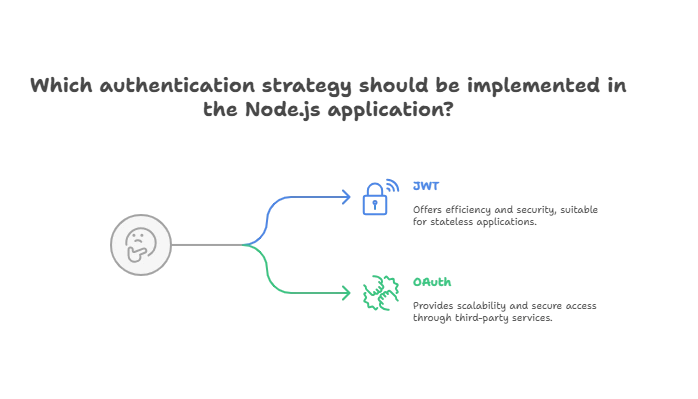
Understanding JSON Web Token (JWT) Authentication
What is JWT?
JSON Web Token (JWT) is an open standard that allows transmitting claims between two parties securely. JWTs are commonly used for stateless authentication because they carry user information (claims) in an encoded format, which allows for authentication without needing server-side sessions.
Structure of JWT
A JWT consists of three parts, separated by dots (.):
- Header: Contains the type of token (JWT) and the signing algorithm (e.g.,
HS256). - Payload: Contains the claims, which are statements about the user (e.g., user ID, email, etc.).
- Signature: Verifies the token’s integrity, ensuring it hasn’t been tampered with.
Example JWT:
eyJhbGciOiJIUzI1NiIsInR5cCI6IkpXVCJ9.eyJ1c2VyX2lkIjoxMjMsIm5hbWUiOiJBbGljZSJ9.VJoPfhlBES5kUdU6Q1td8F5HR93ImbXtc6UJ4rD4fHg
Benefits of JWT
- Stateless Authentication: No server-side session storage is required.
- Efficiency: Reduces the need for repeated database queries as user info is embedded in the token.
- Scalability: JWTs can be handled by multiple services, making them ideal for microservices.
Implementing JWT in Node.js
To implement JWT, we’ll use the jsonwebtoken library to create and verify tokens.
1. Install Dependencies
npm install express jsonwebtoken body-parser
Code Example: Basic JWT Authentication
File: app.js
const express = require('express');
const jwt = require('jsonwebtoken');
const bodyParser = require('body-parser');
const app = express();
app.use(bodyParser.json());
const SECRET_KEY = "mysecretkey"; // Secure this in production environments
// Dummy login route to generate JWT token
app.post('/login', (req, res) => {
const { username } = req.body;
const user = { username };
const token = jwt.sign(user, SECRET_KEY, { expiresIn: '1h' });
res.json({ token });
});
// Middleware to verify JWT token
function authenticateToken(req, res, next) {
const token = req.headers['authorization'];
if (!token) return res.status(401).send('Access Denied');
jwt.verify(token, SECRET_KEY, (err, user) => {
if (err) return res.status(403).send('Invalid Token');
req.user = user;
next();
});
}
// Protected route
app.get('/profile', authenticateToken, (req, res) => {
res.json({ message: 'This is a protected route', user: req.user });
});
app.listen(3000, () => console.log('Server running on port 3000'));
Explanation:
- The
/loginroute creates a JWT token for a valid user. - The
authenticateTokenmiddleware verifies the JWT token for protected routes like/profile.
Output:
- If authenticated, users can access
/profile. Unauthorized users get a401 Unauthorizederror.
OAuth Authentication
What is OAuth?
OAuth is an open standard for access delegation, commonly used to grant websites or applications limited access to a user’s resources on a third-party service. OAuth is popular for allowing sign-in with services like Google, GitHub, or Facebook.
OAuth vs. OAuth2: Key Differences
OAuth2 improves upon the OAuth protocol by adding token-based access. OAuth2 involves authorization tokens, making it secure and scalable for web applications and mobile apps.
Implementing OAuth in Node.js with GitHub Login
1. Install Dependencies
npm install express passport passport-github2
2. Code Example: OAuth with GitHub
File: app.js
const express = require('express');
const passport = require('passport');
const GitHubStrategy = require('passport-github2').Strategy;
const app = express();
passport.use(new GitHubStrategy({
clientID: 'GITHUB_CLIENT_ID',
clientSecret: 'GITHUB_CLIENT_SECRET',
callbackURL: "http://localhost:3000/auth/github/callback"
},
function(accessToken, refreshToken, profile, done) {
return done(null, profile);
}));
app.use(passport.initialize());
app.get('/auth/github', passport.authenticate('github'));
app.get('/auth/github/callback',
passport.authenticate('github', { failureRedirect: '/' }),
(req, res) => {
res.send('Successfully logged in with GitHub');
}
);
app.listen(3000, () => console.log('Server running on port 3000'));
Explanation:
- This example uses
passport-github2to authenticate users through GitHub. - The user is redirected to GitHub for login, and upon success, they are redirected back to our application.
Output:
- After login, the user sees a message: “Successfully logged in with GitHub.”
Comparing JWT and OAuth
| Feature | JWT | OAuth |
|---|---|---|
| Use Case | Stateless API authentication | Third-party service authentication |
| Storage | Stored on client side | Tokens often stored in cookies or sessions |
| Security | Vulnerable to XSS if not handled well | Secure due to limited access to services |
| Scalability | High for API-based authentication | Ideal for login with external services |
Advanced Authentication Considerations
For production-level applications:
- Token Expiration: Set a short expiration time for tokens to mitigate risks.
- Refresh Tokens: Use refresh tokens to maintain sessions securely.
- Session Management: OAuth2 tokens can be used for session-based applications when needed.
Testing Authentication in Node.js
Testing ensures that the authentication flow works as expected.
Example: Testing JWT Authentication with Mocha
const request = require('supertest');
const app = require('./app');
describe('JWT Authentication', () => {
it('should login and provide a token', (done) => {
request(app)
.post('/login')
.send({ username: 'Alice' })
.expect(200)
.end((err, res) => {
if (err) return done(err);
expect(res.body).toHaveProperty('token');
done();
});
});
});
Authentication in Node.js applications is critical for user and resource security. JWT provides a powerful mechanism for stateless, API-based authentication, while OAuth allows for secure third-party service access. Through detailed examples and explanations, we have explored both strategies to build secure and scalable authentication solutions in Node.js. Happy Coding!❤️
