Select Statement in Go
In Go, the select statement provides a way to choose from multiple communication operations on channels. It allows goroutines to wait on multiple channels simultaneously and proceed with the first channel that is ready for communication. Understanding the select statement is crucial for writing efficient and responsive concurrent programs in Go.
Basics of Select Statement
Syntax of Select Statement
The select statement syntax in Go is straightforward. It consists of multiple cases, each representing a communication operation on a channel.
select {
case <-channel1:
// Code to execute when data is received from channel1
case data := <-channel2:
// Code to execute when data is received from channel2
case channel3 <- value:
// Code to execute when value is sent to channel3
default:
// Code to execute when no communication operation is ready
}
Waiting for Channel Communication
The select statement allows goroutines to wait for communication operations on multiple channels. It waits until at least one of the channels is ready to proceed with its operation.
select {
case msg1 := <-channel1:
fmt.Println("Received message from channel1:", msg1)
case msg2 := <-channel2:
fmt.Println("Received message from channel2:", msg2)
case channel3 <- value:
fmt.Println("Sent value to channel3")
default:
fmt.Println("No communication operation ready")
}
Working with Select Statement
Non-blocking Communication
You can use the select statement for non-blocking communication by combining it with the default case.
select {
case msg := <-channel:
fmt.Println("Received message:", msg)
default:
fmt.Println("No message received")
}
Timeouts with Select Statement
The select statement can be used to implement timeouts by combining it with the time.After() function.
select {
case <-channel:
// Code to execute when data is received
case <-time.After(5 * time.Second):
fmt.Println("Timeout occurred")
}
Advanced Concepts
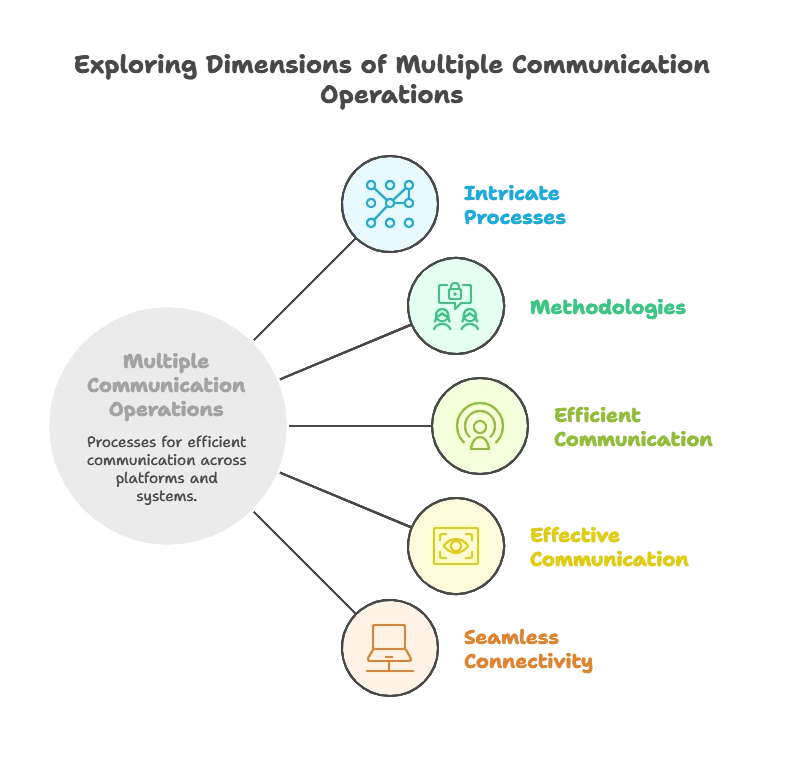
Multiple Communication Operations
The select statement can handle multiple communication operations in a single statement, allowing for complex synchronization scenarios.
select {
case msg1 := <-channel1:
fmt.Println("Received message from channel1:", msg1)
case msg2 := <-channel2:
fmt.Println("Received message from channel2:", msg2)
case channel3 <- value:
fmt.Println("Sent value to channel3")
case <-time.After(3 * time.Second):
fmt.Println("Timeout occurred")
}
Channel Closing with Select Statement
Using the select statement, you can detect when a channel is closed using the comma-ok syntax.
select {
case msg := <-channel:
fmt.Println("Received message:", msg)
case <-closeChannel:
fmt.Println("Channel closed")
}
The select statement is a powerful construct in Go for managing concurrent communication operations on channels. Mastering its usage allows for writing efficient and responsive concurrent programs that gracefully handle multiple communication scenarios. Experimenting with different patterns and combinations of select statements deepens understanding of concurrent programming in Go. Happy coding !❤️
