Output in Go
Output is an essential aspect of programming as it allows us to communicate with users and display information from our programs. In Go, output can be achieved using various methods, each with its own advantages and use cases. In this chapter, we will explore the different ways to output data in Go, starting from the basic fmt package to more advanced techniques.
Basic Output using fmt.Println()
The simplest way to output data in Go is by using the fmt package, which provides functions for formatting and printing data to the standard output (usually the console). The Println() function is commonly used to print a line of text followed by a newline character.
package main
import "fmt"
func main() {
fmt.Println("Hello, Go!")
}
This will output:
Hello, Go!
fmt.Println() can also accept multiple arguments and will print them separated by spaces.
package main
import "fmt"
func main() {
fmt.Println("Hello,", "Go!")
}
This will output:
Hello, Go!
Formatted Output using fmt.Printf()
The Printf() function from the fmt package allows us to format output according to a format string, similar to the printf() function in C. Format specifiers such as %s, %d, and %f are used to specify the types of the values to be printed.
package main
import "fmt"
func main() {
name := "Alice"
age := 30
fmt.Printf("Name: %s, Age: %d\n", name, age)
}
This will output:
Name: Alice, Age: 30
Output to Files
In addition to printing to the standard output, Go also allows us to output data to files using the os package for file operations and fmt.Fprintf() for formatted output to a file.
package main
import (
"fmt"
"os"
)
func main() {
file, err := os.Create("output.txt")
if err != nil {
fmt.Println("Error:", err)
return
}
defer file.Close()
fmt.Fprintf(file, "Hello, File!")
}
This will write “Hello, File!” to a file named output.txt.
Advanced Output Techniques
Go also supports more advanced output techniques such as writing to buffers, formatting JSON or XML data, and even interfacing with external devices like networks or databases. These techniques often involve additional packages such as bytes, encoding/json, encoding/xml, and database drivers.
package main
import (
"bytes"
"encoding/json"
"fmt"
)
type Person struct {
Name string `json:"name"`
Age int `json:"age"`
}
func main() {
person := Person{Name: "Bob", Age: 25}
buffer := new(bytes.Buffer)
json.NewEncoder(buffer).Encode(person)
fmt.Println("JSON:", buffer.String())
}
- – The provided Go code defines a `Person` struct with `Name` and `Age` fields, utilizing struct tags to specify JSON key names for encoding.
- – Within the `main` function, a new `Person` instance and a buffer are created for storing JSON data.
- – The `json.NewEncoder()` function is employed to create a JSON encoder that writes to the buffer, facilitating JSON serialization.
- – By calling the `Encode()` method of the JSON encoder with the `Person` instance, the struct is serialized to JSON and written into the buffer.
- – Finally, the content of the buffer, containing the JSON representation of the `Person` struct, is printed to the console using `fmt.Println()`.
- – This code exemplifies the process of encoding a Go struct into JSON format using the `encoding/json` package and storing the resulting JSON data in a buffer before displaying it.
This will output:
JSON: {"name":"Bob","age":25}
Here’s another example demonstrating more advanced output techniques in Go, specifically formatting data as XML using the encoding/xml package:
package main
import (
"encoding/xml"
"fmt"
)
type Student struct {
Name string `xml:"name"`
Age int `xml:"age"`
Grade string `xml:"grade,omitempty"` // omitempty omits the field if it's empty
}
func main() {
student := Student{Name: "Alice", Age: 20, Grade: "A"}
xmlData, err := xml.MarshalIndent(student, "", " ")
if err != nil {
fmt.Println("Error marshaling XML:", err)
return
}
fmt.Println("XML:", string(xmlData))
}
- We define a
Studentstruct with fields forName,Age, andGrade. - Within the struct definition, we use struct tags to specify XML element names using the
xmltag. - In the
mainfunction, we create an instance ofStudent. - We then use
xml.MarshalIndent()function to marshal theStudentinstance into XML format. This function converts Go data structures into their XML representation. - The
xml.MarshalIndent()function produces formatted XML with proper indentation for readability. The first parameter is the struct to encode, the second parameter is a prefix added to each line, and the third parameter is the indentation string. - If there’s an error during marshaling, we handle it accordingly.
- Finally, we print the marshaled XML data
This will output:
XML: <Student>
<name>Alice</name>
<age>20</age>
<grade>A</grade>
</Student>
This demonstrates how to format data as XML using the encoding/xml package in Go.
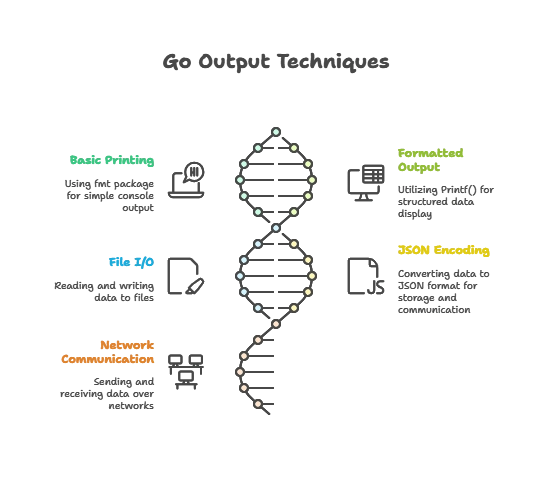
Outputting data in Go is crucial for communicating with users, displaying information, and storing results. By understanding the basic fmt package for printing to the console, formatting output with Printf(), and exploring more advanced techniques such as file I/O, JSON encoding, and network communication, developers can effectively handle various output requirements in their Go programs. Happy coding !❤️
