Introduction to Go Language
Welcome to the exciting world of Go (often referred to as Golang)! In this chapter, we'll embark on a journey to explore the fundamentals of Go programming from the very basics to more advanced concepts. By the end, you'll have a solid understanding of Go and be ready to dive deeper into its vast ecosystem.
What is Go?
Go is an open-source programming language developed by Google in 2007 and officially released in 2009. It is designed to be simple, efficient, and productive for building reliable and scalable software.
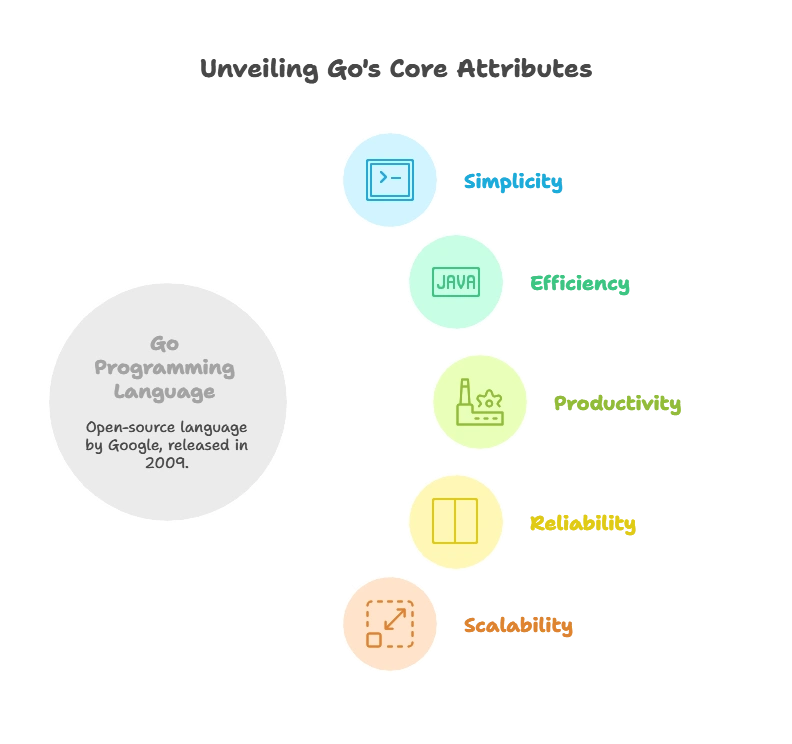
Setting Up Go
To set up Go on your system, follow these general steps:
Download Go: Visit the official Go website at https://golang.org/ and download the installer for your operating system. The website should detect your OS automatically and provide the appropriate download link.
Install Go: Run the installer and follow the on-screen instructions to install Go on your system. Ensure that you install it in a directory that is included in your system’s PATH environment variable.
Verify Installation: After installation, open a terminal or command prompt and type
go versionto verify that the installation was successful. You should see the installed version of Go printed to the console.Set Up Workspace: Go uses a specific workspace directory structure. By default, this directory is located at
$HOME/goon Unix-based systems (e.g., Linux, macOS) and%USERPROFILE%\goon Windows. Within this workspace, you’ll typically have three directories:srcfor your Go source files,pkgfor compiled package objects, andbinfor executable binaries.Environment Variables (Optional): If you want to customize your workspace directory or GOPATH, you can set the
GOPATHenvironment variable. However, starting from Go 1.11, Go introduced Go modules, which manage dependencies and eliminate the need forGOPATHin many cases. You can learn more about Go modules from the official Go documentation.Editor/IDE Setup: Choose an editor or integrated development environment (IDE) for coding in Go. Popular choices include Visual Studio Code with the Go extension, GoLand, Sublime Text with GoSublime, Atom with go-plus, and others. Install the necessary plugins or extensions for Go support in your chosen editor/IDE.
Write Your First Go Program: Create a new directory within your
srcdirectory for your Go project. Inside this directory, create a new.gofile (e.g.,main.go) and write your Go code. Here’s a simple “Hello, World!” example to get started:
package main
import "fmt"
func main() {
fmt.Println("Hello, World!")
}
Run Your Program: Open a terminal, navigate to your project directory, and run your Go program using the go run command followed by the name of your .go file:
go run main.go
Basics of Go Programming
Variables and Constants
Variables in Go are declared using the var keyword, followed by the variable name and its type
var age int
age = 30
Alternatively, you can declare and initialize a variable in a single line:
var age int = 30
Or you can use type inference and let Go determine the variable’s type:
age := 30
Constants in Go are declared using the const keyword:
const pi = 3.14
When declaring a constant without specifying a type, Go automatically infers the type from the initializer. In the case of pi, it’s inferred to be of type float64. If you want to explicitly specify the type, you can do so:
const pi float64 = 3.14
Data Types
Go has several built-in data types, including integers, floats, booleans, strings, and more.
var count int
var price float64
var isReady bool
var name string
Control Structures
Go supports typical control structures like if, for, and switch.
if age >= 18 {
fmt.Println("You are an adult.")
} else {
fmt.Println("You are a minor.")
}
for i := 0; i < 5; i++ {
fmt.Println(i)
}
switch day {
case "Monday":
fmt.Println("It's Monday.")
case "Friday":
fmt.Println("It's Friday.")
default:
fmt.Println("It's another day.")
}
Functions
Functions are defined using the func keyword.
func add(a, b int) int {
return a + b
}
Packages
Go programs are organized into packages. A package is a collection of Go source files in the same directory that are compiled together.
package main
import "fmt"
func main() {
fmt.Println("Hello, World!")
}
Advanced Go Programming
Structs
Structs are used to create custom data types with named fields.
type Person struct {
Name string
Age int
}
func main() {
person := Person{Name: "Alice", Age: 30}
fmt.Println(person.Name, "is", person.Age, "years old.")
}
Pointers
Pointers allow you to reference the memory address of a variable.
func main() {
x := 10
p := &x // p is a pointer to x
fmt.Println(*p) // prints the value at the memory address p points to
}
Concurrency
Go has built-in support for concurrency through goroutines and channels.
func printNumbers() {
for i := 0; i < 5; i++ {
fmt.Println(i)
}
}
func main() {
go printNumbers()
fmt.Println("Main function")
}
Congratulations! You've completed the "Introduction to Go" chapter. You've learned the basics of Go programming, including variables, control structures, functions, and more. Armed with this knowledge, you're well-equipped to explore the vast world of Go programming further. Happy coding!❤️
