Handling Forms and File Uploads
In web development, handling forms and file uploads are essential tasks. They allow users to interact with web applications by submitting data and uploading files. In this chapter, we'll explore how to handle forms and file uploads in Go, covering everything from basic concepts to advanced techniques.
Prerequisites
Before diving into handling forms and file uploads in Go, it’s essential to have a basic understanding of the Go programming language and web development concepts such as HTTP requests and responses.
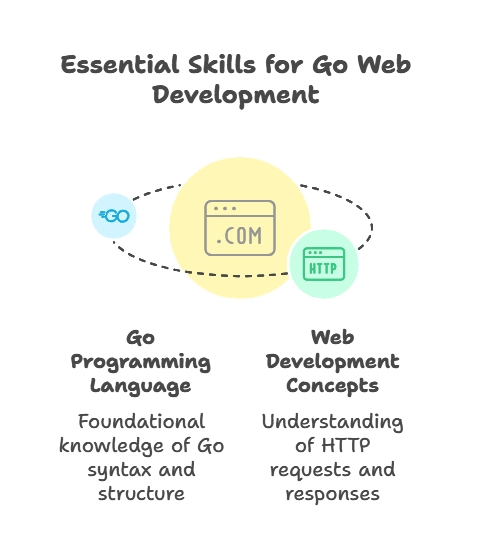
Basic Concepts
HTTP Form Submission
In web development, forms are HTML elements used to collect user input. When a user submits a form, the browser sends an HTTP request to the server containing the form data.
Parsing Form Data in Go
To parse form data in Go, we can use the net/http package’s Request.FormValue() method. This method retrieves the value of a form field by its name.
package main
import (
"net/http"
)
func handler(w http.ResponseWriter, r *http.Request) {
// Get the value of the "username" field from the form
username := r.FormValue("username")
// Do something with the username
}
func main() {
http.HandleFunc("/", handler)
http.ListenAndServe(":8080", nil)
}
In this example, we’re retrieving the value of the “username” field from the form submitted to the server.
Handling File Uploads in Go
To handle file uploads in Go, we utilize the net/http package along with the multipart/form-data encoding. This process involves sending files from the client’s machine to the server. Below, we’ll delve into the process step by step, from the basics to advanced techniques.
Basic Concepts:
Form Submission: When a user submits a form with a file input field, the browser sends a POST request to the server with the form data encoded as
multipart/form-data.Request Parsing: In Go, we use the
ParseMultipartFormmethod of theRequestobject to parse the request body as a multipart form.Handling File: Once parsed, we can access the file data through the
FormFilemethod. This method retrieves the file from the form data along with additional information like filename and content type.File Handling: After retrieving the file, we can process it as needed, such as saving it to disk, performing validation, or further manipulation.
func uploadFile(w http.ResponseWriter, r *http.Request) {
// Parse the multipart form data
err := r.ParseMultipartForm(10 << 20) // 10 MB limit
if err != nil {
http.Error(w, err.Error(), http.StatusBadRequest)
return
}
// Get the file from the form data
file, handler, err := r.FormFile("file")
if err != nil {
http.Error(w, err.Error(), http.StatusBadRequest)
return
}
defer file.Close()
// Save the file to disk
// (Example: save to a specific directory)
// ...
fmt.Fprintf(w, "File uploaded successfully: %s", handler.Filename)
}
- We parse the request body as a multipart form with a limit of 10MB.
- Retrieve the file from the form data using
r.FormFile. - Handle any errors that occur during parsing or file retrieval.
- Once retrieved, we can perform actions such as saving the file to disk.
Handling File Uploads in Go with Validation:
File uploads often require validation to ensure that the uploaded files meet certain criteria or constraints. In Go, we can implement validation checks to verify aspects such as file size, file type, and other custom requirements.
Basic Concepts:
File Size Limit: Set a maximum allowable file size to prevent excessive resource usage and potential denial-of-service attacks. This limit can be enforced during the parsing of multipart form data.
File Type Validation: Validate the file type based on its content or file extension to ensure that only permitted file types are accepted. This prevents malicious uploads and maintains data integrity.
Custom Validation Rules: Implement custom validation rules specific to your application’s requirements. For instance, you might enforce naming conventions, check for duplicate filenames, or perform antivirus scanning on uploaded files.
import (
"fmt"
"net/http"
)
func uploadFile(w http.ResponseWriter, r *http.Request) {
// Parse the multipart form data
err := r.ParseMultipartForm(10 << 20) // 10 MB limit
if err != nil {
http.Error(w, err.Error(), http.StatusBadRequest)
return
}
// Get the file from the form data
file, handler, err := r.FormFile("file")
if err != nil {
http.Error(w, err.Error(), http.StatusBadRequest)
return
}
defer file.Close()
// Validate file size
if handler.Size > (10 << 20) { // 10 MB
http.Error(w, "File size exceeds limit", http.StatusBadRequest)
return
}
// Validate file type
if handler.Header.Get("Content-Type") != "image/jpeg" && handler.Header.Get("Content-Type") != "image/png" {
http.Error(w, "Unsupported file type", http.StatusBadRequest)
return
}
// Save the file to disk
// (Example: save to a specific directory)
// ...
fmt.Fprintf(w, "File uploaded successfully: %s", handler.Filename)
}
In this example:
- We perform validation checks after retrieving the file from the form data.
- File size validation ensures that the file does not exceed the specified limit (10MB in this case).
- File type validation ensures that only JPEG and PNG image files are accepted. You can customize this based on your application’s requirements.
Advanced Techniques:
- Security: Implement measures like file size limits and content type validation to prevent abuse and ensure security.
- Concurrency: Utilize Goroutines for concurrent processing of multiple file uploads to improve performance.
- Error Handling: Implement robust error handling to provide informative feedback to users and handle edge cases gracefully.
- Integration: Integrate file uploads with other components of your application, such as database storage or external services.
- Progress Tracking: Implement progress tracking mechanisms to provide users with feedback on the upload process.
- Testing: Develop comprehensive unit and integration tests to ensure the reliability and stability of the file upload functionality.
Handling forms and file uploads in Go is a fundamental aspect of web development. By understanding the basic concepts and utilizing advanced techniques, developers can create robust web applications that effectively interact with user input. With the knowledge gained from this chapter, you're well-equipped to handle form submissions and file uploads in your Go projects. Remember to validate user input and handle errors gracefully to enhance the reliability and security of your applications. Happy coding !❤️
