Channels in Go
In Go language, channels play a crucial role in facilitating communication and synchronization between goroutines. Goroutines are lightweight threads of execution managed by the Go runtime. Channels are used to exchange data between these goroutines, enabling safe communication and coordination in concurrent programs.
Basics of Channels
Channels in Go are communication pipes that allow one goroutine to send data to another goroutine. They provide a way for goroutines to synchronize their execution and coordinate their activities.
Creating Channels:
You can create a channel using the make function with the chan keyword followed by the type of data that the channel will carry. For example:
ch := make(chan int) // creates a channel of integers
Sending and Receiving Data:
You can send data into a channel using the <- operator followed by the channel variable. Similarly, you can receive data from a channel using the same syntax
ch <- 42 // sending data into the channel
value := <-ch // receiving data from the channel
Buffered Channels
Buffered channels allow a certain number of values to be stored in the channel without a corresponding receiver. They provide a way to decouple the sender and receiver in terms of time and space.
Creating Buffered Channels:
You can create a buffered channel by specifying the buffer size as the second argument to the make function.
ch := make(chan int, 5) // creates a buffered channel with a buffer size of 5
Sending and Receiving from Buffered Channels:
You can send and receive data from buffered channels just like regular channels. The only difference is that buffered channels can hold multiple values before they are received.
Closing Channels
Closing a channel is a signal to the receiver that no more values will be sent on the channel. It’s useful to communicate the end of data transmission or to notify the receiver that it should stop listening.
Closing Channels:
You can close a channel using the close function.
close(ch) // closes the channel
Checking if a Channel is Closed:
You can use a two-value assignment to check if a channel is closed.
value, ok := <-ch
if !ok {
fmt.Println("Channel is closed")
}
Select Statement
The select statement in Go allows you to wait on multiple channel operations simultaneously. It’s useful for handling multiple communication operations efficiently.
Using Select Statement:
select {
case <-ch1:
fmt.Println("Received from ch1")
case <-ch2:
fmt.Println("Received from ch2")
}
Examples
Let’s see some practical examples to better understand how channels work in Go.
Example 1: Sending and Receiving Data
func main() {
ch := make(chan string)
// Sender goroutine
go func() {
ch <- "Hello, world!"
}()
// Receiver goroutine
msg := <-ch
fmt.Println(msg)
}
Explanation: In this example, we create a channel ch of type string. We then launch a goroutine to send “Hello, world!” into the channel. In the main goroutine, we receive the message from the channel and print it.
Example 2: Buffered Channels
func main() {
ch := make(chan int, 3) // buffered channel with capacity 3
// Sender goroutine
go func() {
ch <- 1
ch <- 2
ch <- 3
}()
// Receiver goroutine
for i := range ch {
fmt.Println(i)
}
}
Explanation: Here, we create a buffered channel ch with a capacity of 3. The sender goroutine sends three integers into the channel. The receiver goroutine then reads from the channel using a for loop.
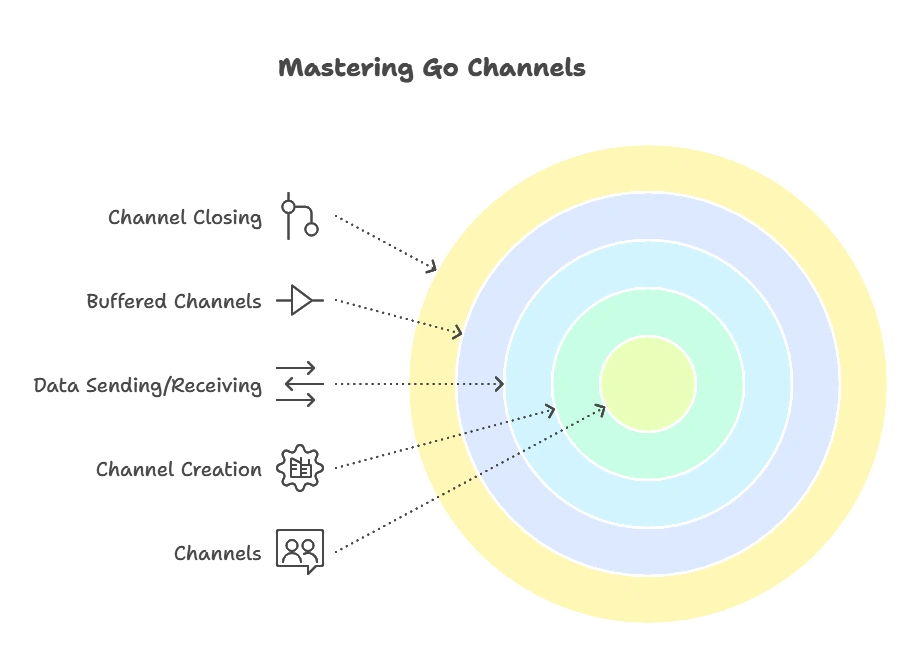
In this chapter, we've covered the basics of channels in Go language, including their creation, sending and receiving data, buffered channels, closing channels, and using the select statement. Channels provide a powerful mechanism for synchronizing goroutines and facilitating communication in concurrent programs. By mastering channels, you can effectively manage concurrency and build efficient, scalable applications in Go. Experiment with the examples provided to deepen your understanding, and explore further to unlock the full potential of channels in your Go programming journey. Happy coding !❤️
