Benchmarking in Go
Benchmarking is the process of measuring the performance of code by running it repeatedly under controlled conditions and analyzing the results. In Go, benchmarking is an essential tool for optimizing code and understanding its runtime behavior. In this chapter, we'll explore the fundamentals of benchmarking in Go, from basic usage to advanced techniques.
Basics of Writing Benchmarks
Writing benchmarks in Go is straightforward and follows a similar pattern to writing tests. Benchmarks reside in files with names ending in _test.go, and benchmark functions have names starting with Benchmark. Let’s dive into a basic example:
package mypackage
import (
"testing"
)
func Fib(n int) int {
if n <= 1 {
return n
}
return Fib(n-1) + Fib(n-2)
}
func BenchmarkFib10(b *testing.B) {
for i := 0; i < b.N; i++ {
Fib(10)
}
}
In this example, we define a benchmark function BenchmarkFib10 that measures the performance of the Fib function for computing the 10th Fibonacci number.
Running Benchmarks
To run benchmarks in Go, we use the go test command with the -bench flag followed by a regular expression that matches the names of benchmark functions. Let’s see how to run the benchmarks:
go test -bench=.
This command runs all benchmark functions in the current package.
Benchmark Results
After running benchmarks, Go provides detailed results, including the number of iterations (N), the time taken per operation (ns/op), and the average time per operation. These results help identify performance bottlenecks and track improvements over time.
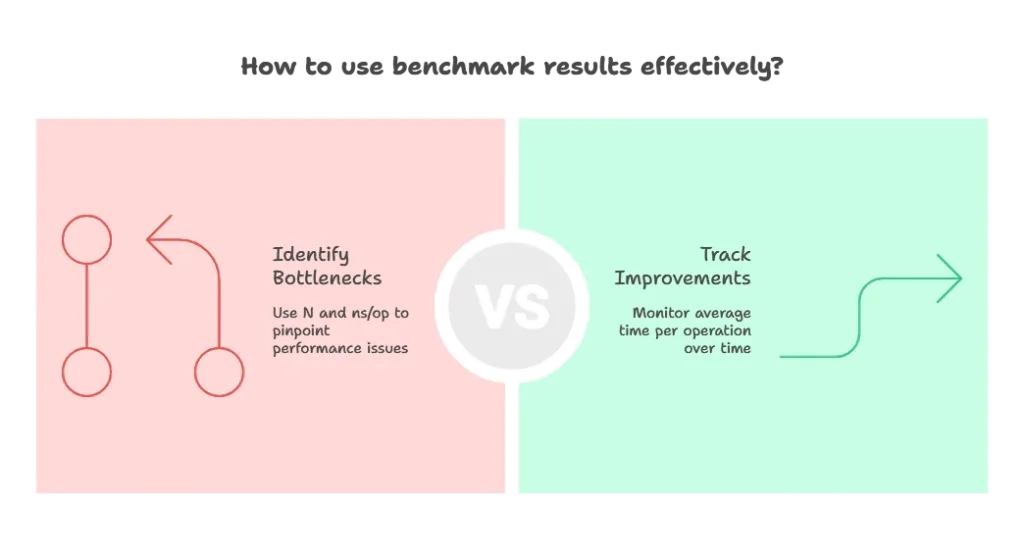
Advanced Benchmarking Techniques
In this section, we’ll delve into advanced techniques for benchmarking in Go, exploring sub-benchmarks, profiling, parallel benchmarks, and comparative benchmarks.
Sub-benchmarks
Sub-benchmarks allow you to group related benchmarks within a single benchmark function. This is useful for measuring different aspects of code performance or benchmarking multiple implementations of the same functionality.
func BenchmarkSort(b *testing.B) {
sizes := []int{10, 100, 1000}
for _, size := range sizes {
data := generateTestData(size)
b.Run(fmt.Sprintf("Sort-%d", size), func(b *testing.B) {
for i := 0; i < b.N; i++ {
sort.Ints(data)
}
})
}
}
In this example, we use b.Run to define sub-benchmarks for sorting different sizes of data.
Profiling
Profiling is the process of collecting and analyzing performance data, such as CPU and memory usage, during benchmarking. Go provides built-in profiling tools, such as pprof, which can be used to identify bottlenecks and optimize code.
go test -bench=. -cpuprofile=cpu.prof -memprofile=mem.prof
go tool pprof -text -nodecount=10 mypackage.test cpu.prof
In this example, we run benchmarks with CPU and memory profiling enabled, then use pprof to analyze the profiles and identify performance issues.
Parallel Benchmarks
Go supports running benchmarks concurrently, allowing you to utilize multiple CPU cores and speed up the benchmarking process. This can significantly reduce the time required to run benchmarks, especially for computationally intensive tasks.
func BenchmarkParallelSort(b *testing.B) {
b.SetParallelism(4) // Set the number of parallel goroutines
data := generateTestData(10000)
b.RunParallel(func(pb *testing.PB) {
for pb.Next() {
sort.Ints(data)
}
})
}
In this example, we use b.RunParallel to run sorting benchmarks concurrently across multiple goroutines.
Comparative Benchmarks
Comparative benchmarks involve comparing the performance of different implementations or optimizations to identify the most efficient solution. This can help in making informed decisions about code changes or optimizations.
func BenchmarkSliceConcatenation(b *testing.B) {
b.Run("Append", func(b *testing.B) {
for i := 0; i < b.N; i++ {
appendSliceConcatenation(1000)
}
})
b.Run("Join", func(b *testing.B) {
for i := 0; i < b.N; i++ {
joinSliceConcatenation(1000)
}
})
}
In this example, we compare the performance of two different methods for concatenating slices.
Benchmarking Best Practices
To ensure accurate and reliable benchmark results, it’s essential to follow best practices:
- Warm-up Phase: Perform any necessary setup or warm-up before measuring performance to ensure consistent results.
- Use b.N for Iterations: Use the
b.Nloop to control the number of iterations instead of a fixed number to allow Go’s testing infrastructure to adjust the duration automatically. - Avoid External Dependencies: Minimize the impact of external dependencies on benchmark results to focus solely on the performance of the code under test.
- Randomization: Avoid using random inputs in benchmarks to ensure consistent results. If randomness is necessary, seed the random number generator appropriately.
- Clear Naming: Use descriptive names for benchmark functions to indicate what aspect of the code is being benchmarked.
By employing advanced benchmarking techniques such as sub-benchmarks, profiling, parallel benchmarks, and comparative benchmarks, developers can gain deeper insights into the performance characteristics of their code. These techniques enable more thorough analysis, optimization, and decision-making, ultimately leading to improved performance and efficiency in Go applications. Happy coding !❤️
