Network Devices
In any modern computer network—whether in homes, schools, businesses, or data centers—network devices form the backbone of communication. These devices connect systems together, route data, manage traffic, and ensure secure and efficient communication between users and systems. Understanding these devices is crucial for anyone pursuing a career in networking, cybersecurity, or IT infrastructure.
What are Network Devices?
Network devices are physical or virtual hardware components used to facilitate, monitor, or direct data traffic over a computer network. Each device has a specific role, such as forwarding data, converting signals, filtering traffic, or securing connections.
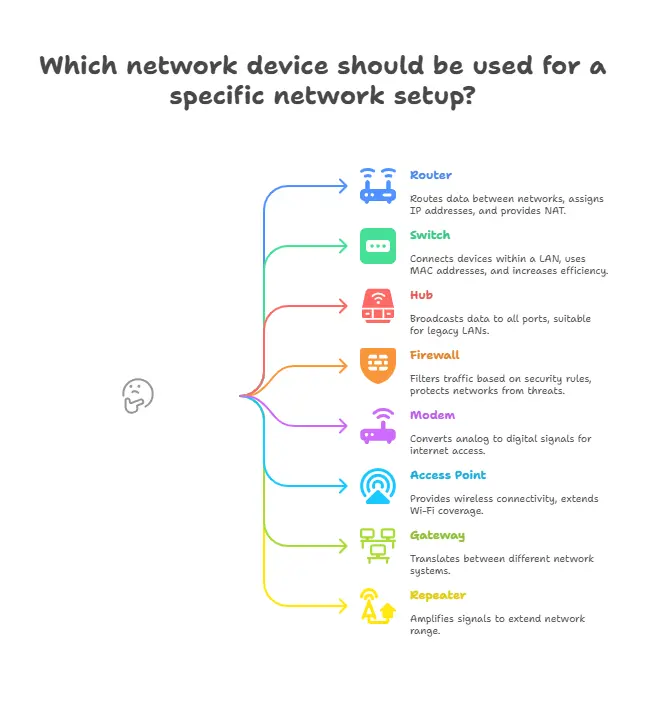
Core Types of Network Devices
1. Router
Function: Routes data packets between different networks.
Use Case: Connecting a home network to the internet.
Key Features:
Assigns IP addresses.
Provides NAT (Network Address Translation).
Supports firewall capabilities.
2. Switch
Function: Connects devices within the same network (LAN) and uses MAC addresses to forward data.
Use Case: In office LAN setups for connecting computers and printers.
Key Features:
Operates at Layer 2 (Data Link Layer) of OSI model.
Increases network efficiency.
Reduces data collisions.
3. Hub
Function: Broadcasts data to all ports regardless of destination.
Use Case: Legacy LANs (largely replaced by switches).
Key Features:
Operates at Layer 1 (Physical Layer).
No filtering of data.
4. Firewall
Function: Filters traffic between networks based on security rules.
Use Case: Protecting internal networks from external threats.
Key Features:
Packet inspection.
Access control.
Can be software or hardware.
5. Modem (Modulator-Demodulator)
Function: Converts analog signal to digital and vice versa for internet access.
Use Case: Connecting home or office to ISP (Internet Service Provider).
Key Features:
Necessary for DSL/cable internet.
Works with routers for internet sharing.
6. Access Point (AP)
Function: Provides wireless connectivity in a network.
Use Case: Extending Wi-Fi coverage in offices or homes.
Key Features:
Supports Wi-Fi standards (802.11n/ac/ax).
Often built into routers.
7. Gateway
Function: Acts as a translator between two different network systems.
Use Case: Connecting enterprise networks with different protocols.
Key Features:
Protocol conversion.
Application-level data translation.
8. Repeater
Function: Amplifies signal to extend range of network transmission.
Use Case: Large campuses or buildings.
Key Features:
Reduces signal degradation.
Works on physical layer.
How These Devices Work Together
A typical enterprise or home network might include:
Modem to connect to the ISP.
Router to distribute internet internally.
Switch to connect multiple devices.
Access Points for Wi-Fi coverage.
Firewall to enforce security policies.
These devices form a layered architecture ensuring data is transmitted efficiently and securely.
Diagram: Sample Network Layout
[Internet]
|
[Modem]
|
[Router] -- [Firewall]
|
[Switch]
/ | \
PC1 PC2 [Access Point]
|
Wireless Devices
Emerging Trends in Network Devices
SDN (Software-Defined Networking): Centralized control of network devices through software.
IoT Gateways: Specialized devices connecting IoT sensors and platforms.
Next-Gen Firewalls (NGFWs): Combining traditional firewall with advanced threat protection.
Network devices are the pillars of any communication system, ensuring connectivity, efficiency, and security. As technology evolves, so do these devices—bringing smarter, faster, and more adaptive networking capabilities. Understanding their roles and functions is foundational to mastering the art of networking.
