React and Augmented Reality (AR) / Virtual Reality (VR)
In recent years, Augmented Reality (AR) and Virtual Reality (VR) have gained immense popularity, revolutionizing industries such as gaming, education, healthcare, and more. With React, developers can integrate AR/VR into their web applications, creating immersive, interactive experiences. In this chapter, we'll explore how React can be used with AR/VR, the tools available for such integrations, and step-by-step instructions for building a basic AR/VR application.
Introduction to AR and VR
What is Augmented Reality (AR)?
Augmented Reality (AR) overlays digital content, like images, videos, or 3D models, onto the real world through devices like smartphones or AR glasses. Unlike VR, AR enhances the real world instead of completely immersing users in a digital environment.
What is Virtual Reality (VR)?
Virtual Reality (VR), on the other hand, immerses users in a completely virtual environment, cutting off interaction with the physical world. VR applications often use headsets (e.g., Oculus Rift, HTC Vive) to transport users into simulated 3D worlds.
AR vs. VR
- AR enhances reality by adding digital layers.
- VR immerses users in a completely digital experience.
- Devices: AR can be experienced through smartphones or AR glasses, while VR usually requires specialized headsets.
Tools and Libraries for React AR/VR Development
React, by itself, doesn’t natively support AR or VR, but there are powerful libraries and frameworks that work with React to enable these technologies.
React 360 (formerly React VR)
React 360 is a library built by Facebook to create 3D and VR applications using React. It enables developers to build VR experiences that work across different devices and platforms, especially on web browsers.
Installation:
npx react-360 init MyVRProject
cd MyVRProject
npm start
Three.js
Three.js is a popular JavaScript 3D library that can be used in conjunction with React to create 3D models and scenes. It doesn’t natively support AR or VR but can be integrated with AR frameworks like WebXR.
Installation:
npm install three
AR.js
AR.js is a library to easily add AR to web applications. It works well with frameworks like A-Frame and can be integrated into React apps for web-based AR.
Installation
npm install aframe
Building an AR Application with React
Let’s begin by creating a simple AR application using AR.js and A-Frame, which is easy to integrate with React.
Basic AR Setup with React
First, create a React app and set up the necessary libraries:
npx create-react-app my-ar-app
cd my-ar-app
npm install aframe ar.js
Now, we can modify our App.js to include a basic AR experience.
Example:
import 'aframe';
import 'ar.js';
const App = () => {
return (
<a-scene embedded arjs>
<a-marker preset="hiro">
<a-box position="0 0.5 0" material="color: red;"></a-box>
</a-marker>
<a-entity camera></a-entity>
</a-scene>
);
};
export default App;
Explanation:
- A-Frame is used to define the 3D scene.
- The
<a-scene>component is where we define our AR elements. - AR.js adds AR functionality to the app, and the marker preset
"hiro"is used to recognize specific markers for AR tracking. - We define a simple red box inside the AR scene, which will appear when the marker is detected.
Customizing AR Objects
You can add more complex 3D objects and interactions within the AR scene. Here’s an example of adding a 3D model.
<a-marker preset="kanji">
<a-entity gltf-model="url(/path/to/model.gltf)" scale="0.5 0.5 0.5"></a-entity>
</a-marker>
This example adds a 3D model in GLTF format. You can find free 3D models online or create your own using tools like Blender.
Building a VR Application with React
For building VR experiences, we will use React 360. This section will walk through creating a simple VR scene where users can explore a 360-degree environment.
Basic VR Setup with React 360
Install the necessary packages using React 360’s CLI:
npx react-360 init my-vr-project
cd my-vr-project
npm start
In the index.js file, set up a basic VR scene:
import { ReactInstance } from 'react-360-web';
function init(bundle, parent, options = {}) {
const r360 = new ReactInstance(bundle, parent, {
...options,
fullScreen: true,
});
r360.renderToSurface(
r360.createRoot('HelloWorld'),
r360.getDefaultSurface()
);
}
window.React360 = { init };
Now, in the HelloWorld.js component:
import React from 'react';
import { Text, View } from 'react-360';
export default class HelloWorld extends React.Component {
render() {
return (
<View>
<Text style={{ fontSize: 30 }}>Welcome to React VR!</Text>
</View>
);
}
}
Adding 360-Degree Images
You can enhance the VR experience by adding 360-degree images or videos. React 360 allows you to load panoramic images and place them around the user.
r360.renderToLocation(
r360.createRoot('HelloWorld'),
r360.getDefaultLocation(),
'360_world.jpg' // A 360-degree image
);
Advanced Features
User Interaction in AR/VR
In both AR and VR applications, user interaction is critical for a more immersive experience. You can use A-Frame events (e.g., click, mouseenter) to add interactions.
Example of Adding Interaction in AR:
<a-box position="0 0.5 0" material="color: blue;"
event-set__click="_event: click; material.color: green;"></a-box>
In this example, the box will change color when clicked.
Integrating with WebXR
WebXR is an API that provides support for both AR and VR on web browsers. It allows developers to create immersive experiences that work across different platforms and devices.
You can integrate WebXR with libraries like Three.js for more advanced AR/VR experiences.
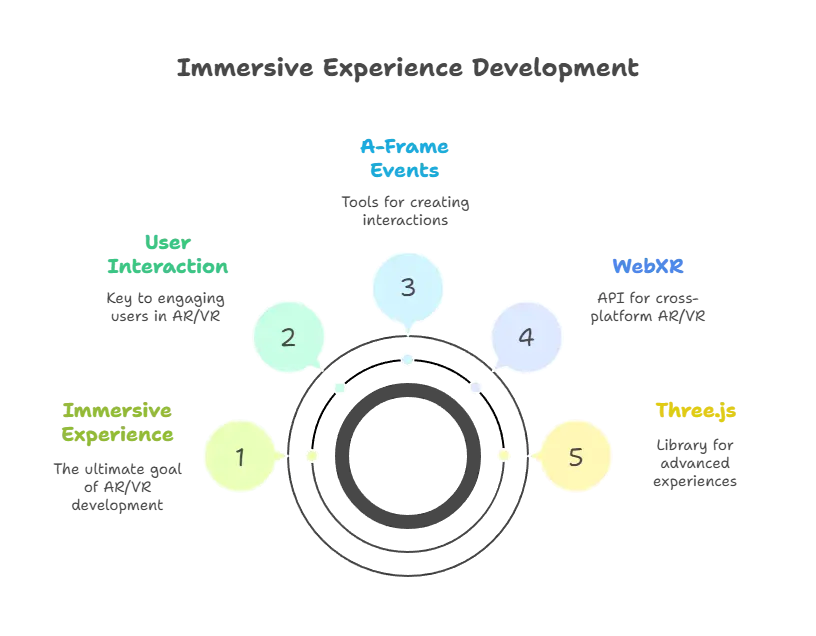
Performance Optimization
Since AR and VR applications can be resource-intensive, optimizing performance is crucial:
- Use lightweight 3D models to ensure smooth performance.
- Minimize the number of polygons in your 3D assets.
- Avoid overloading the scene with too many interactive elements.
By integrating AR and VR capabilities into React applications, you can create highly immersive, interactive experiences for users. Whether you're building simple AR apps with AR.js or sophisticated VR applications using React 360, React offers flexible tools and libraries to achieve your goals. Happy coding !❤️
