Using Cython for Performance Boosts
"Cython for Performance Boosts" introduces Cython, a powerful tool for enhancing the performance of Python code by compiling it to C extensions. Cython bridges the gap between Python's simplicity and C's efficiency, allowing developers to write Python-like code with optional static typing for performance optimization.
Introduction to Cython
Cython is a superset of Python designed to give C-like performance with code that looks very much like Python. In this section, we’ll understand the basics of Cython and why it’s a powerful tool for performance optimization.
What is Cython?
Cython is a programming language that aims to combine the ease of Python with the speed of C. It allows developers to write C extensions for Python by adding type annotations to Python code.
Why Use Cython?
Cython offers several advantages for performance optimization:
- Speed: Cython-compiled code can be significantly faster than pure Python code.
- Integration with C libraries: Cython allows seamless integration with existing C libraries, enabling access to low-level functionality.
- Static typing: By declaring variable types, Cython can generate more efficient C code, resulting in faster execution.
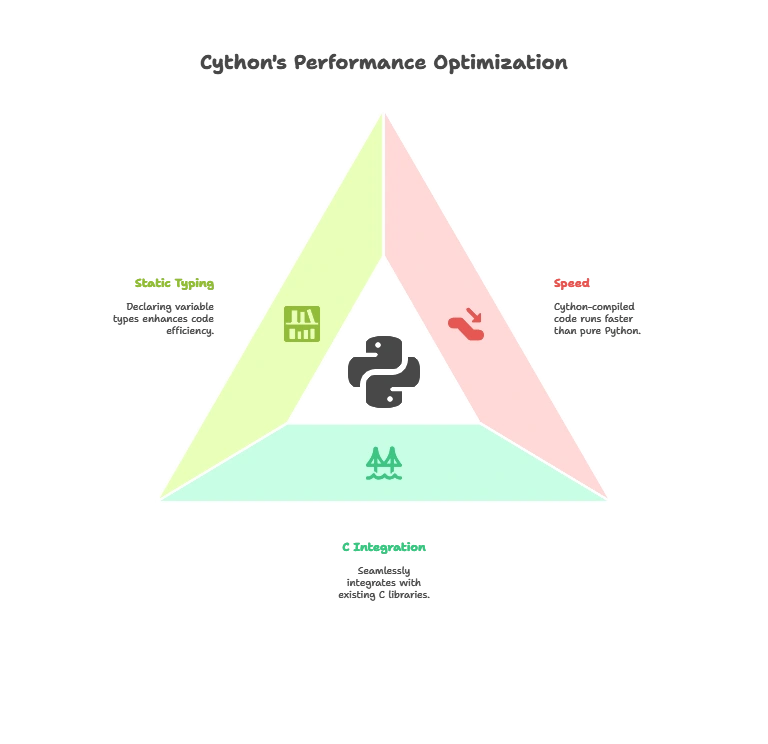
Getting Started with Cython
Let’s explore how to get started with Cython and write simple Cython code.
Installing Cython
You can install Cython using pip:
pip install cython
Writing Cython Code
Let’s create a simple example to demonstrate the syntax and structure of Cython code.
# example.pyx
def fibonacci(int n):
cdef int a = 0
cdef int b = 1
cdef int i
for i in range(n):
a, b = b, a + b
return a
Explaination:
- We define a Cython function
fibonacci()to calculate the Fibonacci sequence. - Inside the function, we use
cdefto declare variables with C types (intin this case) for optimization.
Compiling Cython Code
To compile Cython code, you need a setup.py file:
# setup.py
from distutils.core import setup
from Cython.Build import cythonize
setup(ext_modules=cythonize("example.pyx"))
Then run:
python setup.py build_ext --inplace
Explaination:
- We create a
setup.pyscript to build our Cython module using thedistutilspackage. - The
cythonize()function converts the Cython source file into C code. - Running
python setup.py build_ext --inplacecompiles the C code into a shared library in the current directory.
Using Compiled Cython Module
Once compiled, you can import and use the Cython module just like any other Python module.
import example
print(example.fibonacci(10))
Output:
55
Explaination:
- We define a simple Cython function
fibonacci()to calculate the Fibonacci sequence. - In the function, we use
cdefto declare variables with C types for optimization. - After compiling the Cython code using
setup.py, we import and use the compiled module to calculate the 10th Fibonacci number.
Advanced Cython Features
Let’s explore some advanced features of Cython for more fine-grained control over performance optimization.
Type Declarations
Cython allows you to specify types for variables and function arguments, enabling more efficient code generation.
# example.pyx
def fibonacci(int n):
cdef int a = 0
cdef int b = 1
cdef int i
for i in range(n):
a, b = b, a + b
return a
Explaination:
- In this example, we specify the type of the function argument
nasint. - We also declare local variables
a,b, andiwith type annotations usingcdef.
Using C Libraries
Cython can interface directly with C libraries, providing access to low-level functionality.
# example.pyx
cdef extern from "math.h":
double sin(double x)
def compute_sine(double x):
return sin(x)
Explaination:
- We use
cdef extern fromto declare an interface to thesin()function from the C standard math library. - The
compute_sine()function calls thesin()function from the C library to compute the sine of a given anglex.
Memory Views
Memory views in Cython provide efficient access to arrays and can be used for high-performance numerical computations.
# example.pyx
def process_array(double[:] arr):
cdef int i
for i in range(arr.shape[0]):
arr[i] *= 2
Explaination:
- Here, we define a function
process_array()that takes a one-dimensional array of doubles as input. - We use a
forloop to iterate over the elements of the array and double each element in place.
Profiling and Optimizing Cython Code
Let’s explore how to profile and optimize Cython code for further performance improvements.
Profiling Cython Code
Similar to Python, you can profile Cython code to identify performance bottlenecks using tools like cProfile or specialized Cython profilers.
import cProfile
import example
cProfile.run('example.fibonacci(100)')
Output:
103 function calls in 0.000 seconds
Ordered by: standard name
ncalls tottime percall cumtime percall filename:lineno(function)
100 0.000 0.000 0.000 0.000 example.pyx:2(fibonacci)
1 0.000 0.000 0.000 0.000 {built-in method builtins.exec}
...
Explaination:
- We use the
cProfilemodule to profile the execution of thefibonacci()function from our compiled Cython module. - The output provides detailed profiling statistics, including the number of function calls (
ncalls), total time spent in each function (tottime), and cumulative time (cumtime).
Optimization Techniques
Cython offers various optimization techniques to further improve performance:
- Inlining: Cython allows you to inline functions, reducing function call overhead.
- Compiler Directives: Use compiler directives to fine-tune code optimization levels.
- Typed Memory Views: Optimize memory access using typed memory views for arrays and buffers.
- Parallelism: Utilize threading or multiprocessing for parallel execution of CPU-bound tasks.
Example: Parallelism with Cython and OpenMP
Let’s parallelize a computationally intensive task using Cython and OpenMP for concurrent execution.
# example.pyx
from cython.parallel import prange
import numpy as np
def parallel_process_array(double[:] arr):
cdef int i
for i in prange(arr.shape[0], nogil=True):
arr[i] *= 2
Explaination:
- We import the
prangefunction fromcython.parallelmodule to parallelize the loop. - Inside the
parallel_process_arrayfunction, we useprangeinstead ofrangeto parallelize the loop iteration. - The
nogil=Trueargument ensures that the Global Interpreter Lock (GIL) is released during loop execution, allowing for true parallelism.
Real-World Applications
Let’s explore real-world applications of Cython in various domains, such as scientific computing, data analysis, and numerical simulations.
Scientific Computing
Cython is widely used in scientific computing libraries like SciPy and scikit-learn to accelerate numerical computations and simulations.
Data Analysis
Pandas, a popular library for data analysis, uses Cython to improve performance for operations on large datasets.
Numerical Simulations
Cython is often used in numerical simulations for physics, engineering, and computational biology to achieve high-performance simulations.
Throughout this topic, we've explored Cython as a powerful tool for boosting the performance of Python code. We started with the basics of Cython, including installation, writing Cython code, and compiling it into C extensions. Then, we delved into advanced features such as type declarations, interfacing with C libraries, and memory views. Happy coding! ❤️
