PyQt and PySide for Cross-Platform GUIs
PyQt and PySide are Python bindings for the Qt framework, enabling developers to create versatile and visually appealing GUI applications that run seamlessly across different platforms. Leveraging the power of the Qt framework, PyQt and PySide empower developers to build cross-platform applications with ease while harnessing the flexibility and simplicity of Python programming.
Understanding PyQt and PySide
What are PyQt and PySide?
PyQt and PySide are Python bindings for the Qt framework, which is a powerful and versatile C++ framework for building cross-platform GUI applications.
Why PyQt and PySide?
PyQt and PySide provide developers with the ability to create sophisticated and visually appealing GUI applications using Python while leveraging the rich features and capabilities of the Qt framework. They offer seamless integration with Python and enable developers to build applications that run on multiple platforms, including Windows, macOS, and Linux.
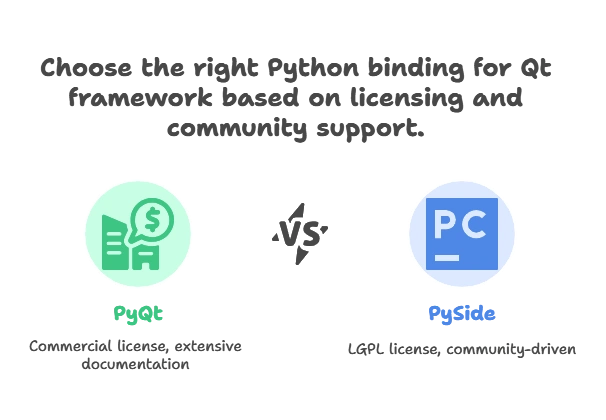
Installation and Setup
Installing PyQt and PySide
PyQt and PySide can be installed using pip, the Python package manager:
pip install PyQt5 # for PyQt
pip install PySide2 # for PySide
Creating a Simple PyQt Application
Let’s create a simple PyQt application that displays a window with a label:
import sys
from PyQt5.QtWidgets import QApplication, QLabel
app = QApplication(sys.argv)
label = QLabel('Hello PyQt!')
label.show()
sys.exit(app.exec_())
Explanation:
- We import the necessary modules from PyQt5.
- We create an instance of the
QApplicationclass, which represents the application’s event loop. - We create a
QLabelwidget with the text “Hello PyQt!”. - We display the label using the
show()method. - Finally, we start the application’s event loop with
app.exec_()and exit the application when the loop exits.
Basics of PyQt and PySide
Widgets and Layouts
PyQt and PySide provide a wide range of widgets and layouts for building GUI applications. Widgets represent the visual components of the application, while layouts control their arrangement within windows.
Signals and Slots
Signals and slots are used for communication between objects in PyQt and PySide. Signals are emitted by objects in response to events, and slots are functions or methods that are called when signals are emitted.
Advanced Techniques in PyQt and PySide
Model-View Programming
Model-View programming is a design pattern used in PyQt and PySide to separate data from its presentation. It allows for flexible and efficient handling of data in GUI applications.
Custom Widgets
PyQt and PySide enable developers to create custom widgets by subclassing existing ones or creating new ones from scratch. Custom widgets can be tailored to suit specific application requirements and enhance user experience.
Integration with Other Libraries
Data Visualization with Matplotlib
PyQt and PySide can be integrated with libraries like Matplotlib to create interactive data visualization tools within GUI applications.
Web Integration with QtWebEngine
QtWebEngine allows for the integration of web content into PyQt and PySide applications, enabling web browsing capabilities within GUI windows.
PyQt and PySide stand as pillars of cross-platform GUI development in Python, offering developers a powerful toolkit for creating versatile and visually appealing applications. By harnessing the power of the Qt framework, PyQt and PySide enable developers to build applications that seamlessly run on Windows, macOS, and Linux platforms. With a rich ecosystem of widgets, layouts, and tools at their disposal, developers can create sophisticated GUI applications that meet the diverse needs of users. Happy coding! ❤️
