Distributed Data Processing with Dask
Dask is a powerful Python library for parallel and distributed computing. It provides high-level abstractions for scalable data processing, allowing users to work with large datasets that exceed the memory capacity of a single machine. With Dask, developers can leverage the familiar Python ecosystem to perform distributed computing tasks efficiently and seamlessly.
Introduction to Dask
What is Dask?
Dask is a flexible library in Python for parallel computing. It enables parallel and distributed computing by providing dynamic task scheduling and high-level parallel collections like Dask arrays, dataframes, and bags.
Why Dask?
Dask is designed to scale from single machines to large clusters, making it ideal for processing large datasets that do not fit into memory. It integrates seamlessly with the Python ecosystem and can be used alongside popular libraries like NumPy, pandas, and scikit-learn.
Basics of Dask
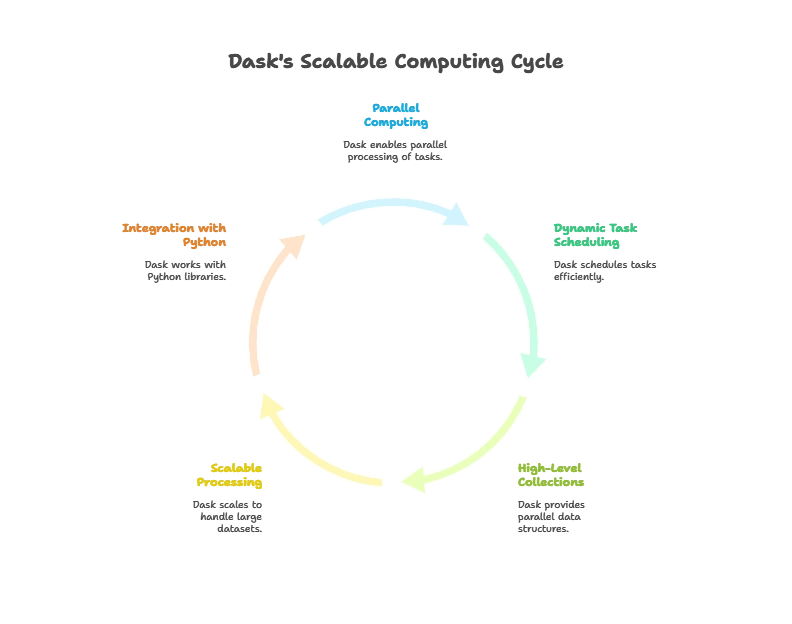
Dask Arrays
Dask arrays are distributed, parallel, and chunked arrays that extend the NumPy interface. They allow for out-of-core and parallel computation on large datasets that exceed the memory capacity of a single machine.
Dask Dataframes
Dask dataframes provide parallelized operations on larger-than-memory dataframes, similar to pandas dataframes. They allow for scalable data manipulation and analysis using familiar pandas syntax.
Getting Started with Dask
Installation and Setup
To get started with Dask, you can install it via pip:
pip install dask
Dask also provides support for distributed computing with Dask.distributed, which can be installed separately:
pip install dask distributed
Creating Dask Arrays
Let’s create a Dask array and perform some basic operations:
import dask.array as da
# Create a Dask array
x = da.ones((1000, 1000), chunks=(100, 100))
# Compute the mean along the rows
mean = x.mean(axis=0)
# Show the result
print(mean.compute())
Explanation:
- We create a Dask array of ones with shape (1000, 1000) and chunk size (100, 100).
- We compute the mean along the rows using the
mean()method. - We use the
compute()method to trigger the computation and print the result.
Creating Dask Dataframes
Let’s create a Dask dataframe and perform some basic operations:
import dask.dataframe as dd
# Create a Dask dataframe from a CSV file
df = dd.read_csv('data.csv')
# Calculate the mean of a column
mean = df['column'].mean()
# Show the result
print(mean.compute())
Explanation:
- We create a Dask dataframe by reading a CSV file using
dd.read_csv(). - We calculate the mean of a column using the
mean()method. - We use the
compute()method to trigger the computation and print the result.
Advanced Techniques in Dask
Custom Workloads with Dask Delayed
Dask delayed allows for parallelizing custom Python code by delaying function execution and constructing a task graph. This is useful for parallelizing non-array-based workloads or integrating with existing codebases.
Distributed Computing with Dask.distributed
Dask.distributed extends Dask’s capabilities to distributed computing across multiple machines or a cluster. It provides a distributed scheduler, fault tolerance, and support for large-scale data processing.
Real-World Applications of Dask
Big Data Analytics
Dask is widely used for big data analytics tasks such as data cleaning, preprocessing, exploratory data analysis (EDA), and machine learning model training on large datasets.
Scientific Computing
Dask is popular in the scientific computing community for scalable data analysis and simulation tasks in domains such as geospatial analysis, climate science, and computational biology.
In this topic, we've explored the power and versatility of Dask for distributed data processing in Python. From its core concepts like Dask arrays and dataframes to advanced techniques for distributed computing, Dask provides developers with a comprehensive toolkit for working with large datasets efficiently and effectively. Happy coding! ❤️
