Kubernetes for Orchestration
Kubernetes, often abbreviated as K8s, is an open-source container orchestration platform designed to automate the deployment, scaling, and management of containerized applications. It provides a robust and scalable infrastructure for running distributed systems, making it easier to manage complex containerized environments.
Introduction to Kubernetes
What is Kubernetes?
Kubernetes, commonly referred to as K8s, is an open-source container orchestration platform that automates the deployment, scaling, and management of containerized applications. It provides a powerful set of features for container orchestration, including automatic scaling, self-healing, and rolling updates.
Why Kubernetes?
Kubernetes simplifies the deployment and management of containerized applications at scale. It abstracts away the complexity of managing individual containers and provides a unified platform for deploying and scaling applications across a cluster of machines. With Kubernetes, developers can focus on building and deploying their applications, while Kubernetes handles the underlying infrastructure.
Getting Started with Kubernetes
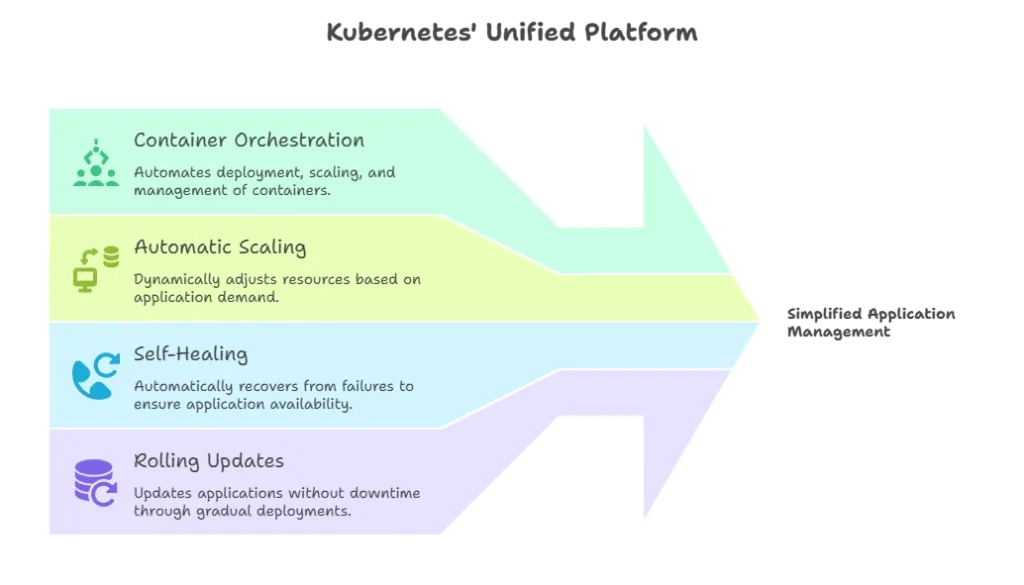
Installing Kubernetes
You can install Kubernetes using various methods, including local development environments like Minikube or cloud-based solutions like Google Kubernetes Engine (GKE), Amazon Elastic Kubernetes Service (EKS), or Azure Kubernetes Service (AKS).
Creating Your First Kubernetes Deployment
Let’s create a simple Kubernetes deployment to run a containerized application:
apiVersion: apps/v1
kind: Deployment
metadata:
name: my-app
spec:
replicas: 3
selector:
matchLabels:
app: my-app
template:
metadata:
labels:
app: my-app
spec:
containers:
- name: my-app-container
image: my-app-image:latest
Explanation:
- We define a Kubernetes Deployment object named
my-app. - We specify that we want to run 3 replicas of our application.
- We define a template for the pods that will run our application, including the container image to use.
Scaling Your Deployment
You can scale your Kubernetes deployment using the kubectl scale command:
kubectl scale deployment my-app --replicas=5
Explanation:
This command scales the
my-appdeployment to 5 replicas.
Advanced Kubernetes Usage
Service Discovery and Load Balancing
Kubernetes provides built-in service discovery and load balancing for applications running in the cluster. Services allow you to expose your application to other services within the cluster and to external clients.
Rolling Updates and Rollbacks
Kubernetes supports rolling updates and rollbacks for deployments, allowing you to update your application with zero downtime. You can gradually update pods in a deployment while monitoring the rollout progress.
Horizontal Pod Autoscaling
Kubernetes supports horizontal pod autoscaling (HPA), which automatically adjusts the number of running pods based on CPU or custom metrics. This ensures that your application can handle varying levels of traffic efficiently.
In this topic, we've explored the world of Kubernetes, a powerful container orchestration platform that simplifies the deployment, scaling, and management of containerized applications. From understanding the key concepts of pods, deployments, and services to advanced features like StatefulSets, Ingress, and Custom Resource Definitions (CRDs), Kubernetes offers a comprehensive solution for orchestrating complex distributed systems. Happy coding! ❤️
