Containerization and Deployment with Python
Containerization and Deployment with Python: Revolutionizing Application Management Containerization has revolutionized application development, deployment, and management. By encapsulating applications and their dependencies into lightweight, portable containers, developers achieve consistency and reliability across diverse environments. Python, with its extensive ecosystem of libraries and frameworks, plays a pivotal role in facilitating containerization and deployment tasks.
Introduction to Containerization
What is Containerization?
Containerization is a lightweight form of virtualization that allows applications and their dependencies to be packaged together in a container. Containers provide a consistent and isolated environment for running applications, making it easier to deploy and manage software across different environments.
Why Containerization?
Containerization offers several benefits, including portability, scalability, and resource efficiency. By packaging applications in containers, developers can ensure that their software runs consistently across different environments, from development to production. Containers also enable faster deployment and scaling of applications, making them ideal for modern cloud-native architectures.
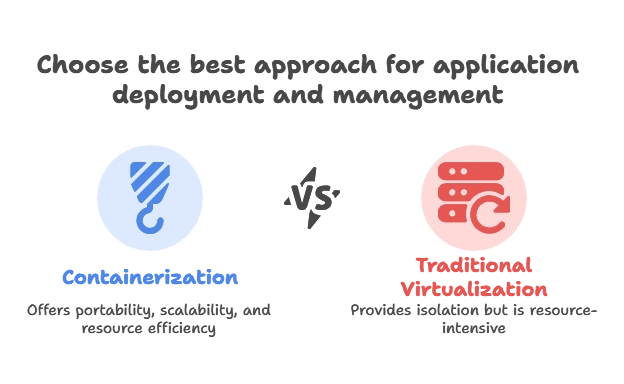
Basics of Containerization with Docker
Introduction to Docker
Docker is a leading containerization platform that simplifies the process of building, deploying, and managing containers. It provides tools and workflows for creating container images, running containers, and orchestrating containerized applications.
Installing Docker
You can install Docker by following the instructions for your operating system on the Docker website.
Building a Docker Image
Let’s create a simple Dockerfile to build a Docker image for a Python application:
FROM python:3.9-slim
WORKDIR /app
COPY requirements.txt .
RUN pip install -r requirements.txt
COPY . .
CMD ["python", "app.py"]
Explanation:
- We start with a base image
python:3.9-slim. - We set the working directory to
/app. - We copy the
requirements.txtfile to the working directory and install dependencies. - We copy the entire application code to the working directory.
- We specify the command to run the application (
app.py) when the container starts.
Running a Docker Container
Once the Docker image is built, you can run a container using the following command:
docker run -p 8000:8000 my-python-app
Deployment Strategies
Continuous Integration and Continuous Deployment (CI/CD)
CI/CD is a software development practice that automates the process of integrating code changes, testing them, and deploying them to production environments. CI/CD pipelines help streamline the deployment process and ensure the reliability and consistency of software releases.
Example: Setting Up a CI/CD Pipeline with GitHub Actions
Let’s create a simple GitHub Actions workflow for automating the CI/CD process:
name: CI/CD Pipeline
on:
push:
branches:
- main
jobs:
build:
runs-on: ubuntu-latest
steps:
- name: Checkout code
uses: actions/checkout@v2
- name: Set up Python
uses: actions/setup-python@v2
with:
python-version: 3.9
- name: Install dependencies
run: |
python -m pip install --upgrade pip
pip install -r requirements.txt
- name: Run tests
run: pytest
- name: Build Docker image
run: |
docker build -t my-python-app .
docker tag my-python-app ${{ github.repository }}
- name: Push Docker image
run: docker push ${{ github.repository }}
Explanation:
- We define a GitHub Actions workflow that triggers on pushes to the
mainbranch. - We set up the Python environment, install dependencies, run tests, build the Docker image, and push it to the Docker registry.
Orchestration with Kubernetes
Introduction to Kubernetes
Kubernetes is a powerful container orchestration platform that automates the deployment, scaling, and management of containerized applications. It provides features for load balancing, auto-scaling, and rolling updates, making it ideal for running production workloads at scale.
Deploying Applications with Kubernetes
Let’s deploy a Python application to Kubernetes using a Deployment object:
apiVersion: apps/v1
kind: Deployment
metadata:
name: my-python-app
spec:
replicas: 3
selector:
matchLabels:
app: my-python-app
template:
metadata:
labels:
app: my-python-app
spec:
containers:
- name: my-python-app
image: my-python-app:latest
ports:
- containerPort: 8000
Explanation:
- We define a Deployment object named
my-python-appwith three replicas. - We specify a Pod template with a container running the Docker image
my-python-app:latestand exposing port 8000.
In this topic, we've explored the powerful techniques of containerization and deployment with Python. By leveraging tools like Docker and Kubernetes, developers can package their applications into lightweight, portable containers and deploy them to production environments with ease. From building Docker images to orchestrating containers at scale with Kubernetes, we've covered essential concepts and best practices for deploying Python applications. Happy coding! ❤️
