Interactive Dashboards with Dash
In this topic, we'll explore how to create interactive dashboards using Dash, a Python framework for building web applications. We'll cover everything from the basics of setting up a Dash application to advanced techniques for creating dynamic and engaging dashboards.
Introduction to Dash
What is Dash?
Dash is a Python framework for building web applications. It allows you to create interactive, data-driven dashboards using only Python, without the need for HTML, CSS, or JavaScript.
Why Dash?
Dash is an excellent choice for building interactive dashboards because it leverages the simplicity and flexibility of Python while providing the power and interactivity of web-based applications. With Dash, you can quickly prototype and deploy dashboards without having to learn multiple programming languages or frameworks.
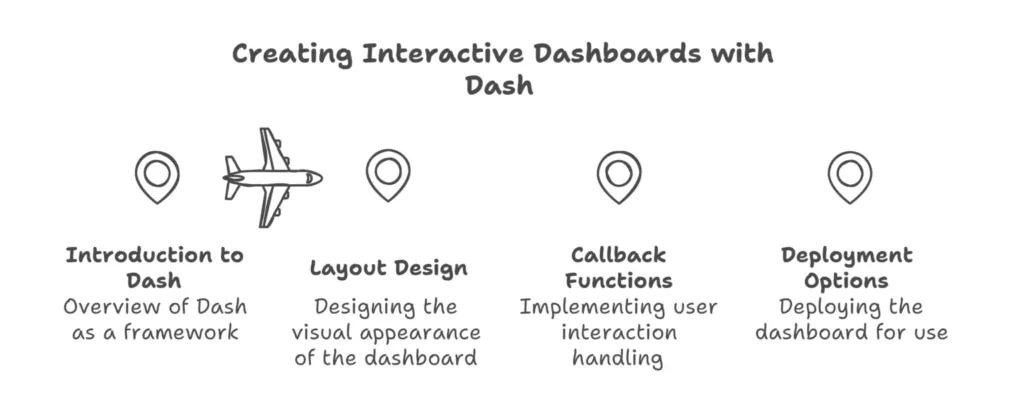
This image visually represents the key components of “Creating Interactive Dashboards with Dash,” a framework for building web-based data visualization dashboards in Python.
Introduction to Dash: Overview of Dash as a framework.
Layout Design: Designing the visual appearance of the dashboard.
Callback Functions: Implementing user interaction handling.
Deployment Options: Deploying the dashboard for use.
Additional Graphic Element:
A small airplane icon is placed between “Introduction to Dash” and “Layout Design,” possibly symbolizing progress or navigation between sections.
Getting Started with Dash
Installation
Before we can start building dashboards with Dash, we need to install the Dash library. We can do this using pip:
pip install dash
Basic Layout
The foundation of any Dash application is its layout. Dash uses a declarative syntax to define the layout of the dashboard using Python code.
Example:
import dash
import dash_core_components as dcc
import dash_html_components as html
# Create a Dash application
app = dash.Dash(__name__)
# Define the layout
app.layout = html.Div(children=[
html.H1('My Dashboard'),
dcc.Graph(
id='example-graph',
figure={
'data': [
{'x': [1, 2, 3], 'y': [4, 1, 2], 'type': 'bar', 'name': 'Bar chart'},
{'x': [1, 2, 3], 'y': [2, 4, 5], 'type': 'line', 'name': 'Line chart'},
],
'layout': {
'title': 'Dash Data Visualization'
}
}
)
])
# Run the application
if __name__ == '__main__':
app.run_server(debug=True)
Explanation:
In this example, we create a Dash application (
app) and define its layout using thehtml.Divanddcc.Graphcomponents. We specify the structure and content of the dashboard, including a title (html.H1) and a graph (dcc.Graph) displaying both a bar chart and a line chart.
Advanced Dash Components and Interactivity
Interactive Components
Dash provides a variety of interactive components that can be used to build dynamic dashboards, including dropdowns, sliders, and date pickers.
Example:
import dash
from dash.dependencies import Input, Output
import dash_core_components as dcc
import dash_html_components as html
# Create a Dash application
app = dash.Dash(__name__)
# Define the layout
app.layout = html.Div(children=[
html.H1('Interactive Dashboard'),
dcc.Dropdown(
id='dropdown',
options=[
{'label': 'Option 1', 'value': 'option1'},
{'label': 'Option 2', 'value': 'option2'},
{'label': 'Option 3', 'value': 'option3'}
],
value='option1'
),
html.Div(id='output')
])
# Define callback to update output based on dropdown value
@app.callback(
Output('output', 'children'),
[Input('dropdown', 'value')]
)
def update_output(value):
return f'You have selected {value}'
# Run the application
if __name__ == '__main__':
app.run_server(debug=True)
Explanation:
In this example, we create a dropdown component (
dcc.Dropdown) and define its options and default value. We also define a callback function (update_output) that updates a text output (html.Div) based on the selected dropdown value.
Deployment and Sharing Dashboards
Deployment Options
Once we’ve built our interactive dashboard with Dash, we have several options for deploying it, including hosting it on a cloud platform like Heroku or deploying it locally using Dash’s built-in server.
Sharing Dashboards
Dashboards built with Dash can be easily shared with others by providing them with a URL to access the dashboard. Additionally, Dash provides options for embedding dashboards in other web applications or sharing them as standalone applications.
In this topic, we embarked on a journey through the world of interactive dashboards with Dash, exploring everything from the basics of setting up a Dash application to advanced techniques for creating dynamic and engaging dashboards.We began by introducing Dash as a Python framework for building web applications and highlighted its simplicity and flexibility in creating interactive dashboards using only Python code. We covered the installation process and got started with building a basic layout for our dashboard, showcasing the declarative syntax of Dash. Happy coding! ❤️
