Python for DevOps and Infrastructure Automation
In this topic, we'll explore how Python can be used for DevOps and infrastructure automation tasks. We'll cover everything from basic scripting to advanced automation techniques, empowering you to streamline operations and manage infrastructure efficiently using Python.
Introduction to DevOps and Infrastructure Automation
What is DevOps?
DevOps is a set of practices that combines software development (Dev) and IT operations (Ops) to streamline the software delivery process. It emphasizes collaboration, automation, and continuous integration and delivery (CI/CD) to improve the speed and quality of software delivery.
Why Python for DevOps?
Python is a versatile programming language known for its simplicity, readability, and vast ecosystem of libraries and frameworks. It is well-suited for DevOps and infrastructure automation tasks due to its ease of use, cross-platform compatibility, and extensive libraries for interacting with APIs, managing infrastructure, and automating repetitive tasks.
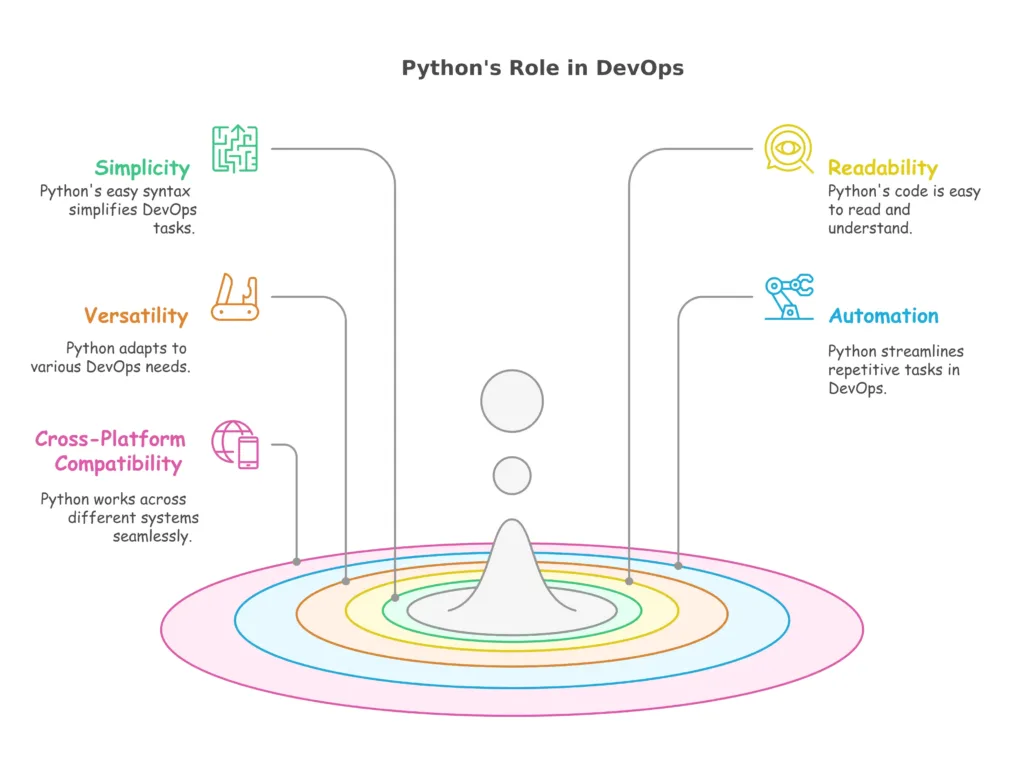
Basic Scripting and Automation with Python
Writing Scripts
Python scripts are simple text files containing Python code that can be executed to perform specific tasks. Python scripts can automate various DevOps tasks, such as provisioning infrastructure, deploying applications, and monitoring systems.
Example:
# Simple Python script to print "Hello, World!"
print("Hello, World!")
Explanation:
- We start with a comment to describe the purpose of the script.
- We use the
print()function to output the string “Hello, World!” to the console.
Working with Files and Directories
Python provides built-in modules like os and shutil for working with files and directories, allowing you to automate file operations, such as copying, moving, and deleting files.
Example:
import shutil
# Copy a file
shutil.copy('source.txt', 'destination.txt')
Explanation:
- We import the
shutilmodule, which provides high-level file operations. - We use the
copy()function to copy the file namedsource.txtto a file nameddestination.txt.
Infrastructure Provisioning with Python
Infrastructure as Code (IaC)
Infrastructure as Code (IaC) is the practice of managing infrastructure using code and version control systems. Python can be used to write IaC scripts that automate the provisioning and configuration of infrastructure resources, such as virtual machines, containers, and cloud services.
Example (Using Terraform with Python):
import subprocess
# Run Terraform command to provision infrastructure
subprocess.run(['terraform', 'apply'])
Explanation:
- We import the
subprocessmodule to run external commands. - We use the
run()function to execute the Terraform commandterraform apply, which provisions infrastructure defined in Terraform configuration files.
Cloud Automation
Python libraries like boto3 for AWS and google-cloud for Google Cloud Platform provide APIs for automating cloud infrastructure management tasks, such as provisioning virtual machines, managing storage, and configuring networking.
Example (Using boto3 to create an EC2 instance):
import boto3
# Create EC2 client
ec2 = boto3.client('ec2')
# Launch EC2 instance
ec2.run_instances(ImageId='ami-12345678', MinCount=1, MaxCount=1, InstanceType='t2.micro')
Explanation:
- We import the
boto3module, which is the AWS SDK for Python. - We create an EC2 client using the
client()method. - We use the
run_instances()method to launch an EC2 instance with specific parameters like the AMI ID, instance type, and count.
Continuous Integration and Deployment (CI/CD) with Python
CI/CD Pipelines
CI/CD pipelines automate the process of building, testing, and deploying software applications. Python can be used to write scripts and tools for configuring and managing CI/CD pipelines, integrating with popular CI/CD platforms like Jenkins, Travis CI, and GitLab CI.
Example (Using Python script for CI/CD):
# Script to build and deploy application
def build():
# Code to build application
def test():
# Code to run tests
def deploy():
# Code to deploy application
# Execute CI/CD pipeline
build()
test()
deploy()
Explanation:
- We define functions for each stage of the CI/CD pipeline:
build(),test(), anddeploy(). - We call these functions sequentially to execute the pipeline.
Configuration Management
Python frameworks like Ansible provide tools for automating configuration management tasks, such as provisioning servers, configuring software, and managing infrastructure resources using declarative YAML-based playbooks.
Example (Ansible playbook for server configuration):
---
- name: Configure web server
hosts: web_servers
tasks:
- name: Install Apache web server
apt:
name: apache2
state: present
Explanation:
- We define a YAML playbook with tasks to be executed on
web_servers. - We use the
aptmodule to install the Apache web server on the target servers.
Monitoring and Logging Automation with Python
Monitoring Tools Integration
Python can be used to integrate with monitoring tools like Nagios, Prometheus, and Grafana to automate monitoring tasks, such as collecting metrics, setting up alerts, and visualizing data.
Example (Using Python script for monitoring):
import requests
# Get metrics from Prometheus API
response = requests.get('http://prometheus-server/api/v1/query', params={'query': 'up'})
data = response.json()
# Process metrics data
Explanation:
- We use the
requestsmodule to send an HTTP GET request to the Prometheus API. - We specify the query parameter to retrieve the status of targets (
up). - We process the JSON response data returned by Prometheus.
Log Analysis and Management
Python libraries like logging and elasticsearch enable log analysis and management, allowing you to parse, search, and index log data efficiently.
Example (Using Python script for log analysis):
import logging
# Configure logging
logging.basicConfig(filename='app.log', level=logging.INFO)
# Log messages
logging.info('This is an info message')
logging.error('This is an error message')
Explanation:
- We configure logging to write log messages to a file named
app.log. - We log an info message and an error message using the
info()anderror()functions, respectively.
In this topic, we've delved into various aspects of leveraging Python for streamlining operations, managing infrastructure, and automating repetitive tasks in the DevOps ecosystem.We began by exploring the fundamentals of scripting with Python, demonstrating how simple scripts can automate tasks like file manipulation and directory operations. From there, we moved on to more advanced topics, such as infrastructure provisioning using Infrastructure as Code (IaC) principles and cloud automation with libraries like boto3. Happy coding! ❤️
