Creating Tables in MySQL
We'll dive into the process of creating tables in MySQL using Python. We'll start with the basics of table creation and progress to more advanced topics such as defining data types, setting constraints, and creating indexes.
Introduction to Database Tables
Understanding Database Tables
A database table is a structured collection of data organized in rows and columns. Each row represents a record, while each column represents a field or attribute of the data.
Importance of Table Creation
Creating tables is a fundamental step in database design as it defines the structure and schema of the data that will be stored in the database. Properly designed tables ensure data integrity, efficiency, and ease of use.
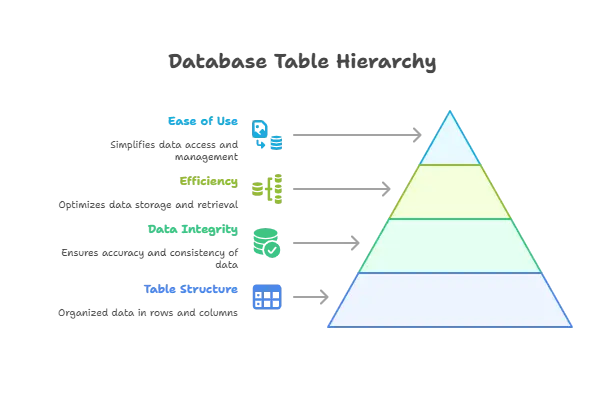
Basics of Table Creation
Syntax of CREATE TABLE Statement
The CREATE TABLE statement is used to create a new table in a database. It specifies the table name, column names, data types, and optional constraints.
CREATE TABLE table_name (
column1 datatype constraints,
column2 datatype constraints,
...
);
Example: Creating a Simple Table
Let’s create a simple table named “students” with columns for id, name, and age using Python.
import mysql.connector
# Connect to MySQL database
conn = mysql.connector.connect(
host="localhost",
user="username",
password="password",
database="mydatabase"
)
# Create a cursor
cursor = conn.cursor()
# Execute CREATE TABLE statement
cursor.execute("CREATE TABLE students (id INT AUTO_INCREMENT PRIMARY KEY, name VARCHAR(255), age INT)")
# Print confirmation message
print("Table created successfully")
# Close cursor and connection
cursor.close()
conn.close()
Explanation:
- We establish a connection to the MySQL database where we want to create the table.
- We create a cursor object to execute SQL queries.
- We execute the
CREATE TABLEstatement to define the structure of the “students” table with columns for id, name, and age. - Finally, we print a confirmation message and close the cursor and connection.
Advanced Table Creation Concepts
Data Types and Constraints
In MySQL, each column in a table has a data type that defines the type of data it can store. Additionally, constraints can be applied to columns to enforce data integrity rules.
Common Data Types:
- INT: Integer
- VARCHAR(size): Variable-length string
- DATE: Date
Example: Adding Constraints
Let’s modify our “students” table to include constraints such as NOT NULL and DEFAULT values.
# Execute CREATE TABLE statement with constraints
cursor.execute("CREATE TABLE students (id INT AUTO_INCREMENT PRIMARY KEY, name VARCHAR(255) NOT NULL, age INT DEFAULT 18)")
Indexes
Indexes are used to speed up data retrieval from tables by creating pointers to rows based on the values in specified columns.
Example: Creating an Index
Let’s create an index on the “name” column of the “students” table.
# Execute CREATE INDEX statement
cursor.execute("CREATE INDEX idx_name ON students (name)")
We've covered the essentials of creating tables in MySQL using Python. We learned about the importance of table creation in database design, the syntax of the CREATE TABLE statement, and advanced concepts such as data types, constraints, and indexes.Understanding how to design and create tables effectively is crucial for building well-structured databases that can efficiently store and retrieve data. Happy Coding!❤️
