Sorting Data in MySQL
We'll explore the process of sorting data in MySQL databases using Python. Sorting allows us to arrange the retrieved records in a specific order based on one or more columns. We'll start with the basics of sorting using the ORDER BY clause and then dive into more advanced techniques such as sorting by multiple columns and specifying sorting orders.
Introduction to Sorting Data
Understanding Sorting
Sorting data is the process of arranging records in a specific order based on one or more columns. It helps in organizing data for better readability and analysis.
Importance of Sorting
Sorting data is crucial for various data analysis and reporting tasks. It allows us to present information in a meaningful way and make it easier to identify patterns and trends within the data.
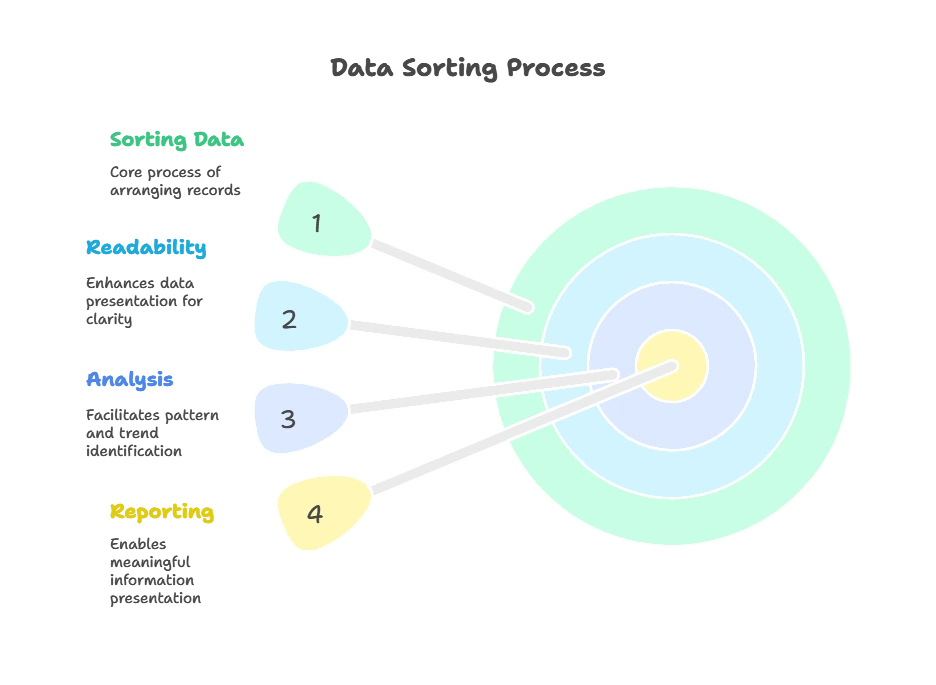
Basics of Sorting with ORDER BY Clause
Syntax of ORDER BY Clause
The ORDER BY clause is used to sort the retrieved data in ascending or descending order based on specified columns.
SELECT column1, column2, ...
FROM table_name
ORDER BY column1 [ASC|DESC], column2 [ASC|DESC], ...;
Example: Sorting Data by Age
Let’s retrieve records from the “students” table and sort them by age in descending order.
import mysql.connector
# Connect to MySQL database
conn = mysql.connector.connect(
host="localhost",
user="username",
password="password",
database="mydatabase"
)
# Create a cursor
cursor = conn.cursor()
# Execute SELECT query with ORDER BY clause
cursor.execute("SELECT * FROM students ORDER BY age DESC")
# Fetch all rows
rows = cursor.fetchall()
# Print the results
for row in rows:
print(row)
# Close cursor and connection
cursor.close()
conn.close()
Explanation:
- We establish a connection to the MySQL database where the “students” table is located.
- We create a cursor object to execute SQL queries.
- We execute a SELECT query with an
ORDER BYclause to sort the results by the “age” column in descending order. - This sorts the retrieved records by age from highest to lowest.
Advanced Sorting Techniques
Sorting by Multiple Columns
The ORDER BY clause can also be used to sort data by multiple columns, allowing for more precise sorting.
Example: Sorting Data by Age and Grade
Let’s retrieve records from the “students” table and sort them first by age in ascending order and then by grade in descending order.
# Execute SELECT query with ORDER BY clause for multiple columns
cursor.execute("SELECT * FROM students ORDER BY age ASC, grade DESC")
# Fetch all rows
rows = cursor.fetchall()
# Print the results
for row in rows:
print(row)
Explanation:
- We use the
ORDER BYclause to sort the results first by age in ascending order (ASC) and then by grade in descending order (DESC). - This sorts the retrieved records first by age and then within each age group by grade.
Sorting Data in Different Orders
Sorting in Ascending Order
By default, the ORDER BY clause sorts data in ascending order. However, you can explicitly specify the ASC keyword to emphasize this sorting order.
Example: Sorting Data in Ascending Order
Let’s retrieve records from the “students” table and sort them by age in ascending order.
# Execute SELECT query with ORDER BY clause (ascending order)
cursor.execute("SELECT * FROM students ORDER BY age ASC")
# Fetch all rows
rows = cursor.fetchall()
# Print the results
for row in rows:
print(row)
Explanation:
- We use the
ORDER BYclause to sort the results by the “age” column in ascending order (ASC). - This sorts the retrieved records by age from lowest to highest.
Sorting in Descending Order
To sort data in descending order, you can specify the DESC keyword after the column name in the ORDER BY clause.
Example: Sorting Data in Descending Order
Let’s retrieve records from the “students” table and sort them by grade in descending order.
# Execute SELECT query with ORDER BY clause (descending order)
cursor.execute("SELECT * FROM students ORDER BY grade DESC")
# Fetch all rows
rows = cursor.fetchall()
# Print the results
for row in rows:
print(row)
Explanation:
- We use the
ORDER BYclause to sort the results by the “grade” column in descending order (DESC). - This sorts the retrieved records by grade from highest to lowest.
We've explored the basics and advanced techniques of sorting data in MySQL databases using Python. We learned how to use the ORDER BY clause to sort data based on one or more columns and how to specify sorting orders. Happy Coding!❤️
