Dropping Collections in MongoDB
We'll explore the concept of dropping collections in MongoDB using Python. Dropping a collection means permanently removing it from the database, along with all its associated documents. We'll cover the basics of dropping collections, considerations for dropping collections in production environments, and advanced techniques for dropping collections with specific requirements.
Understanding Collection Dropping in MongoDB
In this section, we’ll cover the fundamentals of dropping collections in MongoDB and understand the implications of this operation.
What is Collection Dropping?
Dropping a collection in MongoDB refers to the process of permanently deleting the entire collection, including all its documents.
Impact of Dropping Collections
Dropping a collection has irreversible consequences, as it permanently removes all data stored within it. It’s essential to understand the implications of this operation and proceed with caution.
Considerations for Dropping Collections
Before dropping a collection, it’s crucial to consider factors such as data retention policies, backup strategies, and the potential impact on applications that rely on the collection’s data.
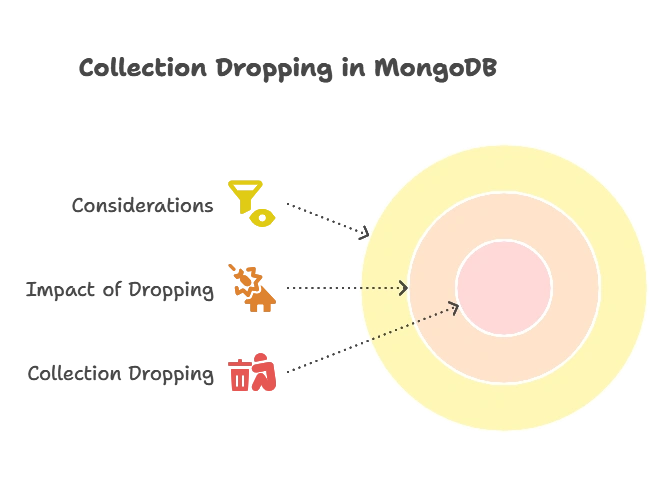
Basic Collection Dropping Operations
In this section, we’ll explore basic techniques for dropping collections in MongoDB using Python.
Dropping a Collection
Let’s start by dropping a collection using the drop() method.
import pymongo
# Connect to MongoDB
client = pymongo.MongoClient("mongodb://localhost:27017/")
db = client["mydatabase"]
# Dropping a collection
collection_name = "mycollection"
db[collection_name].drop()
Explanation:
- We establish a connection to the MongoDB server and select the database from which we want to drop the collection.
- We specify the name of the collection we want to drop (
mycollectionin this example). - We call the
drop()method on the collection object to drop the collection.
Advanced Collection Dropping Techniques
In this section, we’ll explore advanced techniques for dropping collections in MongoDB with Python.
Dropping Multiple Collections
MongoDB allows us to drop multiple collections at once using the drop() method.
# Dropping multiple collections
collection_names = ["collection1", "collection2", "collection3"]
for collection_name in collection_names:
db[collection_name].drop()
Explanation:
- We specify a list of collection names that we want to drop.
- We iterate over each collection name and call the
drop()method on the corresponding collection object to drop each collection.
Dropping Collections Based on Criteria
We can drop collections based on specific criteria, such as collections that haven’t been accessed for a certain period.
# Dropping collections that haven't been accessed for 30 days
for collection_name in db.list_collection_names():
last_access_time = get_last_access_time(collection_name)
if last_access_time < datetime.now() - timedelta(days=30):
db[collection_name].drop()
Explanation:
- We iterate over all collection names in the database using
list_collection_names(). - For each collection, we determine its last access time using a custom function (
get_last_access_time()). - If the last access time is older than 30 days, we call the
drop()method on the collection object to drop the collection.
We've explored various techniques for dropping collections in MongoDB using Python. From basic collection dropping operations to advanced techniques for dropping multiple collections or based on specific criteria, you now have a comprehensive understanding of how to manage collection dropping effectively in MongoDB. Remember to exercise caution when dropping collections, as it's an irreversible operation that permanently deletes all data within the collection. Happy Coding!❤️
