Strings Methods in Python
We'll delve deep into the world of string methods in Python. Strings are fundamental data types in Python, and understanding how to manipulate them effectively is crucial for any Python programmer. We'll cover a wide range of string methods, from basic operations like upper() and lower() to more advanced techniques for string manipulation and formatting.
Understanding Strings in Python
In this section, we’ll cover the basics of strings in Python and understand their significance in programming.
What are Strings?
In Python, a string is a sequence of characters enclosed within either single quotes (') or double quotes ("). Strings are immutable, meaning their contents cannot be changed after creation.
Why Strings are Important?
Strings are widely used for representing text data in Python programs. They are used for tasks such as input/output operations, text processing, data manipulation, and more.
String Methods vs. String Functions
String methods are functions that belong to the string object and are called using dot notation (str.method()), while string functions are standalone functions that operate on strings and are called with the string as an argument (function(str)).
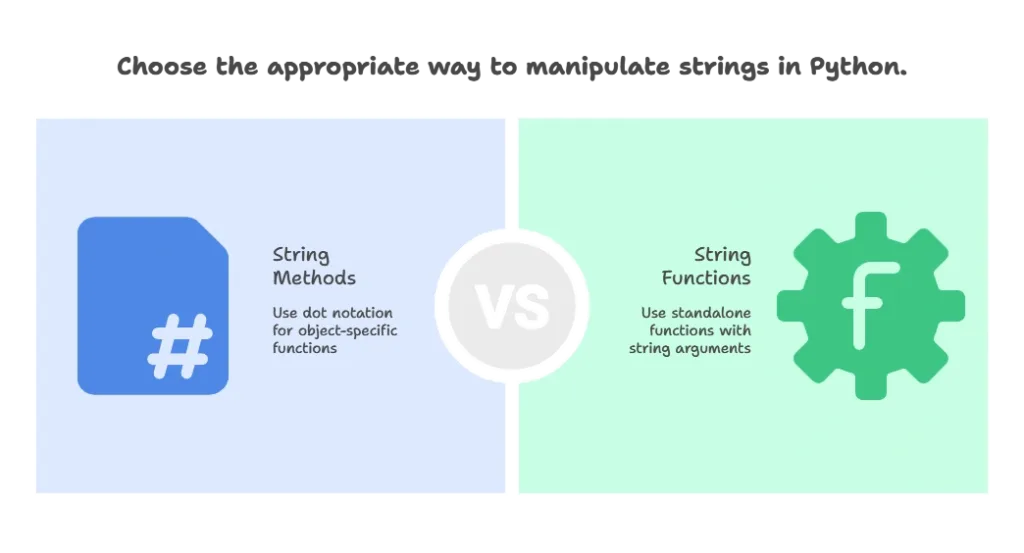
Basic String Methods
In this section, we’ll explore some of the most commonly used basic string methods in Python.
upper() and lower() Methods
The upper() method converts all characters in a string to uppercase, while the lower() method converts them to lowercase.
text = "Hello, World!"
print(text.upper()) # Output: HELLO, WORLD!
print(text.lower()) # Output: hello, world!
Explanation:
- The
upper()method converts all characters in a string to uppercase. - The
lower()method converts all characters in a string to lowercase.
strip() Method
The strip() method removes leading and trailing whitespace characters from a string.
my_list = [1, 2, 3, 4, 5]
print(len(my_list)) # Output: 5
Explanation:
- The
strip()method removes leading and trailing whitespace characters (spaces, tabs, newlines) from a string. - In this example, it removes the leading and trailing spaces from the string
text.
split() Method
The split() method splits a string into a list of substrings based on a delimiter.
name = input("Enter your name: ")
print("Hello,", name)
Explanation:
- The
split()method splits a string into a list of substrings based on a specified delimiter. - In this example, it splits the string
textusing,as the delimiter and returns a list of fruits.
Advanced String Methods
In this section, we’ll explore advanced string methods that offer powerful functionalities for string manipulation.
join() Method
The join() method joins elements of an iterable (such as a list) into a single string using a specified separator.
fruits = ['apple', 'banana', 'orange']
text = ", ".join(fruits)
print(text) # Output: apple, banana, orange
Explanation:
- The
join()method concatenates elements of an iterable (in this case, the listfruits) into a single string, using the specified separator (", "in this example). - It returns a new string where the elements of the iterable are joined together with the separator.
replace() Method
The replace() method replaces all occurrences of a specified substring with another substring.
text = "Hello, World!"
new_text = text.replace("World", "Python")
print(new_text) # Output: Hello, Python!
Explanation:
- The
replace()method replaces all occurrences of a specified substring within a string with another substring. - In this example, it replaces every occurrence of “World” in the string
textwith “Python” and assigns the result tonew_text.
Formatting Strings
In this section, we’ll explore techniques for formatting strings in Python using string formatting and f-strings.
String Formatting
String formatting allows us to insert values into a string with placeholders using the % operator.
name = "John"
age = 30
message = "My name is %s and I am %d years old." % (name, age)
print(message) # Output: My name is John and I am 30 years old.
Explanation:
- String formatting using
%allows you to insert values into a string with placeholders (%sfor strings and%dfor integers). - In this example,
%sis replaced with the value ofname(“John”), and%dis replaced with the value ofage(30) in the stringmessage.
F-strings
F-strings provide a more concise and readable way to format strings by embedding expressions directly into string literals.
name = "John"
age = 30
message = f"My name is {name} and I am {age} years old."
print(message) # Output: My name is John and I am 30 years old.
Explanation:
- F-strings provide a more concise and readable way to format strings by embedding expressions directly into string literals.
- In this example, expressions within
{}are evaluated and replaced with their values (“John” fornameand 30 forage) in the stringmessage.
String Searching and Manipulation
In this section, we’ll explore string methods for searching substrings and manipulating strings.
find() and index() Methods
The find() and index() methods are used to find the index of the first occurrence of a substring within a string.
text = "Hello, World!"
print(text.find("World")) # Output: 7
print(text.index("World")) # Output: 7
Explanation:
- Both methods return the index of the first occurrence of the specified substring (
"World") within the string (text). - The
find()method returns-1if the substring is not found, while theindex()method raises aValueError.
count() Method
The count() method returns the number of occurrences of a substring within a string.
text = "Hello, World!"
print(text.count("l")) # Output: 3
Explanation:
- The
count()method counts the number of occurrences of the specified substring ("l") within the string (text).
startswith() and endswith() Methods
The startswith() and endswith() methods check if a string starts or ends with a specified substring, respectively.
text = "Hello, World!"
print(text.startswith("Hello")) # Output: True
print(text.endswith("World!")) # Output: True
Explanation:
- Both methods return
Trueif the string (text) starts or ends with the specified substring ("Hello"and"World!", respectively), otherwise they returnFalse.
String Formatting and Padding
In this section, we’ll explore methods for formatting and padding strings.
format() Method
The format() method allows for more flexible string formatting by using placeholders and providing values to replace them.
name = "John"
age = 30
message = "My name is {} and I am {} years old.".format(name, age)
print(message) # Output: My name is John and I am 30 years old.
Explanation:
- In this example,
{}are placeholders that are replaced by the values ofnameandagewhen using theformat()method.
String Padding with ljust(), rjust(), and center()
The ljust(), rjust(), and center() methods are used to left, right, or center align a string within a specified width by padding it with spaces (or other characters).
text = "Hello"
print(text.ljust(10)) # Output: 'Hello '
print(text.rjust(10)) # Output: ' Hello'
print(text.center(10)) # Output: ' Hello '
Explanation:
- In each method, the string (
text) is padded with spaces to achieve the specified width (in this case,10). - The alignment (
left,right, orcenter) is determined by the method used (ljust(),rjust(), orcenter()).
Mastering string methods in Python is essential for effective text manipulation and data processing. By understanding and utilizing the wide range of string methods available in Python, you can efficiently handle various text-related tasks in your programs. Experiment with the provided examples and explore further to deepen your understanding of string methods in Python. Happy Coding!❤️
