Limiting Results in MongoDB
We'll explore the concept of limiting results in MongoDB using Python. Limiting results allows us to control the number of documents returned by a query, which can be useful for improving performance and managing data retrieval. We'll cover various techniques for limiting results, from basic methods to more advanced strategies, ensuring you have a comprehensive understanding of limiting results in MongoDB.
Understanding Result Limiting in MongoDB
In this section, we’ll cover the basics of limiting results in MongoDB and understand the importance of controlling result sizes.
What is Result Limiting?
Result limiting in MongoDB refers to the process of restricting the number of documents returned by a query to a specified maximum.
Why Limit Results?
Limiting results helps improve query performance by reducing the amount of data transferred over the network and processed by the application. It also helps manage memory usage and improves the user experience by displaying only the most relevant information.
Impact of Result Limiting
While limiting results can improve performance, it’s essential to strike a balance between limiting results and ensuring that all relevant data is retrieved. Overly restrictive limits may lead to incomplete or inaccurate results.
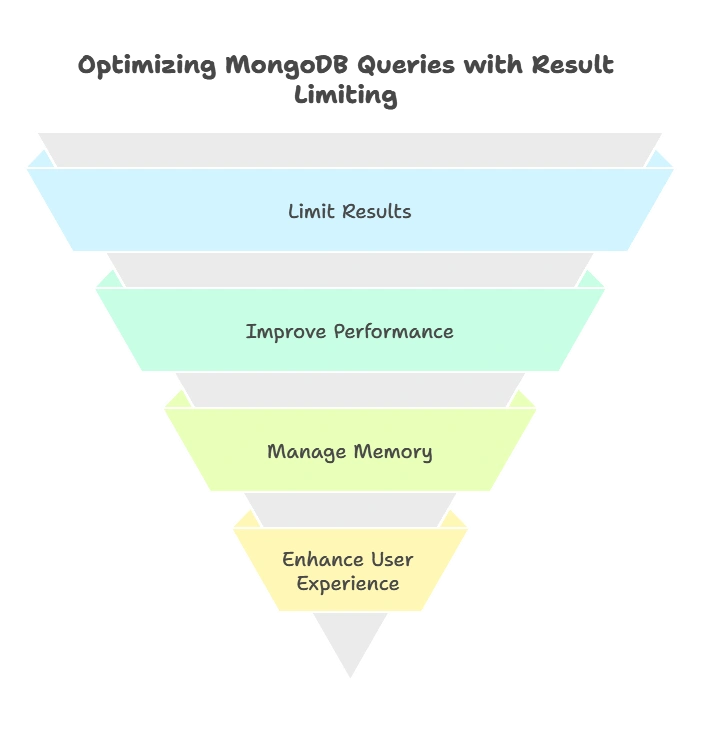
Basic Result Limiting Techniques
In this section, we’ll explore basic techniques for limiting results in MongoDB using Python.
Limiting the Number of Results
Let’s start by limiting the number of documents returned by a query using the limit() method.
import pymongo
# Connect to MongoDB
client = pymongo.MongoClient("mongodb://localhost:27017/")
db = client["mydatabase"]
collection = db["mycollection"]
# Limiting the number of results
result = collection.find().limit(5)
# Printing the limited results
for document in result:
print(document)
Explanation:
- We establish a connection to the MongoDB server and select the database and collection we want to work with.
- The
find()method retrieves all documents from the collection. - The
limit(5)method limits the number of documents returned to 5. - We iterate over the limited results and print each document.
# Output (Output will vary based on the documents in the collection)
{ "_id": ObjectId("60fcd20e0459214e26d66d9d"), "name": "John", "age": 30 }
{ "_id": ObjectId("60fcd20e0459214e26d66d9e"), "name": "Alice", "age": 25 }
...
Advanced Result Limiting Techniques
In this section, we’ll explore advanced techniques for limiting results in MongoDB with Python.
Paginating Results
Pagination allows us to retrieve large result sets in smaller, manageable chunks.
# Paginating results
page_size = 10
page_number = 1
result = collection.find().skip((page_number - 1) * page_size).limit(page_size)
Explanation:
- We define the page size and page number to determine how many documents to skip and how many to limit.
- The
skip()method skips the specified number of documents. - The
limit()method restricts the number of documents returned to the page size.
# Output (Output will vary based on the documents in the collection)
{ "_id": ObjectId("60fcd20e0459214e26d66d9d"), "name": "John", "age": 30 }
{ "_id": ObjectId("60fcd20e0459214e26d66d9e"), "name": "Alice", "age": 25 }
...
Skipping Results
# Skipping results
result = collection.find().skip(5).limit(5)
Explanation:
- The
skip(5)method skips the first 5 documents in the result set. - The
limit(5)method limits the number of documents returned to 5 after skipping the initial 5.
# Output
{ "_id": ObjectId("60fcd20e0459214e26d66d9f"), "name": "Bob", "age": 40 }
{ "_id": ObjectId("60fcd20e0459214e26d66da0"), "name": "Emma", "age": 28 }
...
We've explored various techniques for limiting results in MongoDB using Python. From basic methods like limit() to advanced strategies like pagination, you now have a comprehensive understanding of how to control result sizes in MongoDB queries. Remember to consider the impact of result limiting on query performance and user experience, and choose the most appropriate technique based on your specific use case. Happy Coding!❤️
