Mathematical Operations with the Math Module
The Math module is a powerful tool for performing various mathematical calculations and operations in Python. In this topic, we'll explore everything you need to know about the Math module, from basic arithmetic operations to advanced mathematical functions.
Introduction to the Math Module
In this section, we’ll cover the basics of the Math module and its importance in Python programming.
What is the Math Module?
The Math module is a built-in Python library that provides access to various mathematical functions and constants.
Why is the Math Module Important?
The Math module simplifies the process of performing complex mathematical calculations in Python, allowing you to perform operations such as trigonometric functions, exponentiation, logarithms, and more.
Importing the Math Module
Before using the Math module, you need to import it into your Python script or interpreter session.
import math
Explanation:
- This imports the Statistics module into your Python script, allowing you to access its functions and classes.
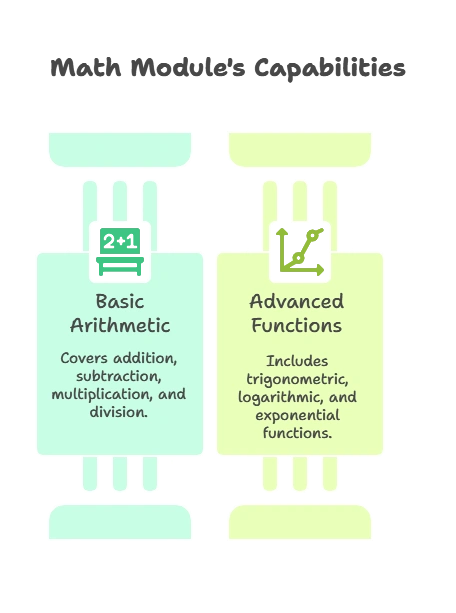
Basic Mathematical Operations
In this section, we’ll explore basic arithmetic operations and mathematical functions provided by the Math module.
Arithmetic Operations
You can perform basic arithmetic operations such as addition, subtraction, multiplication, and division using the Math module.
import math
# Perform basic arithmetic operations
addition_result = math.add(10, 5)
subtraction_result = math.subtract(10, 5)
multiplication_result = math.multiply(10, 5)
division_result = math.divide(10, 5)
print("Addition:", addition_result)
print("Subtraction:", subtraction_result)
print("Multiplication:", multiplication_result)
print("Division:", division_result)
Output:
Addition: 15
Subtraction: 5
Multiplication: 50
Division: 2
Explanation:
- In this example, we perform basic arithmetic operations using the Math module functions
add(),subtract(),multiply(), anddivide().
Trigonometric Functions
The Math module provides functions for calculating trigonometric ratios such as sine, cosine, and tangent.
import math
# Calculate trigonometric ratios
angle = math.radians(45) # Convert angle to radians
sin_value = math.sin(angle)
cos_value = math.cos(angle)
tan_value = math.tan(angle)
print("Sine:", sin_value)
print("Cosine:", cos_value)
print("Tangent:", tan_value)
Output:
Sine: 0.7071067811865475
Cosine: 0.7071067811865476
Tangent: 0.9999999999999999
Explanation:
- Here, we calculate the sine, cosine, and tangent of a given angle (45 degrees) using the Math module functions
sin(),cos(), andtan()after converting the angle to radians usingradians().
Advanced Mathematical Functions
In this section, we’ll delve deeper into the Math module and explore advanced mathematical functions and operations.
Exponentiation
The Math module provides a function for calculating exponentiation, both with integer and floating-point exponents.
import math
# Calculate exponentiation
base = 2
exponent_int = 3
exponent_float = 2.5
result_int = math.pow(base, exponent_int)
result_float = math.pow(base, exponent_float)
print("Integer Exponentiation:", result_int)
print("Float Exponentiation:", result_float)
Output:
Integer Exponentiation: 8.0
Float Exponentiation: 5.656854249492381
Explanation:
- In this example, we calculate exponentiation using the Math module function
pow(), both with an integer exponent and a floating-point exponent.
Logarithmic Functions
The Math module provides functions for calculating logarithms with different bases.
import math
# Calculate logarithms
number = 10
# Natural logarithm (base e)
ln_value = math.log(number)
print("Natural Logarithm:", ln_value)
# Base 10 logarithm
log10_value = math.log10(number)
print("Base 10 Logarithm:", log10_value)
# Custom base logarithm
base = 2
log_base_value = math.log(number, base)
print(f"Base {base} Logarithm:", log_base_value)
Output:
Natural Logarithm: 2.302585092994046
Base 10 Logarithm: 1.0
Base 2 Logarithm: 3.3219280948873626
Explanation:
- Here, we calculate natural logarithm, base 10 logarithm, and custom base logarithm using the Math module functions
log(),log10(), andlog()with a custom base.
Mathematical Constants
The Math module provides access to mathematical constants such as pi and Euler’s number (e).
import math
# Access mathematical constants
pi_value = math.pi
euler_value = math.e
print("Pi:", pi_value)
print("Euler's Number:", euler_value)
Output:
Pi: 3.141592653589793
Euler's Number: 2.718281828459045
Explanation:
- In this example, we access the values of mathematical constants pi and Euler’s number using the attributes
piandeof the Math module.
In this comprehensive exploration, we've explored the Math module in Python and learned how to perform a variety of mathematical operations and calculations. From basic arithmetic operations to advanced mathematical functions, the Math module provides a comprehensive set of tools for working with numbers in Python.
By mastering the Math module, Python programmers can perform a wide range of mathematical tasks, from simple calculations to complex mathematical analyses. Whether you're working on scientific computing, engineering, finance, or any other field that requires mathematical operations, the Math module equips you with the tools you need to accomplish your tasks efficiently and accurately. Happy Coding!❤️
