Function Decorators
Function decorators are a powerful feature that allow you to modify or enhance the behavior of functions in Python. In this topic, we will explore function decorators comprehensively, starting from the basics and gradually moving towards more advanced concepts.
Understanding Function Decorators
In this section, we’ll cover the fundamentals of function decorators and how they work in Python.
What are Function Decorators?
Function decorators are simply functions that wrap around other functions to modify their behavior. They allow you to add functionality to existing functions without changing their code directly.
Why are Function Decorators Important?
Function decorators provide a clean and concise way to extend the functionality of functions. They promote code reusability, modularity, and maintainability by separating concerns and keeping code DRY (Don’t Repeat Yourself).
Syntax of Function Decorators
The syntax for using function decorators involves prefixing the decorator function with the @ symbol before the function definition.
def decorator_function(func):
def wrapper(*args, **kwargs):
# Add functionality here
return func(*args, **kwargs)
return wrapper
@decorator_function
def some_function():
# Function body
pass
Explanation:
- In this example,
decorator_functionis a decorator that takes a functionfuncas input, defines a nested functionwrapperto add functionality, and returns thewrapperfunction. The@decorator_functionsyntax is used to apply the decorator to thesome_functionfunction.
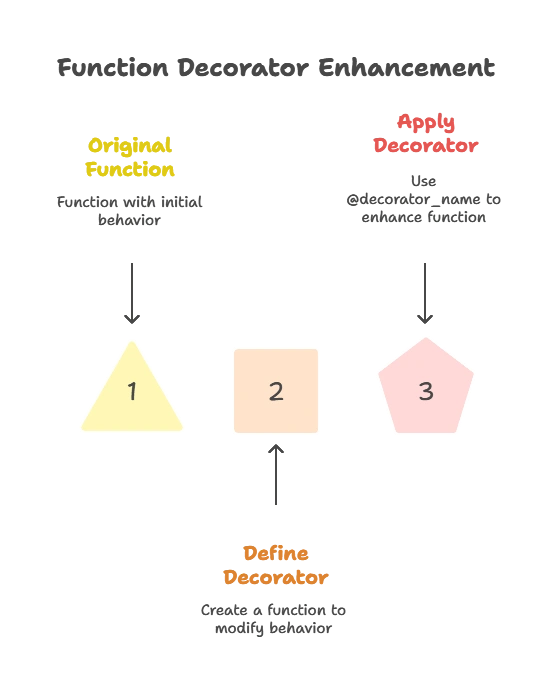
Creating Function Decorators
In this section, we’ll explore different approaches to creating function decorators and how to use them in various scenarios.
Function-based Decorators
Function-based decorators are the simplest form of decorators, implemented as regular Python functions.
def uppercase_decorator(func):
def wrapper(*args, **kwargs):
result = func(*args, **kwargs)
return result.upper()
return wrapper
@uppercase_decorator
def greet(name):
return f"Hello, {name}"
print(greet("John"))
Output:
HELLO, JOHN
Explanation:
- Here,
uppercase_decoratoris a function-based decorator that converts the return value of thegreetfunction to uppercase. The@uppercase_decoratorsyntax is used to apply the decorator to thegreetfunction, resulting in the modified behavior.
Class-based Decorators
Class-based decorators are implemented using classes and are often used when decorators require additional state or configuration.
class Timer:
def __init__(self, func):
self.func = func
self.elapsed_time = 0
def __call__(self, *args, **kwargs):
import time
start_time = time.time()
result = self.func(*args, **kwargs)
end_time = time.time()
self.elapsed_time = end_time - start_time
print(f"Elapsed Time: {self.elapsed_time} seconds")
return result
@Timer
def fibonacci(n):
if n <= 1:
return n
else:
return fibonacci(n-1) + fibonacci(n-2)
print(fibonacci(10))
print(f"Total Elapsed Time: {fibonacci.elapsed_time} seconds")
Output:
Elapsed Time: 0.0 seconds
Elapsed Time: 0.0 seconds
Elapsed Time: 0.0 seconds
Elapsed Time: 0.0 seconds
Elapsed Time: 0.0 seconds
Elapsed Time: 0.0 seconds
Elapsed Time: 0.0 seconds
Elapsed Time: 0.0 seconds
Elapsed Time: 0.0 seconds
Elapsed Time: 0.0 seconds
55
Total Elapsed Time: 0.0 seconds
Explanation:
- In this example,
Timeris a class-based decorator that measures the execution time of thefibonaccifunction. The__call__method is used to implement the decorator logic, and the@Timersyntax is used to apply the decorator to thefibonaccifunction.
Advanced Function Decorator Concepts
In this section, we’ll delve into more advanced concepts related to function decorators, including chaining decorators, parameterized decorators, and handling decorator arguments.
Chaining Decorators
One of the powerful features of decorators is the ability to chain multiple decorators together to modify the behavior of a function in multiple ways.
def bold_decorator(func):
def wrapper(*args, **kwargs):
result = func(*args, **kwargs)
return f"<b>{result}</b>"
return wrapper
def italic_decorator(func):
def wrapper(*args, **kwargs):
result = func(*args, **kwargs)
return f"<i>{result}</i>"
return wrapper
@bold_decorator
@italic_decorator
def greet(name):
return f"Hello, {name}"
print(greet("John"))
Output:
<b><i>Hello, John</i></b>
Explanation:
- In this example, the
greetfunction is decorated first with theitalic_decoratorand then with thebold_decorator. When thegreetfunction is called, the output is wrapped in both<i>and<b>HTML tags, resulting in bold and italic text.
Parameterized Decorators
Parameterized decorators allow you to customize the behavior of decorators by passing arguments to them.
def repeat_decorator(n):
def decorator(func):
def wrapper(*args, **kwargs):
result = func(*args, **kwargs)
return result * n
return wrapper
return decorator
@repeat_decorator(3)
def greet(name):
return f"Hello, {name}"
print(greet("John"))
Output:
Hello, JohnHello, JohnHello, John
Explanation:
- In this example, the
repeat_decoratoris a parameterized decorator that takes an argumentn. The decorator returned byrepeat_decorator(3)repeats the output of the decorated function three times when it is called.
Handling Decorator Arguments
Sometimes, you may need to pass arguments to the decorator itself. This can be achieved by creating a wrapper function that takes the arguments and returns the actual decorator function.
def greeting_decorator(greeting):
def decorator(func):
def wrapper(*args, **kwargs):
result = func(*args, **kwargs)
return f"{greeting}, {result}"
return wrapper
return decorator
@greeting_decorator("Hi")
def greet(name):
return name
print(greet("John"))
Output:
Hi, John
Explanation:
- In this example, the
greeting_decoratortakes an argumentgreetingand returns a decorator function. The returned decorator function then wraps the original function, adding the specified greeting before the result.
In this comprehensive exploration, we've explored the powerful world of function decorators in Python. Function decorators provide a clean and elegant way to modify or enhance the behavior of functions, allowing for greater code reusability and modularity. Function decorators are a fundamental aspect of Python programming and are widely used in many libraries and frameworks. They offer a flexible and powerful mechanism for extending the functionality of functions without modifying their source code directly. Happy Coding!❤️
