Handling JSON in Python
JSON (JavaScript Object Notation) is a lightweight data interchange format commonly used for representing structured data. Python provides built-in support for working with JSON data, allowing you to easily serialize Python objects into JSON format and deserialize JSON data into Python objects. This topic will cover everything you need to know about handling JSON in Python, from the basics to more advanced topics, with detailed examples and explanations.
Introduction to JSON
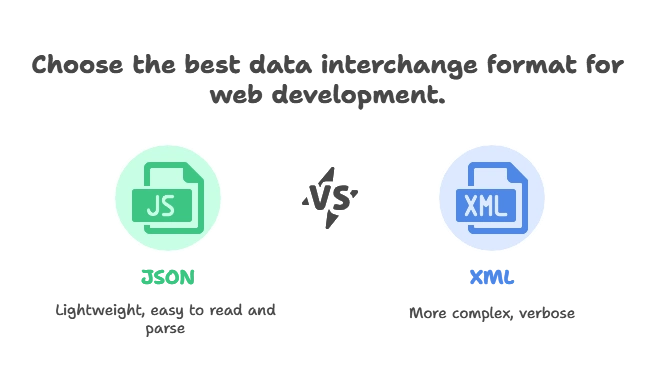
What is JSON?
JSON is a text-based data format that is easy for humans to read and write, and easy for machines to parse and generate. It consists of key-value pairs and arrays, making it ideal for representing complex data structures.
Example:
{
"name": "John",
"age": 30,
"city": "New York",
"is_student": false,
"grades": [90, 85, 95]
}
Explanation:
- This is an example of a JSON object representing information about a person.
- It contains key-value pairs such as “name”, “age”, “city”, “is_student”, and an array of grades.
Serializing Python Objects to JSON in Python
Serializing Objects
Serialization is the process of converting Python objects into JSON format. Python provides the json module for serializing and deserializing JSON data.
Example:
import json
# Python dictionary
person = {
"name": "John",
"age": 30,
"city": "New York",
"is_student": False,
"grades": [90, 85, 95]
}
# Serialize dictionary to JSON
json_data = json.dumps(person)
print("Serialized JSON:", json_data)
Explanation:
- In this example, we have a Python dictionary representing information about a person.
- We use the
json.dumps()function to serialize the dictionary into a JSON-formatted string.
Deserializing JSON to Python Objects
Deserializing JSON
Deserialization is the process of converting JSON data into Python objects. Python’s json module provides functions for deserializing JSON data into Python objects.
Example:
# JSON data
json_data = '{"name": "John", "age": 30, "city": "New York", "is_student": false, "grades": [90, 85, 95]}'
# Deserialize JSON to dictionary
person_dict = json.loads(json_data)
print("Deserialized dictionary:", person_dict)
Explanation:
- In this example, we have JSON data representing information about a person in string format.
- We use the
json.loads()function to deserialize the JSON string into a Python dictionary.
Writing and Reading JSON Files
Working with JSON Files
Python allows you to write JSON data to files and read JSON data from files using the json.dump() and json.load() functions, respectively.
Example:
# Writing JSON to a file
with open("person.json", "w") as json_file:
json.dump(person, json_file)
# Reading JSON from a file
with open("person.json", "r") as json_file:
loaded_person = json.load(json_file)
print("Loaded person:", loaded_person)
Explanation:
- In this example, we write the
persondictionary to a JSON file named “person.json” using thejson.dump()function. - We then read the JSON data from the file using the
json.load()function and print the loaded person data.
Advanced JSON Handling
Advanced Techniques
Python’s json module provides additional functionalities for handling JSON data, such as custom serialization and deserialization, handling of special data types, and error handling.
Example:
# Custom serialization
class Person:
def __init__(self, name, age):
self.name = name
self.age = age
def toJSON(self):
return json.dumps(self.__dict__)
# Create a Person object
person_obj = Person("Alice", 25)
# Serialize object using custom method
json_data_custom = person_obj.toJSON()
print("Custom JSON serialization:", json_data_custom)
Explanation:
- In this example, we define a
Personclass with attributesnameandage. - We define a custom
toJSON()method in the class to serialize the object into JSON format using thejson.dumps()function.
Handling JSON with Nested Structures
Nested JSON Structures
JSON data can contain nested structures, such as nested objects or arrays within objects. Python provides ways to handle and manipulate JSON data with nested structures using nested dictionaries and lists.
Example:
# Nested JSON data
nested_json_data = '''
{
"name": "John",
"age": 30,
"address": {
"city": "New York",
"zipcode": "10001"
},
"grades": [90, 85, 95]
}
'''
# Deserialize nested JSON
nested_data = json.loads(nested_json_data)
print("Nested JSON data:", nested_data)
Explanation:
- In this example, we have JSON data with nested structures, such as the
"address"object containing city and zipcode information. - We use the
json.loads()function to deserialize the nested JSON data into a Python dictionary.
Handling JSON Arrays
JSON Arrays
JSON allows arrays, which are ordered collections of values. Python provides support for working with JSON arrays by converting them into Python lists during deserialization.
Example:
# JSON array data
json_array_data = '[{"name": "John", "age": 30}, {"name": "Alice", "age": 25}]'
# Deserialize JSON array
array_data = json.loads(json_array_data)
print("JSON array data:", array_data)
Explanation:
- In this example, we have JSON data representing an array of objects, each containing name and age information.
- We use the
json.loads()function to deserialize the JSON array into a Python list of dictionaries.
Handling JSON Errors
Error Handling
When working with JSON data, it’s essential to handle errors that may occur during serialization or deserialization, such as JSONDecodeError or JSONEncodeError. Python’s json module provides error handling mechanisms to handle such errors gracefully.
Example:
try:
# Try to deserialize invalid JSON
invalid_json_data = '{"name": "John", "age": "thirty"}'
json.loads(invalid_json_data)
except json.JSONDecodeError as e:
print("Error decoding JSON:", e)
Explanation:
- In this example, we attempt to deserialize invalid JSON data containing a non-numeric value for the “age” field.
- We use a try-except block to catch the JSONDecodeError exception raised during the deserialization process.
- We print the error message to indicate the cause of the error.
Handling JSON data is a crucial aspect of working with modern data-driven applications in Python. By mastering techniques for serializing and deserializing JSON data, handling nested structures and arrays, and implementing error handling mechanisms, you can effectively manage JSON data in your Python projects. Understanding how to work with JSON data enables you to interact with web APIs, process data from external sources, and exchange data between different systems seamlessly. Continuously practice and explore JSON handling techniques to enhance your skills and proficiency in Python programming, enabling you to build robust and flexible applications that efficiently handle JSON data. Happy Coding!❤️
