Getting Started with Go
Go is a statically typed, compiled programming language designed for simplicity, efficiency, and concurrency. Developed by Google, it aims to make software development straightforward and scalable.
Installing Go
“Ensure that Go is properly installed on your system. If it is not installed, you can refer to Chapter 1 to installing . You can verify the installation by opening a terminal or command prompt and typing:”
go version
If installed correctly, it will display the installed Go version.
Setting Up Your Workspace
Create a directory for your Go projects. Inside this directory, you’ll typically have three folder
src: Contains your Go source code files.pkg: Stores package objects.bin: Keeps executable binaries generated from your Go code.
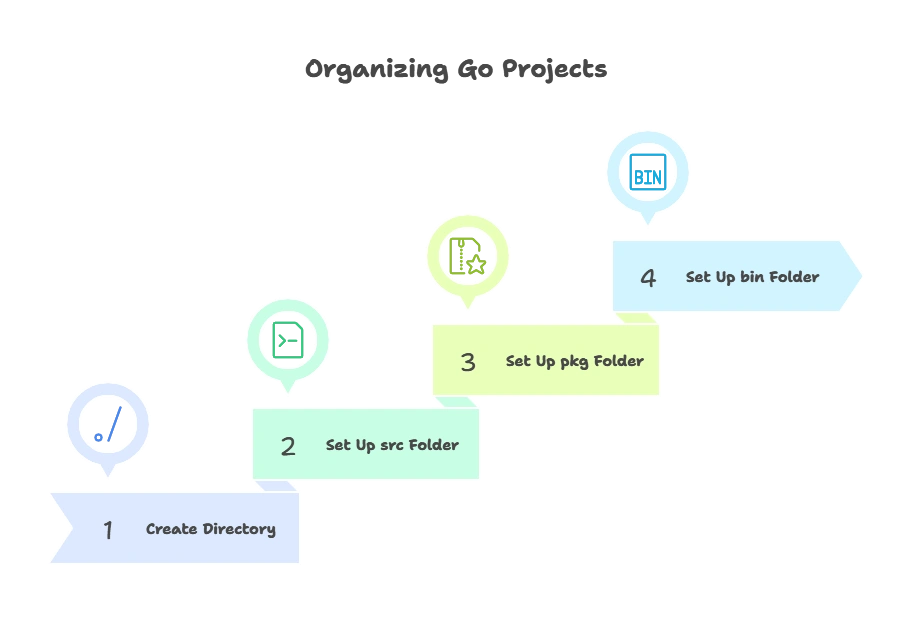
Writing Your First Program
Let’s revisit the “Hello, World!” example and break it down further:
package main
import "fmt"
func main() {
fmt.Println("Hello, World!")
}
package main: Every Go file belongs to a package. Themainpackage is the entry point for execution.import "fmt": Imports thefmtpackage, which provides functions for formatting input and output.func main() { ... }: Defines themainfunction, which serves as the entry point of the program.fmt.Println("Hello, World!"): Calls thePrintlnfunction from thefmtpackage to print “Hello, World!” to the console.
Here’s another example demonstrating a simple program in Go that calculates the sum of two numbers:
package main
import "fmt"
func main() {
// Define variables
var num1, num2 int
// Prompt user to enter two numbers
fmt.Println("Enter the first number:")
fmt.Scanln(&num1)
fmt.Println("Enter the second number:")
fmt.Scanln(&num2)
// Calculate the sum
sum := num1 + num2
// Print the result
fmt.Println("The sum is:", sum)
}
- We import the
fmtpackage to use its functions for input and output. - The
main()function is the entry point of the program. - We define two integer variables
num1andnum2to store the user input. - We prompt the user to enter two numbers using
fmt.Scanln()function, which reads user input from the console. - We calculate the sum of
num1andnum2and store it in the variablesum. - Finally, we print the result using
fmt.Println().
In this chapter, we've explored the basics of Go programming, including installation, setting up your workspace, and writing your first program With this foundation, you're equipped to tackle more advanced topics in Go programming.Stay tuned for upcoming chapters where we'll delve deeper into Go's features and functionalities. Keep practicing and experimenting with code to reinforce your understanding. Happy coding !❤️
