Bring Your Own Device (BYOD)
BYOD (Bring Your Own Device) is a workplace trend that allows employees to use their personal devices - like smartphones, laptops, and tablets - for accessing company systems and data. It boosts productivity, flexibility, and cost savings, but also introduces serious cybersecurity risks such as data leakage, malware infections, unauthorized access, and insecure network use.
Introduction to Bring Your Own Device (BYOD)
What is Bring Your Own Device (BYOD)?
Bring Your Own Device (BYOD) is a business policy that allows employees to use their personal electronic devices (smartphones, laptops, tablets, etc.) to access company applications, files, and systems for work purposes.
This model has gained popularity due to the growth of mobile devices, remote work, and the digital transformation of the workplace.
Why Organizations Adopt BYOD:
Flexibility & Convenience: Employees can work from anywhere using devices they are already familiar with.
Cost Savings: Companies save money by not having to purchase and maintain hardware.
Employee Satisfaction: Employees prefer to use their own devices because they are customized to their needs.
Productivity Gains: Reduces the learning curve compared to using unfamiliar corporate devices.
Benefits of BYOD
Increased Productivity
Employees are more comfortable and efficient when using their own devices, leading to faster task completion and better multitasking.
Lower IT Costs
Organizations avoid the cost of purchasing, managing, and maintaining corporate devices.
Enhanced Mobility
Employees can access work-related data and applications from anywhere, supporting remote work and business continuity.
Technology Upgrade Benefits
Employees often have newer or more advanced devices than those issued by their companies.
Personalized User Experience
Personal devices are configured according to the employee’s preferences, increasing user engagement and satisfaction.
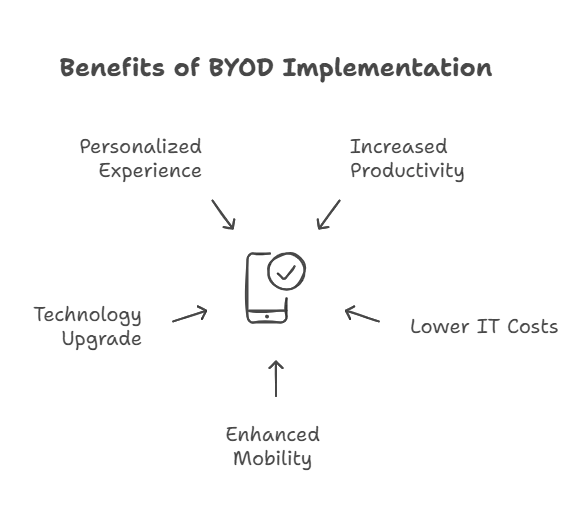
Cyber Security Risks of BYOD
Unsecured devices can result in accidental or intentional leakage of sensitive company data, especially if data is stored locally without encryption.
Malware and Spyware
Employees may install unverified apps, visit malicious websites, or connect to infected USBs, exposing devices to malware.
Lost or Stolen Devices
A misplaced phone or laptop that stores sensitive data or has access to internal apps can lead to data breaches.
Insecure Networks
Public Wi-Fi networks (e.g., in cafes or airports) can be easily intercepted, leading to man-in-the-middle (MitM) attacks.
Unauthorized Access
Devices might be shared with family members or others who could unknowingly access corporate data.
Key Security Challenges in BYOD
Device Diversity
Different operating systems (iOS, Android, Windows, Linux) have different vulnerabilities, making it difficult for IT teams to implement universal security policies.
Access Control
Determining which employees can access what data, from which device, and under what conditions is complex in a BYOD environment.
Data Segregation
Keeping personal data and corporate data separate on the same device is a major challenge. Failure to segregate data can lead to:
Privacy violations
Legal issues
Security vulnerabilities
User Resistance
Employees may be reluctant to install monitoring software or allow remote control over their personal devices.
Patching and Updates
IT departments cannot control whether employees keep their personal devices updated, leaving vulnerabilities open.
BYOD Policies and Frameworks
A BYOD policy is a written document that sets the rules for using personal devices for work. A good policy should strike a balance between employee freedom and organizational security.
Essential Components of a BYOD Policy
Eligibility Requirements: Which job roles are allowed to use BYOD?
Device Approval: How will devices be registered and verified?
Acceptable Use: What work-related activities are allowed? Are personal activities restricted during working hours?
Security Requirements: Must devices be encrypted, password-protected, and updated regularly?
Data Ownership: Who owns the data—especially if the employee leaves the organization?
Monitoring and Logging: Will the company monitor the device? What data will be collected?
Remote Wipe Capability: In case of theft or employee exit, IT should be able to delete company data.
Employee Training: Users must be trained on their responsibilities.
Mobile Device Management (MDM)
MDM is software that helps IT departments monitor, manage, and secure employee devices.
Features:
Enforce password policies
Remote lock and wipe
Enforce encryption
Install or restrict apps
Monitor compliance
Security Technologies for BYOD
Ensures centralized control over personal devices accessing the company network.
Popular tools:
Microsoft Intune
VMware Workspace ONE
IBM MaaS360
Mobile Application Management (MAM)
Focuses on securing individual applications rather than the entire device.
Used to:
Sandboxing business apps
Control access to specific apps
Prevent copy-paste of sensitive content
VPN (Virtual Private Network)
Encrypts all data transferred between the user and the corporate server, especially over public or insecure networks.
Multi-Factor Authentication (MFA)
Requires users to verify their identity using multiple factors:
Password (something you know)
OTP (something you have)
Fingerprint (something you are)
Containerization
Creates a secure, encrypted area on the device where corporate data resides, isolated from personal content.
BYOD Security Best Practices
To minimize risks:
Strong Authentication
Use MFA and enforce strong passwords.
Encryption
Enable full-disk encryption to protect stored data even if the device is lost or stolen.
App Control
Block apps that are not approved. Use app whitelisting instead of blacklisting.
Network Segmentation
Keep BYOD traffic isolated from sensitive systems using VLANs or firewalls.
Regular Training
Employees should be trained to:
Avoid phishing links
Use secure Wi-Fi
Report lost/stolen devices immediately
Real-World Case Studies
Case Study 1: HIPAA Violation in Healthcare
A hospital allowed nurses to take photos of patient records for quick documentation using personal phones. One phone was stolen, and the data leaked.
Result:
Violation of HIPAA (Health Insurance Portability and Accountability Act)
Legal penalties and reputational damage
Lesson:
Use camera restrictions, secure health apps, and remote wiping features.
Case Study 2: Data Breach at a Law Firm
An employee used their tablet to access sensitive legal documents through an unsecured app on public Wi-Fi. The data was intercepted.
Result:
Client confidentiality compromised
Lawsuits and fines
Lesson:
Use VPN and only allow secure enterprise-approved apps.
Legal and Compliance Issues
Data Privacy Laws
Organizations must comply with regional and industry-specific regulations:
GDPR (Europe): Right to data privacy, data erasure
CCPA (California): Consumer rights and data access
HIPAA (USA): Patient confidentiality in healthcare
Failing to comply can result in legal action, fines, and brand damage.
Consent and Ownership
Employees must consent to monitoring and wiping.
Clarify who owns the data on a BYOD device.
Future of BYOD in Cyber Security
Zero Trust Model
Trust no device, even if it is inside the network. Every access request is verified, logged, and continuously monitored.
AI-Driven Security
AI can detect anomalies, unusual login behavior, and malware threats in real-time.
Cloud Access Security Brokers (CASB)
Monitors and controls access to cloud apps, useful for BYOD users working in cloud environments.
The BYOD (Bring Your Own Device) model has undeniably transformed modern workplaces by promoting flexibility, enhancing productivity, and reducing organizational costs. However, this convenience comes with a steep cybersecurity price if not handled correctly. The increasing volume of personal devices accessing corporate networks exposes organizations to threats such as unauthorized access, data leakage, malware infections, and compliance breaches. Keep Exploring!❤️
