Protocols and Services
Explore the fundamentals of protocols and network services in this detailed chapter. Learn about TCP/IP, HTTP, DNS, and how these elements power the modern internet. Perfect for IT professionals, network engineers, and cybersecurity learnersThis chapter delves into the fundamentals of communication protocols and network services, their classifications, roles, and real-world applications. By the end of this chapter, readers will gain a strong grasp of how protocols govern data exchange and how services build upon these rules to deliver meaningful functionality.
Understanding Protocols
What is a Protocol?
A protocol is a set of rules that define how data is formatted, transmitted, and received over a network. It ensures that devices, regardless of their manufacturer or software, can communicate effectively.
Analogy: Just like humans follow grammar rules while speaking a language, computers follow protocols while exchanging data.
Types of Protocols
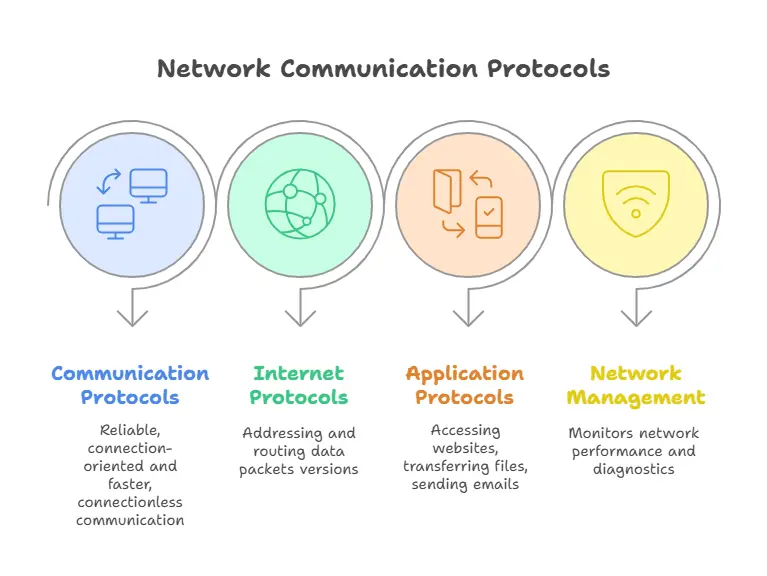
Communication Protocols
TCP (Transmission Control Protocol) – Reliable, connection-oriented communication.
UDP (User Datagram Protocol) – Faster, connectionless communication.
Internet Protocols
IP (Internet Protocol) – Provides addressing and routing for data packets.
IPv4 & IPv6 – Versions of IP addressing schemes.
Application-Level Protocols
HTTP/HTTPS – Used by web browsers to access websites.
FTP (File Transfer Protocol) – Transfers files over a network.
SMTP (Simple Mail Transfer Protocol) – Sends emails.
DNS (Domain Name System) – Resolves domain names to IP addresses.
Network Management Protocols
SNMP (Simple Network Management Protocol) – Monitors network performance.
ICMP (Internet Control Message Protocol) – Used for diagnostics (e.g., ping).
Network Services
What is a Network Service?
A network service is an application or set of applications that run at the network level to perform tasks like file sharing, domain name resolution, email handling, etc.
Common Network Services
Web Services
Serve content to web browsers via HTTP/HTTPS.
Examples: Apache, Nginx.
DNS (Domain Name System)
Translates human-friendly domain names into IP addresses.
Example: Resolving
www.example.comto192.168.0.1.
Email Services
Send and receive emails using SMTP, IMAP, POP3.
Examples: Microsoft Exchange, Gmail.
File Services
Provide shared access to files.
Protocols: FTP, SFTP, SMB/CIFS.
Authentication Services
Verify user identities.
Examples: LDAP, Kerberos, RADIUS.
Remote Access Services
Enable users to access systems remotely.
Tools: SSH, Telnet, VPN.
How Protocols and Services Work Together
Protocols provide the “rules of the road”, while services are the “vehicles” that use these roads. For example:
A web browser (service) uses HTTP (protocol) to load a website.
An email app uses SMTP to send an email and IMAP/POP3 to retrieve it.
Protocol Stack and OSI Model
To understand how data travels through a network, the OSI Model provides a layered view:
| OSI Layer | Protocols & Services |
|---|---|
| 7. Application | HTTP, FTP, SMTP, DNS |
| 6. Presentation | SSL/TLS, JPEG, MPEG |
| 5. Session | NetBIOS, PPTP |
| 4. Transport | TCP, UDP |
| 3. Network | IP, ICMP |
| 2. Data Link | Ethernet, ARP |
| 1. Physical | Cables, Wi-Fi |
Security Considerations
Use HTTPS over HTTP to encrypt web communication.
Use SFTP over FTP for secure file transfers.
Employ firewalls to protect services from unauthorized access.
Implement VPNs for secure remote access.
Real-World Application Scenarios
Web Browsing: HTTP/HTTPS + DNS
Online Gaming: UDP + NAT Traversal
Corporate Email: SMTP + IMAP + Authentication services
Cloud Storage: REST API over HTTPS
Future of Protocols and Services
Emerging trends such as 5G, IoT (Internet of Things), Edge Computing, and Zero Trust Security Models are reshaping how protocols and services evolve. There’s a strong emphasis on encryption, low latency, and interoperability.
In this chapter, we've explored the foundational elements of digital communication—protocols and services. Understanding how they function and interrelate is essential for anyone pursuing a career in networking, cybersecurity, system administration, or software development.
