Network Troubleshooting
In this chapter, we explore the critical process of identifying, diagnosing, and resolving issues within computer networks. Network troubleshooting is essential for maintaining the integrity, speed, and reliability of both small-scale and enterprise-level networks. Whether you are an IT professional or a systems administrator, mastering the art of network troubleshooting ensures minimal downtime and optimized performance.
Introduction to Network Troubleshooting
Network troubleshooting is the systematic process of locating and fixing problems in a network infrastructure. It involves checking hardware devices, software configurations, protocols, and the connectivity path to identify the source of a problem.
Common Network Issues
Slow Network Performance
Intermittent Connectivity
IP Address Conflicts
DNS Resolution Failures
Packet Loss or High Latency
Firewall or ACL Misconfigurations
Router or Switch Failures
Troubleshooting Methodologies
a) Top-Down Approach
Begin at the application layer and work downward through the OSI model.
b) Bottom-Up Approach
Start at the physical layer and move up the OSI layers.
c) Divide and Conquer
Split the network into segments and test components in isolation.
d) Follow the Path
Trace the flow of data packets from the source to destination.
Essential Tools for Network Diagnosis
Ping & Traceroute
ipconfig / ifconfig
nslookup / dig
netstat
Wireshark
Nmap
Telnet / SSH
Network Performance Monitor (SolarWinds, PRTG, Zabbix)
Layer-Wise Troubleshooting (Using OSI Model)
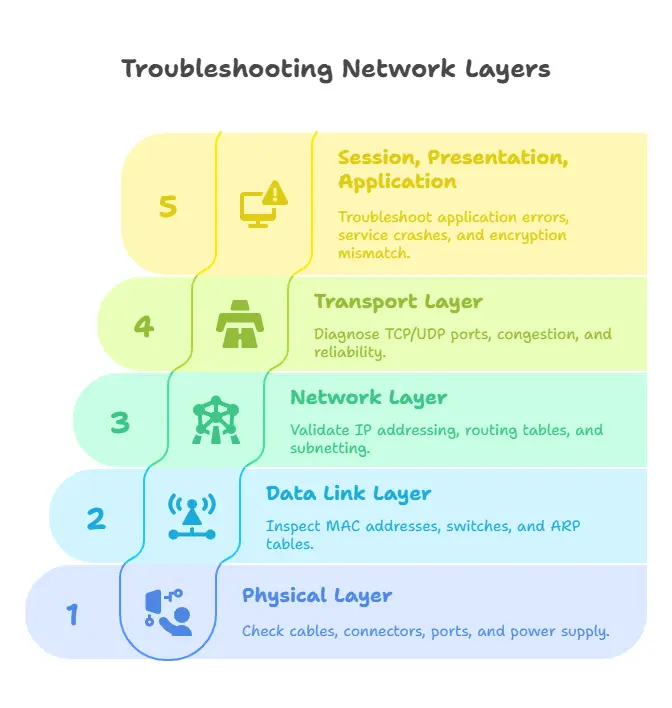
Layer 1 – Physical Layer
Check cables, connectors, ports, and power supply.
Layer 2 – Data Link Layer
Inspect MAC addresses, switches, and ARP tables.
Layer 3 – Network Layer
Validate IP addressing, routing tables, and subnetting.
Layer 4 – Transport Layer
Diagnose TCP/UDP ports, congestion, and reliability.
Layer 5 to 7 – Session, Presentation, and Application Layers
Troubleshoot application errors, service crashes, and encryption mismatch
Wireless Network Troubleshooting
Signal interference and weak signal strength
Overlapping channels
Device compatibility
Rogue access points
DHCP scope issues for wireless clients
Monitoring and Logging Tools
Use Syslog, SNMP traps, and event logs.
Configure alerts and notifications for anomalies.
Set up dashboards for real-time network health.
Best Practices in Network Troubleshooting
Document the network topology.
Use consistent naming and IP schemes.
Regularly update firmware and software.
Back up configurations before making changes.
Use version control for configuration files.
Keep logs for post-incident analysis.
Case Studies and Real-World Scenarios
Scenario 1: Latency in VoIP calls traced back to QoS misconfiguration.
Scenario 2: Periodic internet dropouts resolved by replacing a faulty switch.
Scenario 3: DNS issues impacting cloud app performance due to outdated DNS records.
Network troubleshooting is a vital skill for maintaining smooth and reliable communication systems. By understanding common issues, using structured approaches, and applying the right tools, problems can be identified and resolved efficiently. With practice and the right mindset, troubleshooting becomes faster, more accurate, and helps prevent future network disruptions.
