Querying XML Documents in NoSQL Databases
NoSQL databases provide a flexible and scalable platform for storing and querying XML documents. While XML's hierarchical structure poses unique challenges, modern NoSQL databases offer tools and techniques to effectively query XML data. This chapter explores the complete process of querying XML documents in NoSQL databases from basics to advanced, with detailed explanations and practical examples.
Introduction to Querying XML in NoSQL
XML and NoSQL:
- XML: A self-descriptive markup language for structured data.
- NoSQL Databases: Provide schema-less storage, suitable for hierarchical and semi-structured data like XML.
Querying XML in NoSQL requires converting its nested structure into queryable formats or using native XML query engines.
Why Query XML in NoSQL Databases?
Benefits:
- Flexibility: Query hierarchical XML without rigid schemas.
- Scalability: Handle large-scale XML data with distributed NoSQL setups.
- Dynamic Data: NoSQL supports evolving XML structures.
Use Cases:
- Metadata Search: Extract attributes or tags for filtering.
- Log Analysis: Analyze XML-based logs.
- Configuration Validation: Query and validate XML config files.
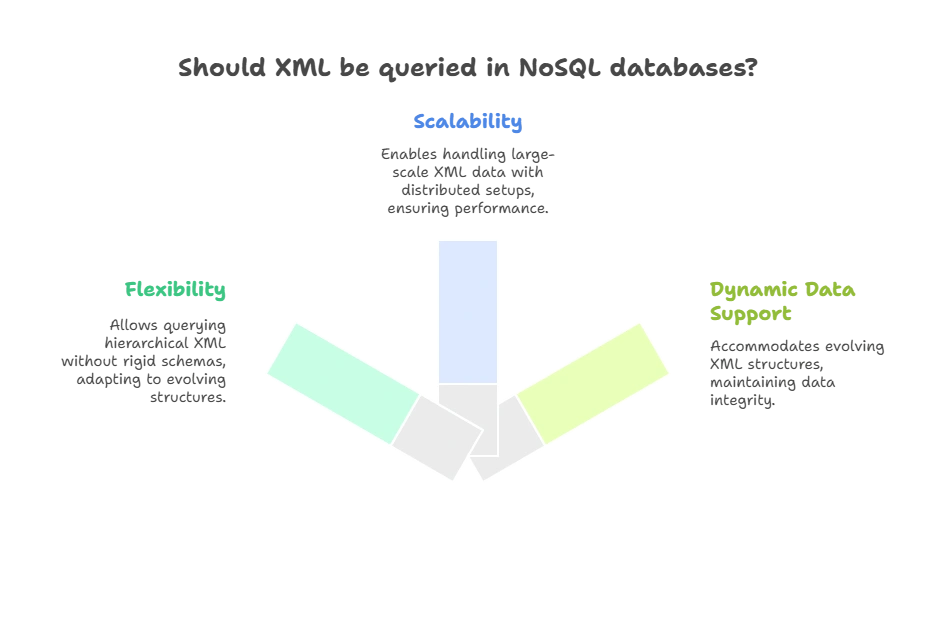
Challenges in Querying XML in NoSQL
Key Challenges:
- Hierarchical Nature: XML is tree-like; querying requires recursion or nested queries.
- Lack of Standardization: Different NoSQL databases offer varied query approaches for XML.
- Data Conversion: XML data may need to be transformed into JSON-like structures for some NoSQL databases.
Querying XML in MongoDB
MongoDB is a document-based NoSQL database that stores data in BSON (Binary JSON). To query XML, the data must first be converted to a JSON-like structure.
Example: Converting and Querying XML in MongoDB
Step 1: Insert XML into MongoDB
Convert XML to JSON using xmltodict and insert it into MongoDB.
Code Example
import xmltodict
from pymongo import MongoClient
# Sample XML
xml_data = """
<product>
<id>101</id>
<name>Laptop</name>
<price>1200</price>
<categories>
<category>Electronics</category>
<category>Computers</category>
</categories>
</product>
"""
# Convert XML to JSON-like dictionary
json_data = xmltodict.parse(xml_data)
# Connect to MongoDB
client = MongoClient("mongodb://localhost:27017/")
db = client["store"]
collection = db["products"]
# Insert JSON data into MongoDB
collection.insert_one(json_data["product"])
print("Data inserted successfully!")
Step 2: Query the Data
# Query products where price > 1000
results = collection.find({"price": {"$gt": 1000}})
for product in results:
print(product)
Explanation:
- Convert XML: The
xmltodictlibrary converts XML to a JSON-like dictionary. - Store in MongoDB: Data is inserted into the MongoDB collection.
- Query: MongoDB’s query operators like
$gtare used to filter data.
Querying XML in Cassandra
Cassandra is a column-family NoSQL database where XML data is typically stored as a string or blob. Querying XML in Cassandra involves retrieving the raw XML and parsing it in the application.
Example: Querying XML Stored in Cassandra
Step 1: Insert XML into Cassandra
from cassandra.cluster import Cluster
# Connect to Cassandra
cluster = Cluster(['127.0.0.1'])
session = cluster.connect()
# Create keyspace and table
session.execute("""
CREATE KEYSPACE IF NOT EXISTS xml_store
WITH replication = {'class': 'SimpleStrategy', 'replication_factor': 1}
""")
session.execute("""
CREATE TABLE IF NOT EXISTS xml_store.products (
id UUID PRIMARY KEY,
xml_data TEXT
)
""")
# Insert XML data
import uuid
xml_data = """<product><id>101</id><name>Laptop</name><price>1200</price></product>"""
session.execute("""
INSERT INTO xml_store.products (id, xml_data)
VALUES (%s, %s)
""", (uuid.uuid4(), xml_data))
Step 2: Query XML from Cassandra
# Retrieve and parse XML
rows = session.execute("SELECT xml_data FROM xml_store.products")
for row in rows:
print("Raw XML Data:", row.xml_data)
# Parse XML
parsed = xmltodict.parse(row.xml_data)
print("Parsed Product Name:", parsed["product"]["name"])
Explanation:
- Cassandra stores XML as raw text.
- Query results are parsed using
xmltodictfor analysis.
Native XML Query Support in MarkLogic
MarkLogic is a NoSQL database optimized for XML. It natively supports XPath and XQuery for querying XML documents.
Example: Query XML Using XQuery
Step 1: Store XML in MarkLogic
Upload XML documents into a MarkLogic collection.
Step 2: Query XML with XQuery
xquery version "1.0";
for $product in /products/product
where $product/price > 1000
return $product/name
Explanation:
- The query retrieves product names where the price exceeds 1000.
- MarkLogic efficiently indexes XML for faster querying.
Using Query Languages for XML in NoSQL
XPath:
- Extract parts of an XML document.
- Example
/products/product[price > 1000]/name
XQuery:
- Supports complex queries on XML.
- Example
for $product in /products/product
where $product/price > 1000
return $product/name
JSONiq:
- Queries both XML and JSON in hybrid NoSQL databases
Performance Optimization for XML Queries
Tips:
- Indexing: Index frequently queried attributes or tags.
- Sharding: Distribute data across nodes for parallel querying.
- Compression: Compress XML data to reduce I/O overhead.
sudo apt install gpg
Querying XML documents in NoSQL databases combines the flexibility of XML with the scalability of NoSQL. By leveraging tools like MongoDB, Cassandra, and MarkLogic, developers can store, retrieve, and analyze XML data efficiently. Understanding the unique querying techniques and optimization strategies ensures robust application performance. Happy coding !❤️
